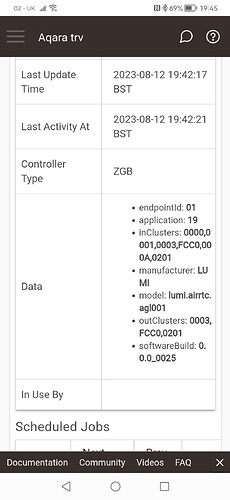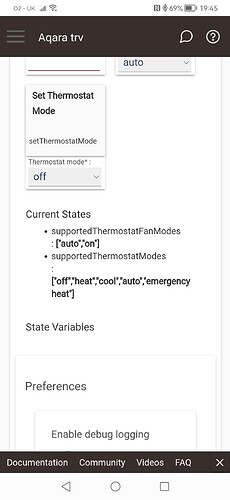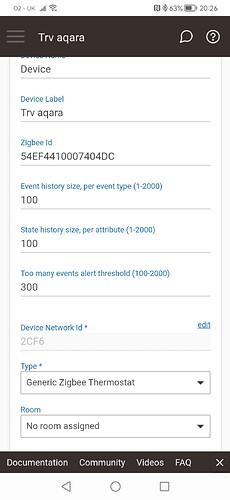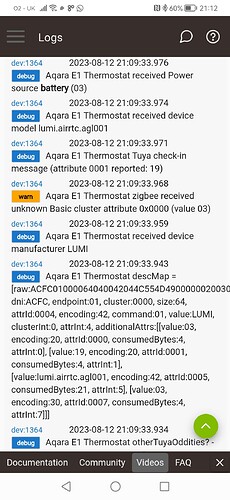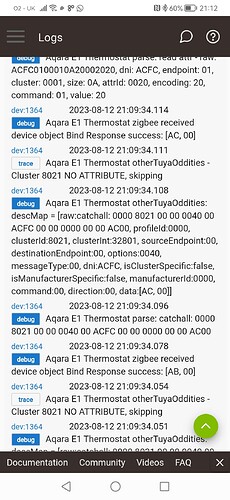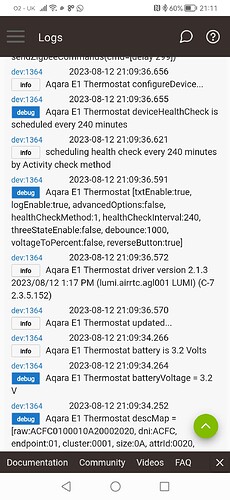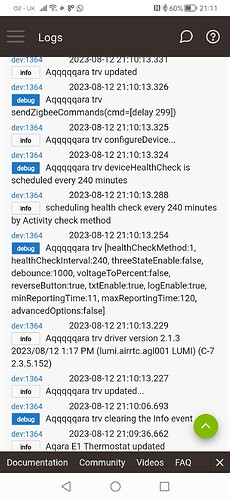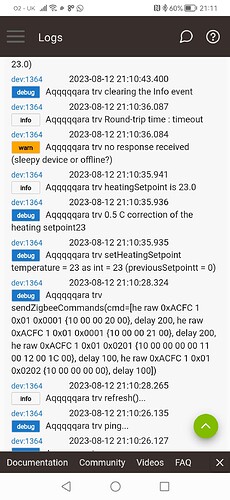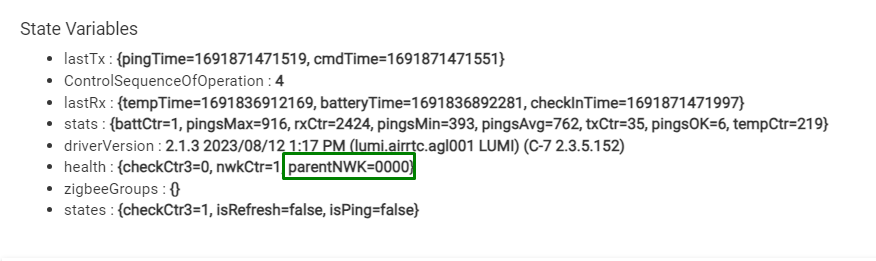Is anyone working on a driver for this device? Happy to help with any testing.
So I assume that you can’t use the Aqara App to control E1 TRVs? (Schedule etc)… also I currently use their external temperature sensor which others report to usable? Tks
no news in case ?
I ordered one.
Ohh fantastic !
Excellent news. Hopefully we might have a better driver soon. 
Yes ! Keeping my fingers crossed 
Good news : Aqara E1 thermostat ( lumi.airrtc.agl001 ) stays connected to the HE C-7 hub (after casting the same black magic spell as for the FP1), and the temperature, the heatingSetpoint, and the battery voltage are decoded :
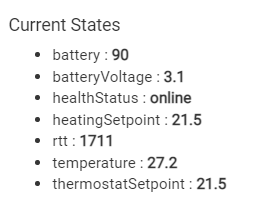
There is still a lot of work to be done before the first version is ready for testing. I will continue probably after a week or two, as there are some other projects that must be finished first.
superb ! awesome !
keeping my finger crossed for next steps of this project.
do You think it will be possible to correlate thermostat with external temperature sensor? (as aqara make such fincinality)
The bad news are that a month later I still can’t find the time to continue the work on this driver, as the projects already started and the support of the old drivers took much more time than I anticipated initially.
The good news is that using an external temperature sensor should be possible, although not very easy. The Aqara proprietary protocol for pushing ext. temperature readings to the TRV is already reverse-engineered by others. In HE implementation it will require a small accompanying app (or a RM5 rule). The external temperature sensor can be of any type, including a virtual device that averages several physical sensors.
The second good news is that we are in the middle in the summer season and we still have several months before the TRV will be needed.. : )
Hi Guys, my E1 has arrived and I've paired using the generic Zigbee TRV driver. However it doesn't seem to be working in any capacity. Any ideas guys on the next steps. Appreciated in advance?... Stu
@stueyhughes is your hub C-7 or C-8 ?
Thee are at least 3 posts above confirming that Aqara E1 thermostat general functionality is working with the HE inbuilt Generic Zigbee Thermostat driver.
I have run some very basic tests only, ensuring that it pairs to my C-7 development hub and that I can set up the heatingSetpoint.
Try mine from the link above - assign it manually, then pair the E1 TRV again to the hub.
You didn't answer whether your hub is C-8 or C-7 ?
Thanks @kkossev, I'm using a C7.
I've deleted the TRV and readded using your driver. Still no luck so far. What are my next steps do you think? Appreciated
Make sure the debug logs are switched on
Then pair it again (without deleting it) and copy/paste the debug logs from the time the pairing process started.
Summary
Please include the logs in a Summary section.
Are you pairing it close to the hub?
Hi Andy thanks again. I'm not at a pc at present. I'm pairing next to the hub. Here are a few screenshots from my phone if it helps.
Well, the communication to and from the device seems OK!
If you rotate the TRV knob, you should see the heating setPoint updated on the driver page.
Update: looking closely to the debug logs time stamps, I notice that the communication was OK right after the pairing, but later there was a timeout on the ping command… Do you notice the same problem?
Hi, thanks again. From initial pairing, upon changing the set point on the TRV, this did not update in the app. Conversely, changing the setpoint in the app did not alter the setpoint in the TRV 
Your device disconnects from the Zigbee network for some reason...
The only thing I can suggest for the moment is to try pairing several times again and again until it stays stable and connected to your C-7. Pair it always close to the hub.
If you look at the State Variables, do you see "parentNWK=nnnn" ?
"parentNWK=0000" means that the Aqara device is paired directly to the hub.
Any number different than 0000 means that it pairs via an repeater/router.
What is your connection type?