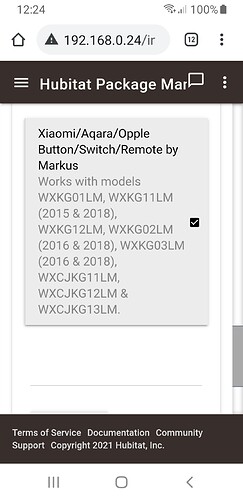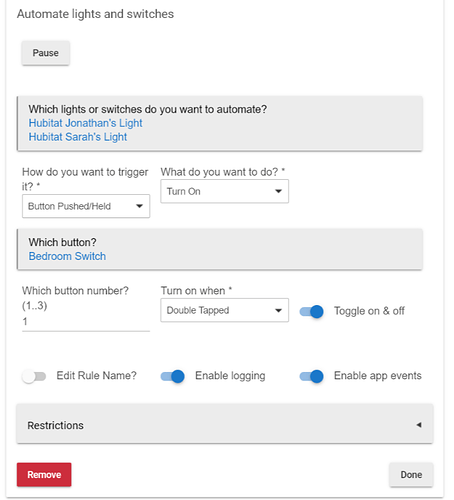Hey all,
I have the same model switch and tried the same drivers, they do not seem to work for this model.
The main problem is that the physical part of the switch cannnot be controlled/does not respond to the commands given.
Debug logs give me the following:
dev:1992021-05-14 22:35:55.256 errorjava.lang.NullPointerException: Cannot invoke method parse() on null object on line 648 (parse)
dev:1992021-05-14 22:35:55.251 infoOn/Off Button press - description:read attr - raw: 11F2040006100000100000001001, dni: 11F2, endpoint: 04, cluster: 0006, size: 10, attrId: 0000, encoding: 10, command: 0A, value: 0000001001 | parseMap:[raw:11F2040006100000100000001001, dni:11F2, endpoint:04, cluster:0006, size:10, attrId:0000, encoding:10, command:0A, value:00, clusterInt:6, attrInt:0, additionalAttrs:[[value:01, encoding:10, attrId:0000, consumedBytes:4, attrInt:0]], valueParsed:false]
dev:1992021-05-14 22:35:54.989 errorjava.lang.NullPointerException: Cannot invoke method parse() on null object on line 646 (parse)
dev:1992021-05-14 22:35:54.980 infoOn/Off Button press - description:read attr - raw: 11F2020006160000100100F02300F21103, dni: 11F2, endpoint: 02, cluster: 0006, size: 16, attrId: 0000, encoding: 10, command: 0A, value: 0100F02300F21103 | parseMap:[raw:11F2020006160000100100F02300F21103, dni:11F2, endpoint:02, cluster:0006, size:16, attrId:0000, encoding:10, command:0A, value:01, clusterInt:6, attrInt:0, additionalAttrs:[[value:0311F200, encoding:23, attrId:F000, consumedBytes:7, attrInt:61440]], valueParsed:true]
dev:1992021-05-14 22:35:45.219 errorjava.lang.NullPointerException: Cannot invoke method parse() on null object on line 648 (parse)
dev:1992021-05-14 22:35:45.213 infoOn/Off Button press - description:read attr - raw: 11F2040006100000100000001001, dni: 11F2, endpoint: 04, cluster: 0006, size: 10, attrId: 0000, encoding: 10, command: 0A, value: 0000001001 | parseMap:[raw:11F2040006100000100000001001, dni:11F2, endpoint:04, cluster:0006, size:10, attrId:0000, encoding:10, command:0A, value:00, clusterInt:6, attrInt:0, additionalAttrs:[[value:01, encoding:10, attrId:0000, consumedBytes:4, attrInt:0]], valueParsed:false]
dev:1992021-05-14 22:35:44.960 errorjava.lang.NullPointerException: Cannot invoke method parse() on null object on line 648 (parse)
dev:1992021-05-14 22:35:44.948 infoOn/Off Button press - description:read attr - raw: 11F2020006160000100000F02300F21103, dni: 11F2, endpoint: 02, cluster: 0006, size: 16, attrId: 0000, encoding: 10, command: 0A, value: 0000F02300F21103 | parseMap:[raw:11F2020006160000100000F02300F21103, dni:11F2, endpoint:02, cluster:0006, size:16, attrId:0000, encoding:10, command:0A, value:00, clusterInt:6, attrInt:0, additionalAttrs:[[value:0311F200, encoding:23, attrId:F000, consumedBytes:7, attrInt:61440]], valueParsed:false]
Device data is as follows:
- endpointId: 01
- buttonCombos: 0
- application: 1A
- softwareBuild:
- driver: v1.0.1.1123
- inClusters: 0000,0003,0001,0002,0019,000A
- outClusters: 0000,000A,0019
- model: lumi.switch.b1lacn02
- physicalButtons: 1
- manufacturer: LUMI
If anybody is willing, I'd very much appreciate any help:)
Already tried playing around with the drivers myself but to be honest, it's very much beyond me.