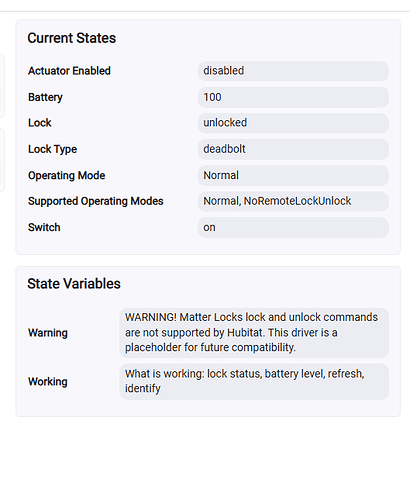That's odd. Is the button grayed out for the Basement switch too?
No. All the other devices have the button red as normal and I assume can be removed. I haven't tried it. It is just the two for the T2 that are grayed out.
@bobbyD I figured out how to remove the Aqara T2 Relay from HE when it is joined by matter. It is brought in as 2 switches. Since it is a double channel switch it isn't like it fully brings in the device even though you can operate it.
What you have to do is go into each channel and the remove device button is gray. You can turn that channel on and off and operate the relay as normal. Go down and click the "Save Device" button like you made some kind of change and when you do the "Remove Device" button will turn red and you can remove that individual channel. If you want to remove the relay completely then you go into the other channel and do the same steps to remove it.
You could also use alternatively this package,, but I would advise staying with the stock Generic Matter Bridge driver.
Thank you. Since I figured out how to get the system to delete the individual relay legs (which I am sure was user not understanding to click save device from the beginning) I will probably stick with the generic matter driver but thank you very much for the link. It is always nice to have a back up option in case issues arise.
So I have learned that the lock is not supported in HE using the Generic Matter Bridge driver that is native to HE.
I am going to be downloading your matter advanced driver to bring Switch-Bot blind tilt controls into HE. Will your driver expose the Aqara U100 lock via matter if I switch my M2 matter driver over to your advanced driver?
Been a long day I hope that makes sense.