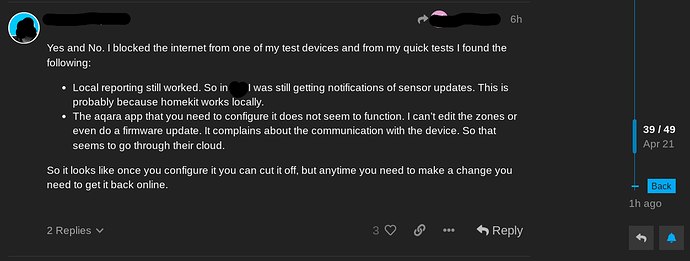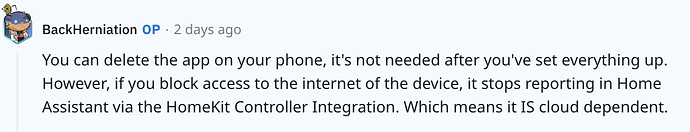I'm mainly using these in bathrooms. I just put a power extension plug into the power outlet by the sink that has USB ports to provide power. I have them tucked into the corner right there. They're noticeable, but not obvious.
Well it is matter compliant so it will be local with Matter is implemented on HE..
Whether it’s with Matter or a local API (if one exists), I also wouldn’t rule out the possibility of using it just because it’s not zigbee.
As @kkossev mentioned, perhaps there’s a good reason why it’s not a zigbee device.
Although for now, I’ll wait to see what comes of all that. I do have an instance of Home Assistant running in a virtual machine, but generally prefer not to use that as a device bridge into Hubitat unless absolutely necessary.
I believe Matter support is coming later. The hardware supports it (apparently bluetooth is included for Matter onboarding), but right now Matter apparently doesn't support the sensor type. So Aqara is waiting for the Matter spec to catch up so that the FP2 can do Matter.
Well, I thought I would give in and buy one. Had it in my cart earlier in the day. Not a bad price considering I had $30 USD in amazon points available and with the discount code it would have been $80 CAD delivered.
Changed my mind and removed it. Then I actually watched the videos, got excited and went to buy it late yesterday. Sold out 
Probably for the best, but if it does come back in stock with the discount code still working, I'll likely still grab one at that price. That's one expensive little device for someone that already has more motion sensors than he has uses for.
[Edit] Just watched Lewis' review on this. @10:20 he talks about the fact that it will not continue to function locally if you block its internet access That's really unfortunate. Don't really care to have any company monitoring my everyday movements in that great detail. Hopefully this does get an update.
I have two that came in today. Set them up in 'another' home automation system. Installation went super smooth. These things are awesome! lol. You can have them set up in the Aqara app and in the 'other' system at the same time, since they are wi-fi. Pretty cool watching them in the Aqara app while people walk around. Still lots of playing around to do though.
From what I've read elsewhere, this isn't true. If you block access, they continue to work just fine BUT if you want to update/change any settings/zones, then they need to have internet access.
Edit: added source screenshot ![]()
Yeah, I heard the same. He's a really sharp dude though, and has experience creating and selling his own mmW sensor, so I'm thinking he might actually be the one that is correct in this case. If you can confirm or debunk that claim since you have two of them, that would be helpful ![]()
Thanks. Yeah that's in direct contrast to Lewis' results. Well Bryan, care to settle the debate? ![]()
[Edit] There's others confirming it cannot be blocked or it will stop working. Bummer.
Sold out everywhere it seems.
With regards to the need for internet, the answer is "it depends." I bought six of these to cover the house and set one up to experiment with the internet stuff. I have a separate VLAN for all my IoT stuff, but I can access it from my "main" VLAN. I'm also using Home Assistant to monitor them (you have to remove them from Apple Home and then add them in HA using the HomeKit controller integration).
With regular internet access, both the Aqara app and Home Assistant work fine.
If I block all internet for the IoT network, the device continues to update status in HA, but the Aqara app doesn't work at all if my phone is on the IoT VLAN (it needs to be there for initial setup so the FP2 gets on the right network).
If I move my phone to my regular network, the Aqara app works, but it can't seem to get updates from the FP2s. If I unblock the IoT internet, then it works again even with my phone on a different VLAN.
So, in theory, once you set it up if you are using HomeKit the FP2 does not need internet access anymore. But it does if you want to update the zone config or update the firmware. That makes it a mixed bag. For the functionality it's providing me, I'm OK with "needs internet for configuration," although I wish that wasn't true. I'm probably going to block the FP2s from internet access after I get everything setup and then just periodically give them access to check for firmware updates (or if I need to make a config change).
This is good news if it’s accurate. Wondering if perhaps your test is influenced by the VLAN. Sorry for the skepticism, but I know how easy it can be to make an error in VLAN configuration.
Would be very reassuring if you were able to retest blocking the internet without a VLAN involved. I pointed Lewis Barclay to your post and asked if he would consider retesting as well.
Appreciate your contribution and consideration 
Unfortunately that's not feasible for me. I'd have to rip the entire network out to get rid of the VLANs. I mean, I like you all, but not that much. '-)
That said, the test where my phone, HA, and the FP2 were all on the IoT network is basically what would be a "normal" network setup where everything in your house is on one network. I get it though. One of the reasons I posted the detail of my setup and what I did is because blocking internet access can be a very different kind of thing depending on your equipment and setup.
I think we're still at the YMMV point of the FP2.
Lol. Understood. Thanks ![]()
Placed a FP2 beside an FP1 and detection speed appears to be the same.
FP2 setup in Aqara home app and integrated in Alexa super easy.
Created virtual switches in Hubitat and added them to Alexa and created routines in Alexa to turn the virtual switches on/off in Hubitat.
Aqara home app is really cool to watch yourself track around the zones.
Will have to finally get around to setting up Home Assistant to test this out and see if I can get it local.
But (running 9 FP1's) the FP1 even though they are difficult to pair once paired correctly work fine.
View might change once I have Home Assistant running but for now I ordered 2 more FP1's.
Was hoping we could access the FP2 via the ip like a Shelly1 but doesn't look like it.
Also you may want to set the FP2 to a fixed ip on your network.
Mine hasn’t arrived yet, but I saw someone on Reddit mention the not working without internet thing was a bug and has since been fixed. Now it’s Reddit, so take it with a grain of salt, but that might explain the difference.
I have one set up and I blocked internet access to the FP2 using my router. It continued to send updates to home assistant but I couldn’t use the Aqara app to amend zones etc. I basically just block the internet on it unless I need to change something.
I was just trying to install mine to my M2 hub, no option for FP1 only FP2 ?
FP1 was never officially released outside China.
And the FP2 has different versions for China and at least one international version. So if you are on China mainland server, you will see both FP1 and FP2, but it is not very clear whether the international FP2 version will work in this server configuration.
Do we have any idea with the FP2 will be back in stock?
Maybe May? I presume they added the inventory to Amazon with a few pallets worth that are on their way to distribution. My guess is that they'll go back up once those orders have been filled and they get another round of inventory.