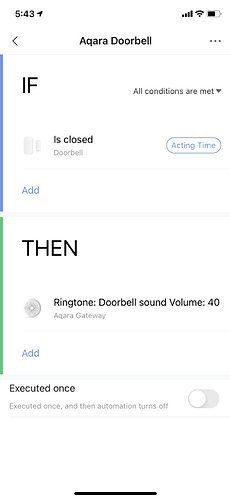You can trigger the alarm by modifying a Xiaomi Aqara or Xiaomi Mijia (easier) contact sensor. You need to close some dry contacts in HE, when they close that will cause the contact sensor to report [closed] to the Aqara hub. In the Aqara app, you create an automation for the contact sensor and you can do things like a doorbell sound as I have done here, or trigger the siren sound.
I used to use this method for the alarm sound so that when my Ring Alarm went off, this would sound too as a supplemental siren. But, I no longer do that since we had too many events where the alarm sound would suddenly go off by itself on the Aqara hub in the middle of the night. So now I just use the doorbell sound. For whatever reason, that never goes off by itself.
The HomeKit addition of the Aqara hub allows HomeKit to control the light in it. So if you have a HomeKit hub (Apple TV 4 or later, HomePod, HomePod Mini or always on iPad), you can setup Homebridge to expose HE virtual switches to HomeKit. You then use HomeKit automations to sync the device to the virtual switch. Most of my motion and contact sensors, and several buttons are Xiaomi paired directly to the Aqara hub, then synced with Hubitat Elevation using this method. It's very fast and effective. Reliability is 100%