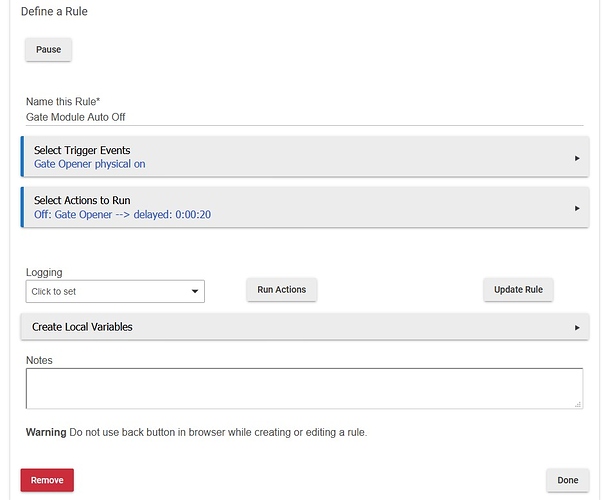I have a Leviton Appliance Module that opens the gates at our garage. The module activates a relay, which acts as a momentary switch to open the gates. I will be using my iPhone most of the time to open the gates. I need the module to turn off by itself say 30 seconds, or 60 seconds or something like that after it has been turned on so that the module will be ready for its next activation. Haven't figured out how to make that happen. Suggestions?
I do the same with a curtain motor that when turned on runs one direction when it gets to it's set stop it stops running and next time power is applies it will run the other direction so I have a rule like:
Trigger : Gate is on
Run : Turn off Gate delay 60
You can do this in Rule Machine as suggested by @Terk. An alternative, if you have a custom driver for the appliance module, is to do it directly in the driver.
Try changing the trigger from “physical on” to just “on.”
“Physical” means when a smart switch is physically toggled at the switch, vs. receiving a z-wave/zigbee command to turn on/off.
But not all devices can tell the hub they were physically toggled, so the feature doesn’t work with all switches. And you said you’ll be using your phone in this use case, so you don’t want to use that specific trigger regardless.
That fixed it. Thanks!