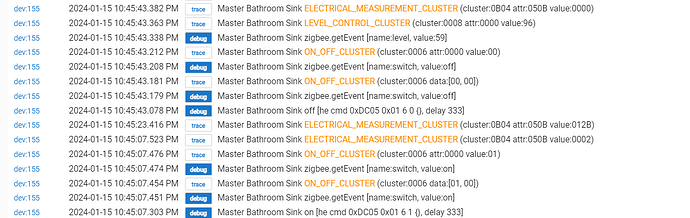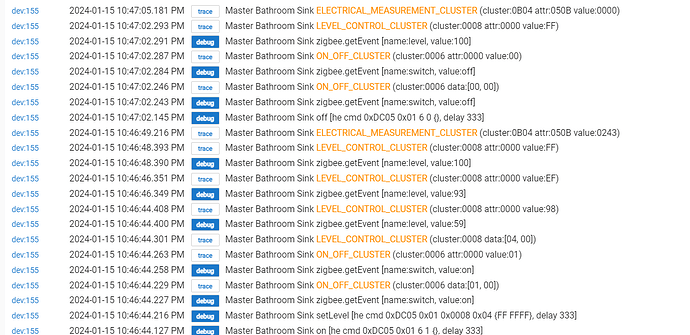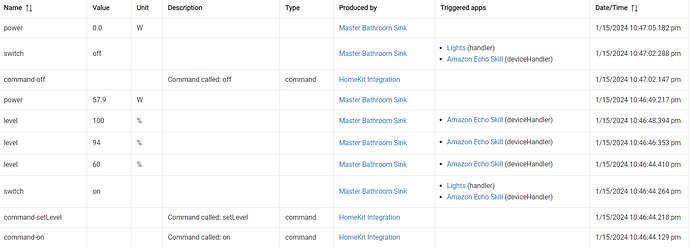Okay this makes sense. I’ll check logging stuff out. I have a mix of hue stuff attached to a hue bridge then linked via the integration app and then Sengled bulbs connected to Hubitat directly.
Thanks for the tips.
I just realized I have this issue as well. My switches (Leviton) are set to return to the previous dim level when turned on. And this works at the switch and through the Hubitat device page. But in Apple Home, turning it on always goes to 100%. It’s like Apple Home is sending “Dim Level:100” instead of an “On” command.
This behavior only happens to the dimmers I have bridged through the Hubitat.
I think this is Apple's doing, and is why I usually ask Siri to turn virtual switches on/off, instead of the actual dimmer switches.
Some people were having issues sort of like this with Zooz switches as well, using my driver. What I found was that it worked fine on the Homebridge plugin, but had issues on the Hubitat system Apple integration. What was happening was the integration was pushing a setLevel and then an On command on the device close together. It really should only send one or the other, not both. I believe the issue that was happening in this case was the user was asking Siri to set the light to a specific level, and when it would send the level and on commands so close together the On command was basically overriding the level command, and turning the device on at the prior level, not the user specified level. So slightly different issue but I am thinking possibly the same cause.
Anyway.... if anyone wants to turn on debug logging on their device (and HK integration if it has logging options) and post some logs I could see if something similar is happening.
Also, check the event tab on the device page, since that now shows when an app calls a command, I would like to see that also, get the full width of the page please.
It’s not, the Homebridge integration handles this properly, hubitat’s homekit does not.
Interesting… I wonder if it’s the same thing with this…
Which I never got an answer for…
It could possibly be a driver issue. Hubitat's Lutron drivers work fine with 'on' levels and the built-in HomeKit integration.
It doesn’t have anything to do with Lutron. I don’t have Lutron and I still get this issue.
![]()
![]()
![]()
![]()
If we can pinpoint the issue with logs for the devs, there is a much higher chance of it getting fixed.
I could also add the HK integration to one of my hubs, I currently use only the homebridge plugin.
My Lutron lights are working as expected, for both fixed and previous levels, with the built in Apple HomeKit integration.
These are the logs when turning on and off a switch (previously at 59%) using the home app:
dev:1552024-01-15 09:25:30.593 PMinfoMaster Bathroom Sink Power=0.0W
dev:1552024-01-15 09:25:29.108 PMinfoMaster Bathroom Sink Level=254 (100%)
dev:1552024-01-15 09:25:29.094 PMinfoMaster Bathroom Sink Switch=0 (off)
dev:1552024-01-15 09:25:28.864 PMinfoMaster Bathroom Sink off()
dev:1552024-01-15 09:24:28.737 PMinfoMaster Bathroom Sink Power=58.3W
dev:1552024-01-15 09:24:28.256 PMinfoMaster Bathroom Sink Level=254 (100%)
dev:1552024-01-15 09:24:26.255 PMinfoMaster Bathroom Sink Level=239 (94%)
dev:1552024-01-15 09:24:24.270 PMinfoMaster Bathroom Sink Level=152 (60%)
dev:1552024-01-15 09:24:24.187 PMinfoMaster Bathroom Sink Switch=1 (on)
dev:1552024-01-15 09:24:24.086 PMinfoMaster Bathroom Sink setLevel(100)
dev:1552024-01-15 09:24:24.059 PMinfoMaster Bathroom Sink on()
and here are the logs when doing the same action from the device tab:
dev:1552024-01-15 09:31:47.832 PMinfoMaster Bathroom Sink Level=150 (59%)
dev:1552024-01-15 09:31:47.809 PMinfoMaster Bathroom Sink Switch=0 (off)
dev:1552024-01-15 09:31:47.666 PMinfoMaster Bathroom Sink off()
dev:1552024-01-15 09:31:17.792 PMinfoMaster Bathroom Sink Power=30.2W
dev:1552024-01-15 09:31:15.755 PMinfoMaster Bathroom Sink Switch=1 (on)
dev:1552024-01-15 09:31:15.627 PMinfoMaster Bathroom Sink on()
I am using Lutron Caseta lights directly integrated with Apple HomeKit (i.e. no Hubitat whatsoever.)
If I turn on a Lutron Caseta dimmer manually from the Apple Home app, it always goes to 100%.
Instead, if I simply use the dimmer’s slider in Apple Home, it of course goes to the assigned dimming level.
If I then turn it off and back on via Apple Home, it goes right back to 100%.
Next, I tested a Philips Hue bulb, connected to a Hue bridge and directly integrated with Apple HomeKit (i.e. no Hubitat whatsoever.)
It definitely behaves differently. Using Apple Home to turn on and off the Hue bulb always maintains the previous dimming level.
If debug logging was on there should be more info. Also the Events tab from the device page has good info in it, like showing exactly what commands were called from apps, and in what order.
Screenshots would be better than copy/paste for readability. Use Windows Snipping Tool.
Lutron's native integration to Apple Home definitely behaves differently. I normally like to minimize hops, but Lutron's native integration just is not good. I've got RadioRA 2 and almost none of my dimmers are set to come on at 100% at the switch. So using the native Lutron to Apple integration is not satisfying at all. Hubitat's Lutron drivers let you set the 'on' level to fixed or previous. And Hubiitat's integration with Apple Home uses those settings when turning on (so did the Homebridge integrations). Much better.
Ok thanks that givces all the info needed I think.
@JoeNY Please verify, you are just tapping the icon for the light to turn on/off correct? Not opening it and using the slider?
@gopher.ny is this intentional where it does On then setLevel right away or is that coming from Apple Home itself? For some reason the integration is sending a setLevel 100 to the device causing the lights to come on then ramp up to full brightness instead of the last brightness. I dont think I get this with the Homebridge plugin.
I can do some more testing to get more data if needed, let me know.
Yes. I can confirm I am just tapping the light icon.
There was another user with a HomeKit issue yesterday. There were no good leads for the cause. I asked him to try removing/re-adding the device from/to HomeKit. It seems to have fixed his issue. You might try that.