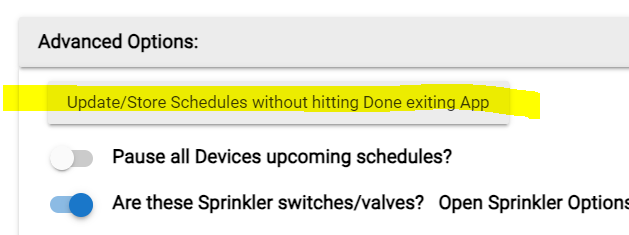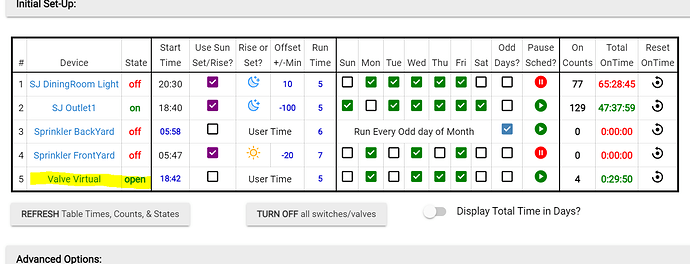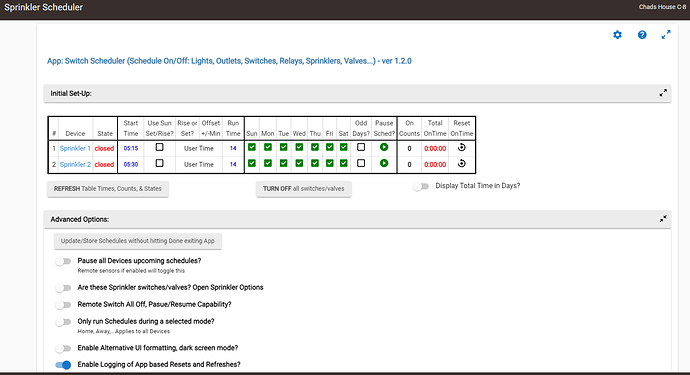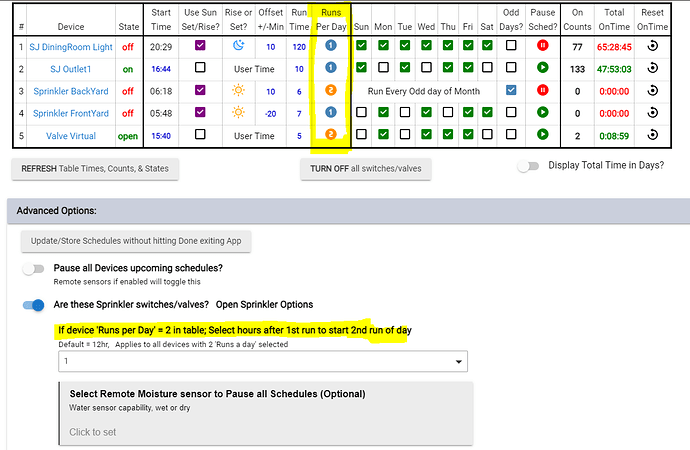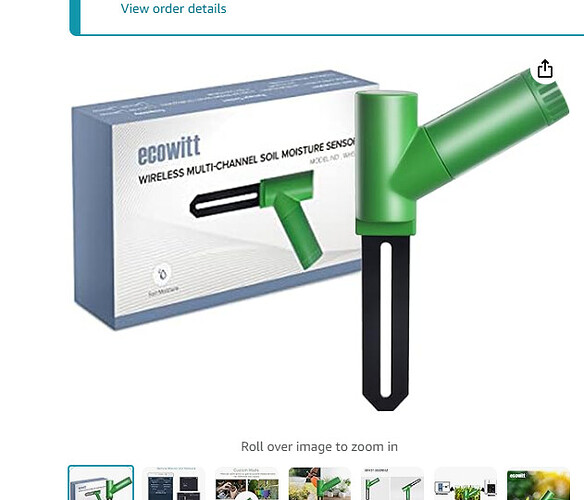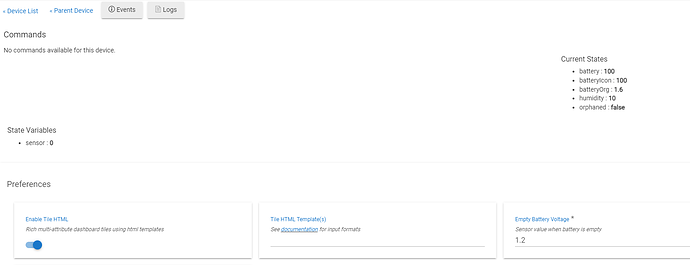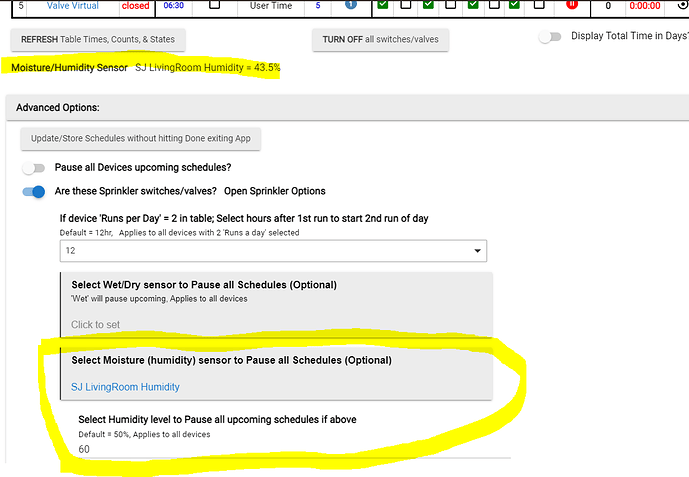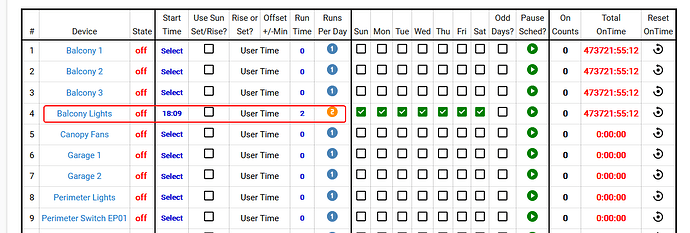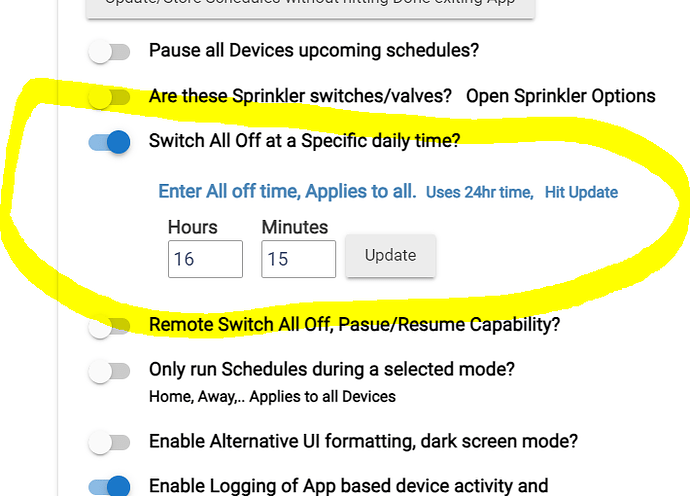OK, give it a shot. Can select valves now (open/close) as well as the switches (on/off). I don't have a real valve here to test so made a virtual valve for testing. Let me know if any issues.
I will test it out. Thanks!
This is looking great. If we wanted to run more then once a day, how could we achieve that? For example my RM rule I currently am using (but will use this App for sure now) I run Sprinkler 1 at 5:15 am and 5:15 pm. Is there a way to add another Sprinkler 1 line to the existing table?
I thought about that very thing once, how to add the same device to the table twice. Couldn't figure it out, but there must be away. If anyone knows please post up!
An option you can do now is have 2 separate instances of the app; "Sprinklers Morning" and Sprinklers Afternoon".
Maybe I could have an Advanced Option that would apply to all, "Run again after XX hours"
Yes, that's a viable option, 2 instances of the App, but it would be really nice in one.
What about expanding the table, Start Time 1 or am, Start Time 2 or pm? Would that be difficult?
I have maybe a viable option for twice a day. I didnt add a 2nd time to table because things get complicated with the sunset/sunrise options. But did add a table selection to run 1 or 2 times a day and a 2nd run offset time in the advanced options. So if your start time is 6:00 (6am) and you select runs per day 2 in table, and in advanced options set 2nd run time hours past 1st to say 10hr, the 2nd run will be 16:00 (4pm) for that device. Its on github if you want to test.
That looks great! I'll try it out.
I really like your switch scheduler. I had some issue installing the application following the instructions I found in this thread so I simply copied and pasted the code as a user app from github. I kept getting a null pointer reference for line 481 which I resolved as show in the following two lines of code.
int runTwoHour = 0 //Integer.parseInt(hours) + Integer.parseInt(runTwiceOffset) // Add the 2nd run offset to the first run to get next run time
//int runTwoHour = Integer.parseInt(hours) + Integer.parseInt(runTwiceOffset) // Add the 2nd run offset to the first run to get next run time
I do not know if you are still maintaining the code & I doubt my hard coding the assignment for runTwoHour meets your intent.
Works great for my needs without the second run time.
Thanks, I fixed the issue and updated. That line should have looked like this:
int runTwoHour = Integer.valueOf(hours) + Integer.valueOf(runTwiceOffset)
Hey @kampto , been using this app all summer and has been working great! Nice job on it.
Feature request, I have a soil moisture meter that detects the moisture in percent. Is there a way you could add the pause schedules, like the wet/dry, but for moisture value? For example, if soil moisture is over 60% then pause all schedules until its below 60%. I know I can write a rule to activate the wet/dry to do this, but it would be really tidy if it were built into the app.
Sure, can you send a screen shot of this moisture sensor Device page "Current States" . I don't see a "Moisture sensor" in Doc's the capability list so wondering if this shows as Humidity.
OK, give this a try. I also added a Humidity indicator text line below table if you using that option. Hoping you can just paste the new code and go into app and reconfigure without having to delete existing app and start over
Ok thanks!!! Let me give it a try 
Hi Kampto, this is great .... really appreciate all the work you have put into this. I have a feature request - would it be possible to set a specific end time rather than using an offset period ? Cheers
I can add a everything off time
That's an interesting thought although I was thinking of a specific off time per device ?
hi @kampto
Is this compatible with C8, latest firmware? I'm trying your app for the first time and I dunno what I'm missing... I'm setting the start time of my balcony lights to a specific time, with 2 minute run time (just to test things out) but it's not working. LIVE logs also didnt show any activity when the time set was met.
here's my setting
Yes, should work fine on C8. Did you hit done at the bottom of page to save app?
Just tested and is working for me. Did you check the physical light? That app page wont change the On or Off status until you hit Refresh button. Also need to hit this button for changes to take effect, or hit Done.