Had to reinstall app now it's staying in cloud mode even though I'm on my WiFi I've tried several times to reinstall the app but didn't help
Presuming you're referring to the HE mobile app...
iOS or Android? Which version of the Hubitat mobile app is currently installed on your phone, and what is the OS version on your phone (e.g., iOS 17, 18, Android 14 or 15, etc.).
Tagging @moncho1138 from Hubitat, as this issue has been impacting multiple users lately.
Using the newest app and I’m on iOS 18 been on 18 for awhile never had a problem before till I had to reinstall app cause it froze
Did not know that is there a fix for it
Can you confirm you're installing/using the app w/the solid green icon - the top one in the screenshot below:
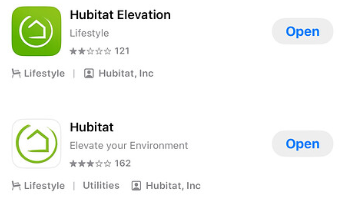
An actual version number of the Hubitat iOS Mobile App would be helpful. Hard to know if you're using the beta version (truly the newest version) or one of the two released versions in the iOS App Store (old style of the app, or the current new one.)
I never said there was a fix for it... Just that others have reported it as well. I wanted to make sure the Hubitat Developer for the mobile phone apps was aware, thus I tagged him.
Yes using the correct app with the green
Yes using the correct app with the green
I want to say 18.3 yes it’s beta but been on that since it came out and not a problem till I had to reinstall the hubitat app
As Ogiewon noted above, this appears to be a recent/common issue that is affecting users of the iOS app. We haven't found a community solution yet, so we're likely going to need to wait for HE staff to figure this out/provide a fix.
Gotcha
Data point here: I was seeing this on one of my hubs (C7) a couple of days ago. My C8P was fine. The quick "fix" was to change networking to DHCP (with fixed IP given by server) on the hub showing cloud-only and reboot.
Of course that might be coincidental, because changing it back to fixed IP this morning didn't recreate the issue. It could be the fact of changing the network settings helped. Switching network settings was a temporary fix earlier for other issues.
Hub is set to a static IP address on the router so it doesn’t change when I lose power or something
Understood, but the act of changing it on the hub from DHCP to Static, or Static to DHCP, rebooting, and changing it back "might" temporarily resolve the local vs cloud issue. Either way, the IP will still be static/fixed.
A potential fix for this issue will be on the next beta released. I was able to reproduce this on one of my test hubs and the fix worked.
I will give it a try later
Awesome
But configuring static IP settings on individual devices is tedious, prone to error, and unnecessary for most home networks. Setting a fixed DHCP reservation in the router interface is simpler, harder to screw up, and accomplishes the same goal.
True, Static on the hub or fixed DHCP reservation accomplishes the IP. If changing it on one hub temporarily "fixes" the issue he is facing, is it such a bad thing?

