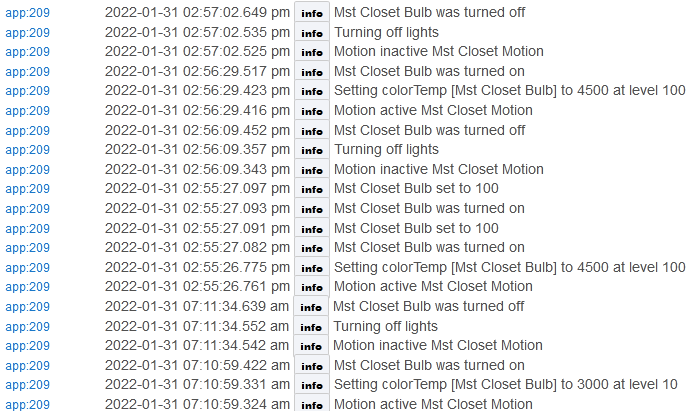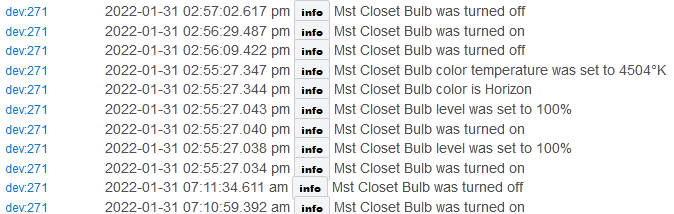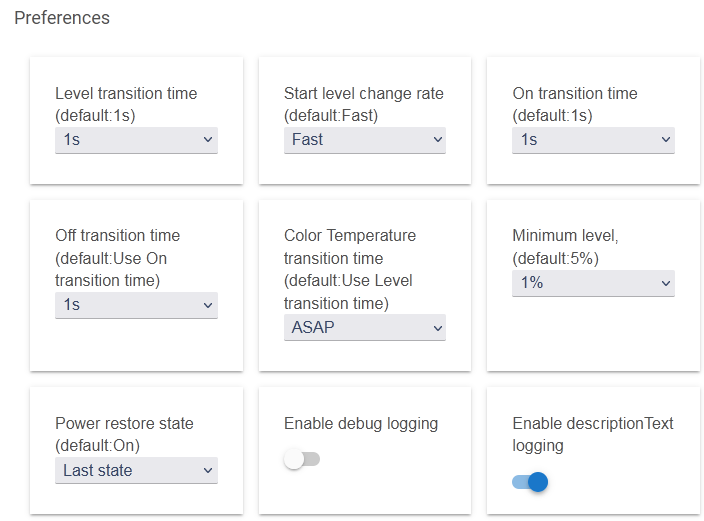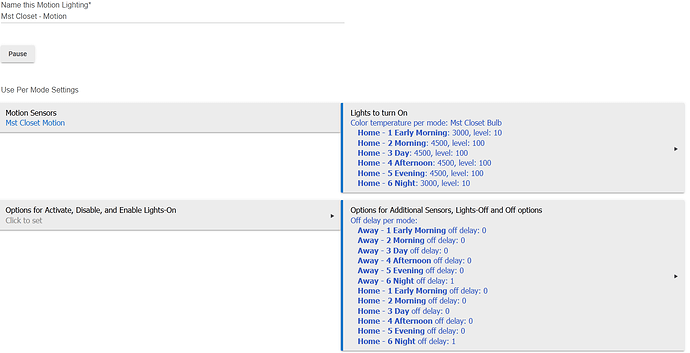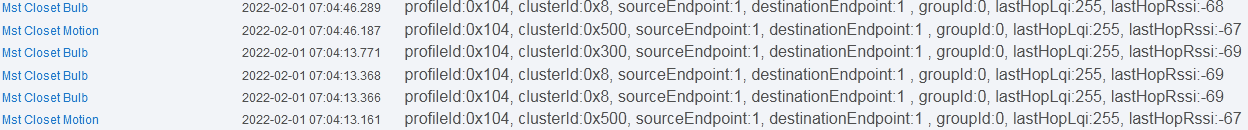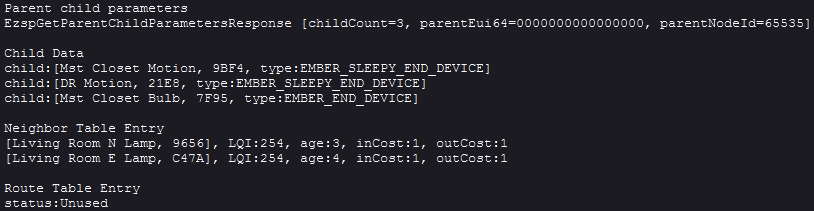I have a Sengled Z01-A19NAE26 bulb using the Advanced Zigbee CT Bulb driver.
The motion sensor is a 3326-L which triggers every time there is motion.
I have CT and level set via system mode using the motion lighting app. The issue I am having is that the CT and level do not change sometimes until one motion cycle after the system mode has changed. So for example, if it was dim for Early Morning mode and the mode is now Morning the first time the motion is triggered the light still comes on low. If motion stops and then is triggered again the light comes on and goes to the correct level.
Here from the motion lighting app logs, we can see that the correct CT and level was logged at 2:55:26
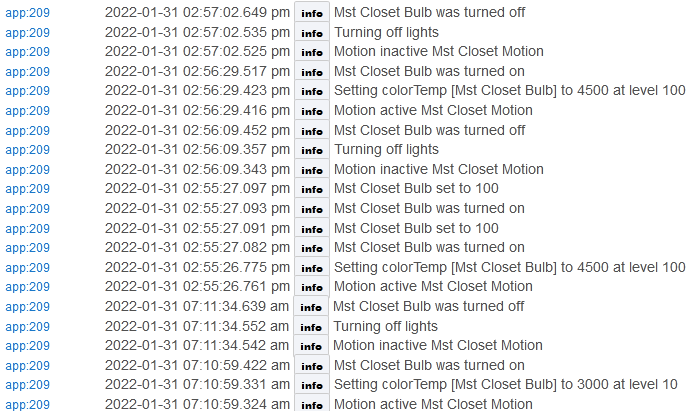
The bulb log shows the color set at 2:55:27 but the bulb did not actually change color until the next time it was turned on at 2:56:29.
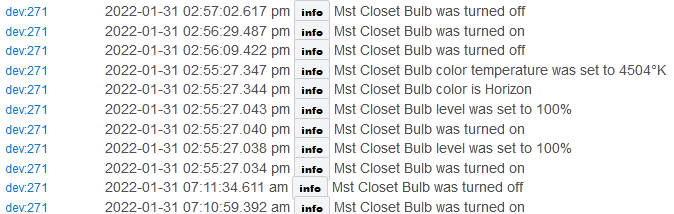
Here are some Zigbee logs for those two devices this morning:
and the child and route table
I don't think any of the "Advanced..." drivers are guaranteed to work for any Sengled models. I'd try an appropriate "Sengled..." driver. Hit "Configure" and wait a few seconds after you change the driver before testing anything--which is also something you can try now if you didn't before if you want to keep testing the Advance driver, though again I recall there being a thing or two that didn't work.
With either driver, if suggest leaving the app out of they picture and troubleshooting the device using the commands in the device page directly. In your case, "Set Color Temperature" may be one of them. The color temperature is required; other parameters are optional. Clicking the button will run the command.
From the device page, it always seems to work as expected when changing level, CT, or on/off. I have changed the driver to Sengled Element Plus now and will test with that.
Thanks
Seems to be working better over the last several mode changes, THANKS