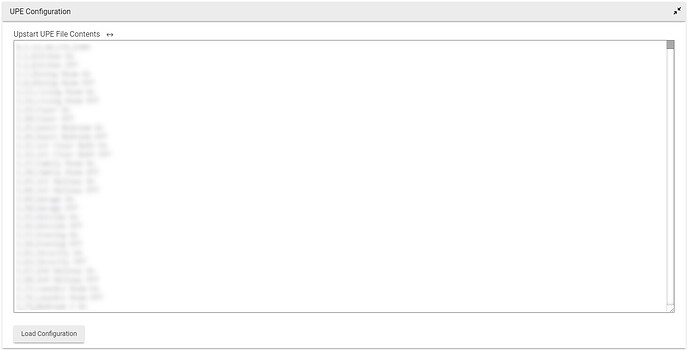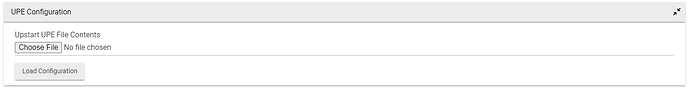Hello All,
This is my first post, however; I have been tinkering around with Hubitat Apps for a while now mostly focusing on the raw socket drivers.
I wanted to get feedback regarding uploading of structured config data from another system. The data can be pasted into a text area (shown below), albeit sometimes quite large in size.
I would rather the user simply upload the file via the configuration menu and parsed on the back end once the file is posted.
The following section kind of works:
section("UPE Configuration", hideable:true , hidden:true){
input name: "upeFile", type: "file", title: "Upstart UPE File Contents", description: "Select your UPE file"
input name: "loadUpeFile", type: "button", title: "Load Configuration", width: 2
}
What's interesting is it allows for a file picker to display, but I can't seem to read any of the file data and the filename is 'C:\fakepath\Sample.upe' as expected. Has anyone used the config page to load saved config files e.g. json, csv to configure their app?