Moved into a new place and the kitchen cabinets have LED strips underneath them. The controller is in the cabinet and plugged into a switched outlet.
This is what the plugs look like:
And the back of the controller:
Moved into a new place and the kitchen cabinets have LED strips underneath them. The controller is in the cabinet and plugged into a switched outlet.
This is what the plugs look like:
And the back of the controller:
You didn't really mention what you wanted to automate them to do. Dim? Turn on and off with motion? Have a way to control them via phone app? Time of day like sunrise to sunset?
My initial suggestion would be to use a smart switch and just turn that outlet on and off via that now automated switch. But that is without knowing if the outlet is half-switched, or whether you want to dim or whatever else.
Even easier, but probably less convenient because you couldn't control it from the wall switch is a smart outlet.
Sorry, the topic should've been how to make the LED strip smart. I just want to be able to control them via some wireless method (WiFi, Zigbee, etc) such that I can setup whatever automation in Hubitat.
Smart switch/outlet would be the easiest route, but I wouldn't be able to dim. Also when I first introduce power to these (e.g. flip the light switch) they take a couple seconds to turn on.
Whereas if there's already power and I use the controller to turn them on/off it's instant. Plus the controller allows for dimming.
I'm hoping to find a way to maybe replace or add on to the controller to have smart control.
I have no experience with this exact device but it is a ZigBee 3.0 24v single colour driver that should work fine for your application.
ZigBee 3.0 LED Controller C01Z Single Color PWM LED Strip Bulb Dimmer Compatible with Echo Plus Philip H-UE Home-kit Zigbee Hub Bridge Required DC5-24V

Bonus installation tool for your collection. ![]()
Oh this looks promising! With the installation tool you recommended, I wouldn't even need to cut the existing cable to splice it into the Zigbee controller, right?
I think I'd just need to buy some wire (unsure of what gauge and type) and then I could use that crimping tool to attach to the existing power cables?
EDIT: Also this product is Zigbee 3.0, would it work with my C-7 hub?
EDIT 2: I wonder if I can just use an RGBW controller (e.g. Shelly or Zooz) and just hook it up to one of the RGBW inputs. The Shelly page seems to indicate this is possible as one of the diagrams has 4 white LEDs plugged in.
In theory - yes. Practically this very depend on the device/driver combination. I have not seen any good RGB(WW) controller(s) which allows easy controls for the each individual channel. Last time I checked them few years ago but now things could be different.
Shelly seems promising and I'm likely going to buy it, but I'm just trying to finalize how I'm going to wire my current wiring to it.
Hoping @Ranchitat can answer my wiring and tool(s). ![]()
Tools! ![]()
In addition to the ferrule crimper set to finish the bare wire ends for the screw terminals.
Cutter/stripper set Klein 11046 c/w Hakko-CHP-170 to cut/strip the wires.
A tester for 24VDC to find polarity of the wires, Test Light
Or much more useful, get a Klein Tester Set
As for wiring instructions, safety first, remove power while cutting wires.
Cut out the old controller before (or after) the connectors.
Determine plus and minus.
Attach to the new controller as per the documentation it comes with.
Then:
Pair with your hub, test operation.
Drink cold beverage. ![]()
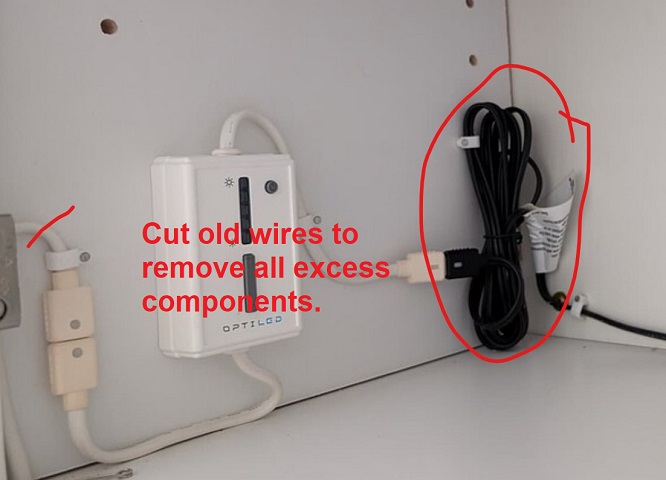
Going with a single colour ZigBee controller would be my first choice.
Then Z-Wave and then Wi-Fi and then multi channel controllers (RGBW etc).
But that's just because that's what's worked for me in the past. ![]()
Thankfully I already have wire strippers (from working on speaker wire) and a multimeter, so I'd just need to buy the crimping set.
I'm definitely nervous about cutting the existing wires, in case the new controller doesn't work out. Any way I can test with the existing connectors (e.g. wiring into the plugs I showed in my original post)?
Here's the finished product using the Shelly RGBW 2!
I feel like I need to find some sort of slim box that I could fit all of this in and just have the wires come out of.
This topic was automatically closed 365 days after the last reply. New replies are no longer allowed.