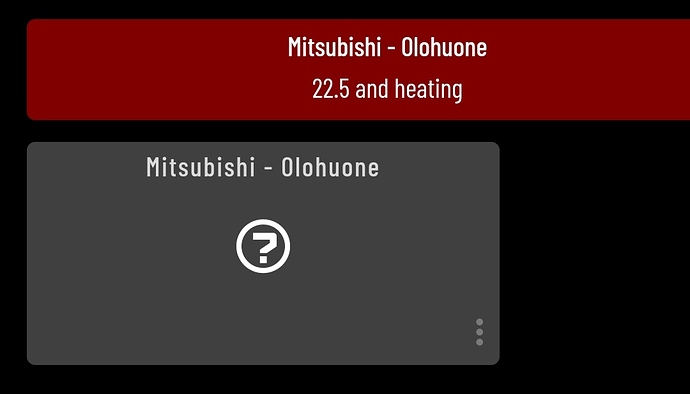Thank you so much @sburke781 for all the wonderful work. I have downloaded the latest version and will shortly give you feedback 
Just installed the updated child driver. Will report back any strange findings!
I should point out, I did some tests with @zimba and we noticed changing the fan mode temporarily turned the unit off. I hope to resolve this sometime soon, but just wanted to make people aware and would be interested in your experience with this issue.
I'm using MelCloud's European version.
I'm total noob with this coding. I managed to install both parent drivers but now I have no idea what to do.
Thank you so much for your effort so far. Looking forward to it.
Welcome @mikkomattip.
That is something that is on my list, documentation. But the short version to get you started, after installing the parent and child MelCloud drivers....
Go to the devices page on your HE hub, press the button to create a virtual device, give the device a name, select the parent MelCloud driver and create the device.
The device edit screen for the parent device you just created should display, enter your username and password into the preferences section and click save.
Click the Refresh button towards the top of the device edit screen to refresh the parent MelCloud device. This will call the MelCloud service, authenticate using your login details, retrieve the details of your air conditioner and create the child device representing your air conditioner.
You are now setup in terms of the devices. You can open the device edit screen for the child device and start adjusting modes, temperature, etc. You can also add the child device to a dashboard as a tile with the thermostat template.
Let me know if you need any more help. I'll also try to write some more detailed instructions sometime soon.
Simon
Good morning Simon,
For convenience and ease upgrading under the dev. I added importurl to api and parent.
Can you add this to the drivers ?
. I have tried little bit more and I looks like the driver behaves similar to the apploud app when sending in more paramters.Ohh, I also ordered a ConBee II 
Have a wonderful sunday.
Thanks @zimba. I might look at the importurl once I merge back to the master branch, thanks for the tip. I do also intend to make use of the package manager to distribute the code once I sort through some of the current issues.
For everyone else's benefit, some of the other examples on the web of people making use of the MelCloud API include other settings in each API call, e.g. power, temperature, mode and can mode. I was hoping to only send the setting the user had chosen to adjust, e.g. adjusting the temperature through a dashboard would only send the temperature value. My main reasoning was that if the other settings were out of sync for any reason between HE and the MelCloud servers you may get undesirable results.
I am thinking I may try and send at least the power setting with most commands as a starting point, but may end up sending each setting every time.
I'll update the code in the next few days.
Simon
Excellent, it's worked really well for me. Unrelated to MelCloud in case anyone was wondering, separate conversation re getting IKEA dimmers to link up to HE.
I also have another GW here today and it's called Eaton Xcomfort SHC, its a local API but this is little to heavy for me to make a driver for . ChildDevices and foreach zone and so on. so for now I'm sending in json (payloads).. using args and webcore
I do eventually intend to develop other child devices for things like zones and horizontal and vertical vane adjustments, etc. I have a ducted system, though not MelCloud, but intend to merge / integrate the code for my Aus/NZ MelView service (and maybe the US Jump Cloud) into one set of drivers, so zones and other child devices will help everyone.
Thank you very much for instructions!
I have reached the "Click the refresh" -point.
On the MelCloud's list of authorized apps there is only my Amazon Alexa. There no sign of Hubitat on MelCloud or MelCloud on Hubitat. And on Hubitat the current status part is empty.
I might sit down later today and write some more detailed notes with screenshots, but it be at least another 12 hours.
Have you tried refreshing your browser? You may need to do that to see the child device appear.
Thanks!
I can wait.
I did refresh the browser. By doing that I get the authCode but that's it.
Okay, don't know what I did but now it works.
Deleted everything and started from the scratch.
Thank you so much for your work and help!
Status report: things seem to work fine on my end from my limited tests, my dashboard thermostat tile syncs nicely.
Thanks for the update @mario.fuchs, glad to hear you got it working so far.
In terms of the tests @zimba and I were looking at, we focused on adjusting the fan mode and what happened as a result. I would be interested to hear if, when you change the fan mode on the dashboard, if the physical unit turns off temporarily or if the MELCloud app reports that the unit is off temporarily.
Thanks again for doing testing.
I have been pretty busy with work so haven't got back to this too much this week. I have a relatively free weekend, so hope to spend some more time then. Any feedback in the meantime would be appreciated.
Simon
Hi,
I ran some tests. On HE Dashboard I was able to turn the fan mode off and the physical unit went off.
I wasn't able to turn it back on or change the fan mode. When I changed fan mode just nothing happend.
Also the dashboard didn't change the mode on thermostat template. It says heating eventhough I changed the mode from melcloud app:
Hmmm... Thanks for the infomation @mikkomattip.
Would you mind performing this test again and capturing the output from the logs, using the steps below?
Turn on the debug logging temporarily in the device preferences for the parent device
Run through the same tests with adjusting the fan mode, etc
Open the past logs page in the HE Web UI and filter to the parent device
Copy and paste the debug logs into a personal message to me, removing anything you don't want to send
If you need any more detailed instructions just let me know.
Thanks,
Simon
I have looked at @mikkomattip 's fan problem and I think this is because I have not implemented the Fan Control capability, which means the fan tile template will not work. I tried to set this up tonight, but there are a few quirks I need to work through, but nothing too difficult I don't think. I will look at it some more over the weekend.
One quirk is that the list of fan speeds, which I am intending to make the same as the fan modes for the thermostat, is a fixed list for fans, i.e. I can't adjust the list that pops up from a fan tile like I could for the thermostat tile. I am considering going back to using the built in HE text-based list rather than the number-based list I detect based on the number of fan speeds supported by the AC Unit. If I do this I may provide an option to switch between the two so you can use either. I would then convert the text to the values I need to send to the API, e.g. low = 1, high = 5, etc.
@mikkomattip - I suspect your issues with other status details not changing is going to be some annoying bugs I need to track down with conversions of data when they come back from the MELCloud servers. I expect it will be issues that others have experienced at different times in their testing as well. I'll try to get to the bottom of those at the weekend as well.
Thanks again for your patience....
Simon
Thank you very much @sburke781!
Looking forward to test the fans.
Just take your time buddy. You do not have to hurry because of me.