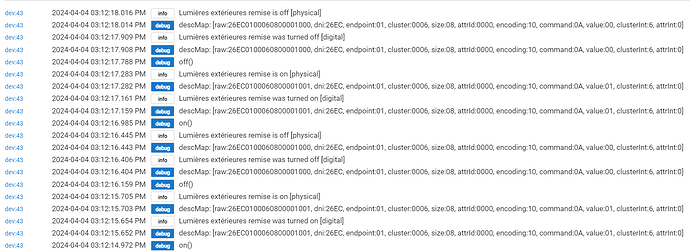I hear you on the zigbee. What type of repeaters are you using? Like I mentioned, mine really like my repeaters. I watched the table for a few days and 1 of the 2 would pop up directly connected but not stay there very long. I just checked and it's not showing in the table again. The odds of getting 2 bad units is possible but I would think that's pretty unlikely. That being said, Amazon is notorious for just resending products that have been returned.
I actually do not have a repeater on the home assistant network yet so they're going straight to the dongle. One story above but pretty much directly in line with the dongle.
Any idea what it would take to have a driver for this device report the physical and digital switch states for this device separately? I can see in the event log that the Hubitat can tell the different between when the digital switch is clicked and the physical switch is flipped. But there is only one switch state in the generic Zigbee driver. Per a direction from my significant other, physical switches should act as an "override" so that the light stays on if the physical switch is in the ON state no matter what any other automation wants to do to the light. I can probably lobby to remove that requirement, but it might be easier to learn how to write a driver. ![]()
I had an electrician install a Sonoff ZBMINI Extreme today. It connected without issues on the first attempt but got the device type of 'Device'. I changed that to 'Generic Zigbee Switch' as for the standard ZBMINI and pressed save. This changes the controll options at the top of the device page (the buttons). I hit 'Configure' which is now available once and after a few seconds the device status appeared on the page (with correct status) and the ZBMINI Extreme has worked fine from there on.
How long has it been on your network for?
Mine would initially hang on and work fine but would eventually drop off.
I only installed it today so it's been connected without drop offs since about 13:00 local time (which is now 19:50).
Ah, thanks for the info, I will look out for this. Did you check your network when this happened?
I've had three installed for over a month and not had any drop offs. This little thing has to be buried pretty far into the gang box, so I suspect your environment may affect the stability of the connection.
I bought and installed one of these a month ago.
It's fitted in a metal box with a metal on/off switch. i.e. completely enclosed in metal.
It has been running perfectly with no issues since I fitted it using the Generic Zigbee Switch.
I like it. A nice small piece of kit that does what it says.
Hello everyone,
Thank you for all your comments and assistance.
I've successfully paired the Sonoff ZBMINIL2.
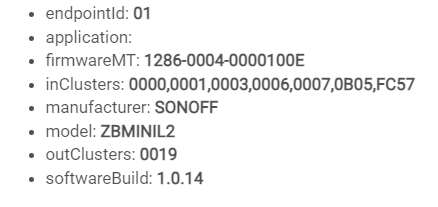
Following your advice, I changed the driver, and now I can switch it on and off. I'm using a physical relay. However, I've noticed some peculiar behaviors:
- When I click "on" from the dashboard app, it switches on directly. However, to switch it off, I have to click "off," then "on," and then "off" again.
- When I click "on" from the physical relay button, it switches on directly. Then, when I click "off," it switches off directly.
- If I mix "on" from the dashboard app and "off" from the physical button, or vice versa, it will always stay on.
I've read through some other threads in the forum, but nowhere was this issue of needing multiple clicks mentioned.
Is there anything I can do to resolve these issues and ensure proper functionality? I'm not overly concerned about the app-to-physical button switch-off issue, but the need for multiple clicks to toggle the switch is inconvenient.
Here is a screenshot of the log when I clicked on, off, on and then off to turn it off
Thank you all for your assistance.
Best regards, Yiannis
Hello. I just bought ZBMINIL2 and it works as generic switch fine however I would like to re-configure this unit to react differently on mechanical switch (I want to have following mode). I haven't any Sonoff hub so I can't access this unit via ewelink app. How could I configure it via hubitat to change switch behaviour?
- endpointId: 01
- application:
- firmwareMT: 1286-0004-0000100E
- inClusters: 0000,0001,0003,0006,0007,0B05,FC57
- manufacturer: SONOFF
- model: ZBMINIL2
- outClusters: 0019
- softwareBuild: 1.0.14
You can not change/configure the Sonoff ZBMINIL2 external switch mode.
The only configurable option is the power-on behavior (in the Tuya driver).
This topic was automatically closed 365 days after the last reply. New replies are no longer allowed.