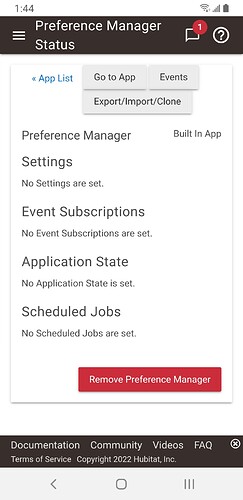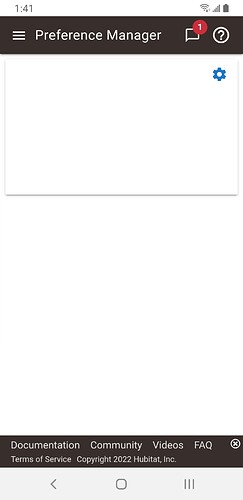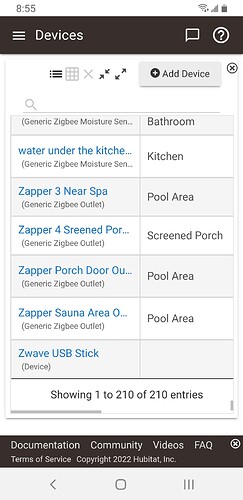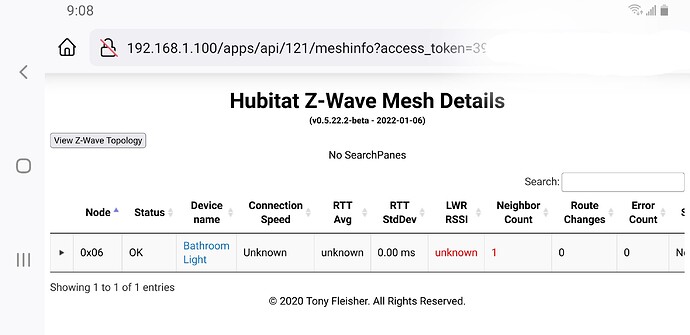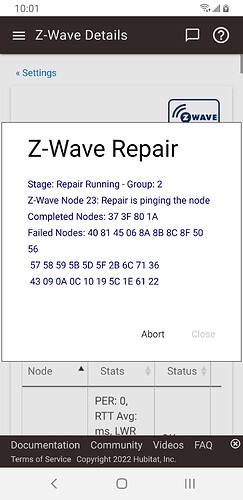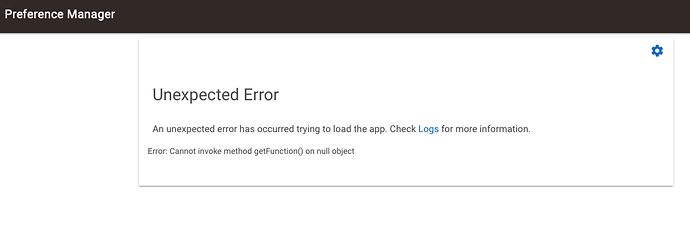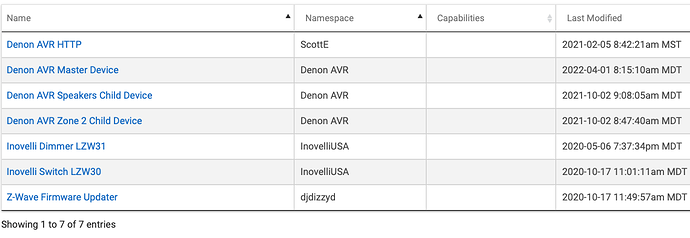I vaguely recall an app or method for synchronizing all of the device settings for similar devices. Is that still around?
Sounds like you're looking for the built-in app Preference Manager.
Looks like something is wrong, assuming that second screenshot is supposed to be the app itself. Try removing it from the button at the bottom of the App Status page (your first screenshot), then reinstalling it from Apps > Add Built-In App to see if that helps.
Welp. No go.
I uninstalled, Shut down. Removed power. Reinstalled. No change.
I rebooted in Safe Mode. Uninstalled from within the app. Shut down. Remove power. Reboot. App still there. No go.
App not listed in Package manager for repair. Much fiddling. No go.
Any suggestions?
This is a built-in app, not a community app, so it will not appear in Package Manager. My next guess would be to try a soft reset and restore in case there is database corruption, but perhaps Logs as you try to open the app and it fails would reveal more information (if you see anything there).
I'd also try the usual troubleshooting for web: try a different browser, clear your cache, make sure Javascript isn't disabled, etc.
And not to state the obvious, but you do have some devices installed right?
Welp. Soft reset did not fix the problem with the Preference Manager app.
I did a backup to cloud, which is supposed to preserve Z-Wave settings. Soft reset. Restore from cloud.
It appears that every Z-Wave wall switch, smoke detector, and other device in the house is unrecognized by my Hubitat and will have to be excluded, included, and all of my rules, motion control apps, etc will have to be redone.



Might be a silly question, but I'm assuming you checked the box to restore the Z-Wave radio contents when you restored? In any case, with just a soft reset (of the hub, and not any radio resets or a full reset), that shouldn't have been necessary. Try Settings > Shutdown, then pull power from the hub for about 30 seconds before re-attaching power and waiting for it to boot up again. That will fully restart the Z-Wave radio (and hub/platform) in case a radio crash happens to be the source of your problems.
Yes. I did check the restore Z-Wave radio box. I also did a shutdown and disconnected the power for three minutes. I can now see the Z-Wave nodes but nothing works.

are your zwave devices offline as well?
No. All devices are fine. Only the Preference Manager app is busted.
Shut down the hub from the settings menu. Unplug at the wall (not the hub) for 5 mins then power back up. See if your devices are back
do you have any user drivers?, and if so which ones...
Anything else less obvious that might help?