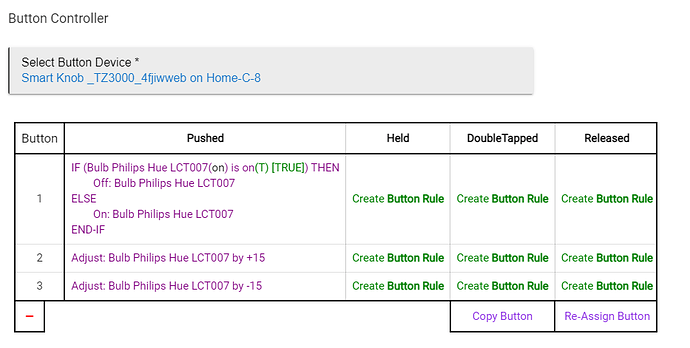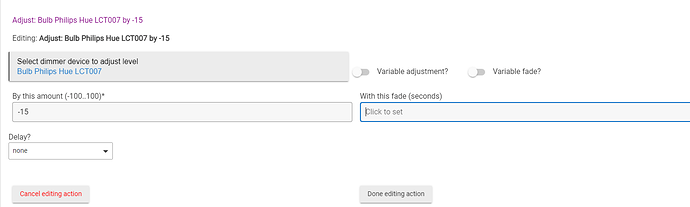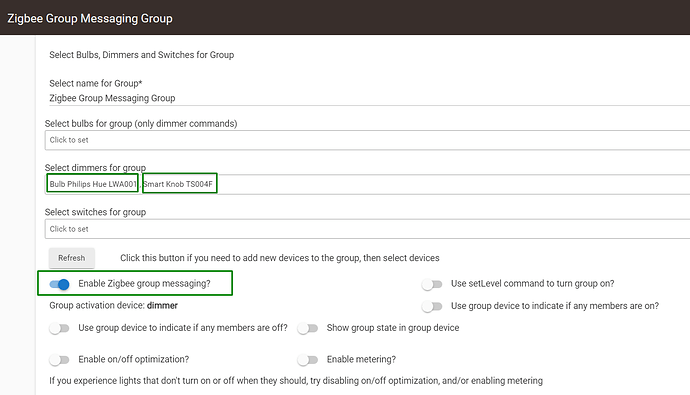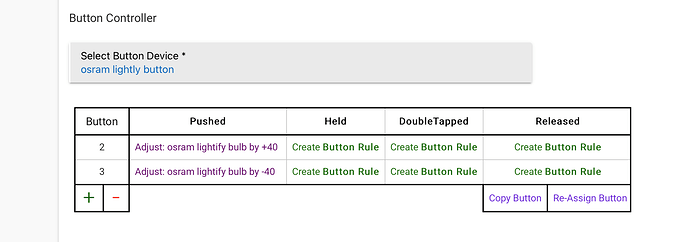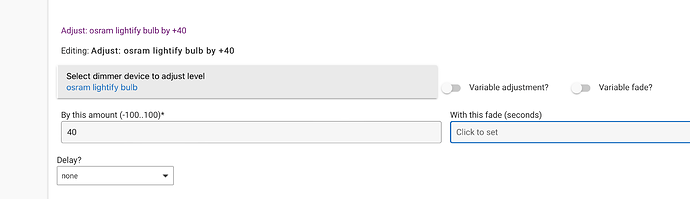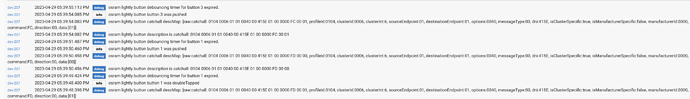I managed to pair it to turn an Osram Lightify bulb on and off using rule machine, but when I try to set up another rule to also use it to dim the light by rotating the knob I never get the option to use this function (the only options are "push", "double tap", and "held"). I am using the Tuya Scene Switch TS004F as the driver, but it does not seem to support the knob/dimmer function. Has anybody managed to set up this smart knob as a dimmer? Thanks for your help!!
The easiest way to control a bulb (or a group of bulbs) brightness level is using the HE inbuilt Button Controller :
The second way is to use Zigbee Groups - this is more difficult and tricky, will write more details in the next days:
Thank you for your reply. Yes, I did try using the built-in button controller to control the dimming function directly, but as you can see in your grab, the options are restricted to "held", "double tapped", and "released", and there is no option for the turning knob function of the TUYA MOES smart knob.I did try to assign it to "held" but it did nothing. I am trying to set it so that once I turn the bulb on with the smart knob, I could turn the knob to dim the light up or down as needed. I see in your example you have it set up to adjust the dimming by +15 and -15, but that would be done by pressing button 2 and 3, which the Tuya does not have. Maybe I'm missing something in the way you have it set up here?
Rotating the knob clockwise generates ‘button 2 pressed’ events. Rotating CCW generates button 3 events.
Thanks again. OK, I set up rules for button 2 (rotating CW) to dim up the bulb and button 3 (rotating CCW) to dim down the button. However, I can only dim down the bulb when I rotate the knob CCW, and nothing happens when I rotate the knob clockwise. I'm attaching my button controller rules you can see how I have it set up. I tried setting both rules to "variable adjustment" but it had no effect (BTW, would setting the button rules to variable adjustment letting me dim the light by whatever rotation happens when I turn the knob, so that I don't have to input an increment (-40, 40) that forces me to turn the knob a couple of times to adjust the dimming by these preset adjustments?). Thanks for your input.
A step of +/- 40% is too much IMO... Try +20 and -20 steps, this will allow full brightness control in 5 steps of the rotary knob.
If you look at the TS004F knob logs, do you see 'Button 3 pushed' info messages?
If you enable the logging for this Button Controller app, do you see anything in the live logs when the knob is rotated CW ?
I've had some weird cases in the past when the Button Controller rules didn't fire up by unknown reasons. Deleting the rule and re-creating it again fixed the issue for me.
Thanks again for your help. Yes, the logs do show button 3 being pushed (see image). I did change the increment from 40 to 10 (-10 and +10), but the problem persists; if I turn the knob CCW even just one "click" the bulb dims all the way down and turns off. Turning the knob CW continues to do nothing despite appearing in the logs as pushed. I also discovered that if I hold the button down for 5 seconds, the bulb dims all the way up automatically, despite never having set up this behavior in HE. I will remove the rule and start from scratch to see if I can fix this and report back. Thanks.
UPDATE: deleting the rule and rebuilding it form scratch solved the issue! I ended up setting the increments at 20, since I am assuming that there is no way to increase the speed at which the bulb gets dimmed once the knob is turned, correct? In other words, one can only dim the bulb incrementally by turning the knob and then waiting for the action to the completed before another turn of the knob can be registered by the device, right? Not a biggie but it would be nice if the dimming action could be sped up to get to the desired brightness without having to wait for each increment to "take". I thought that the "variable adjustment" option would do this, but it didn't work when I tried it on the button controller rules. Anyway, that's just a nitpick. Thank you so much for your help!
This topic was automatically closed 365 days after the last reply. New replies are no longer allowed.