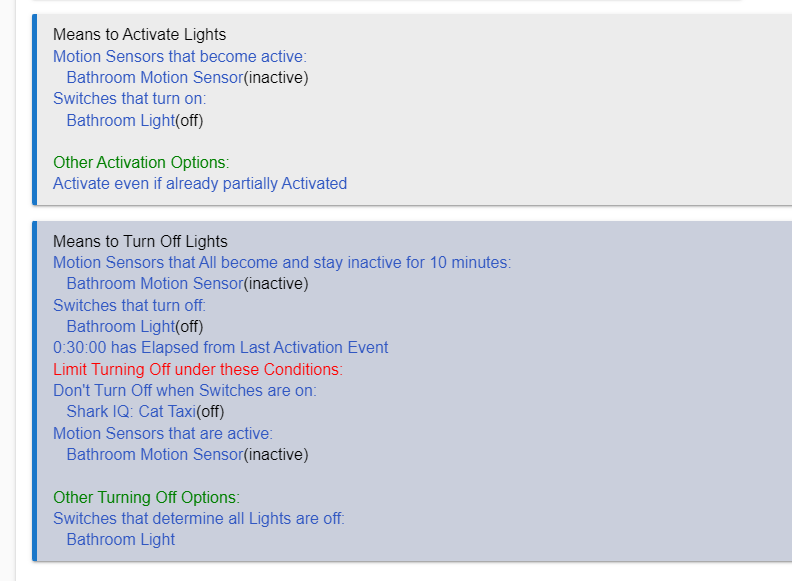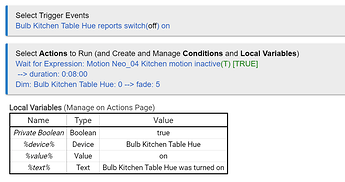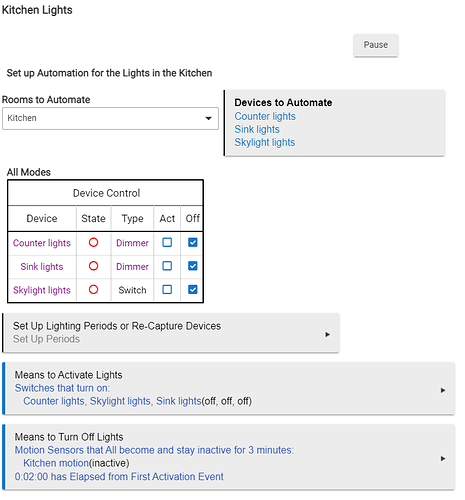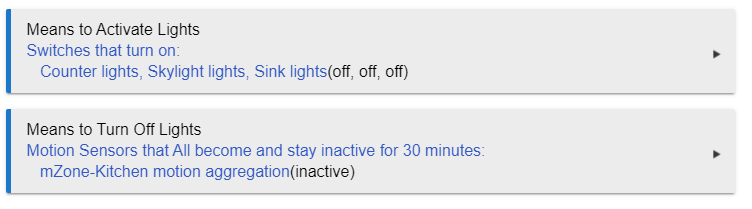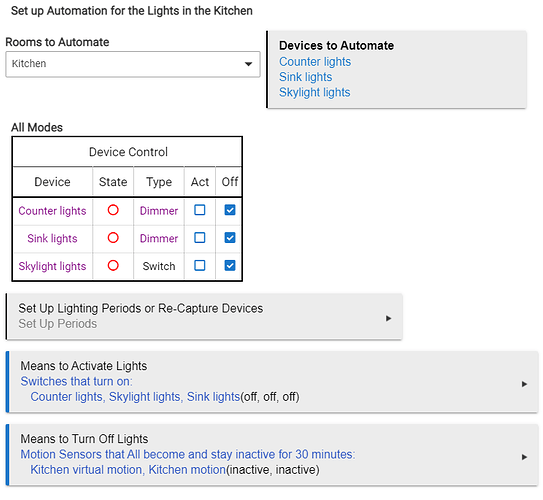I'm new to RL and thought it would be easy to implement a condition where I want to turn off my kitchen light after 10 minutes even if there was never any motion in the kitchen. Specifically, I want to be able to turn on the kitchen light by the switch (or dashboard) and have it turn off after 10 minutes even if I never stepped into the kitchen to activate the motion detector. Obviously, if I stepped into the kitchen and activated the motion detector, I would like the light to remain on until 10 minutes after I leave and the motion goes inactive. I see how to do the last part, but can't make light go off if never any motion. Suggestions?
I think if you make the trigger event the motion detector or switch pressed on?
When you look at
Means to Activate Lights
You are given an option of a motion and Activate when buttons are pressed. That should do the trick?
You want motion AND a backup timer from the sounds of it.
Here is what I have done for this.
Using the switch itself as a means to active make sure the RL becomes "active" if someone manually turns on the light. You add a timer as a means to turn off (since last activation).
You also want to limit the turn off when motion is active, so that if the timer runs out but there is active motion in the room it does not turn off, it would then wait for no motion to start the count down set on the motion inactive.
If you want to use the same timeouts as when motion is detected, you can setup a virtual motion sensor, add it and the real motion sensors to a zone motion controller setup, then use the zone in RL and trigger the virtual sensor when you want to force the timeout. It also means that motion will automatically restart the timeout, with no specific setup to achieve that.
I posted about my setup not too long ago, I can find it later today if you want.
Thanks, all, for the feedback. Will explore it later this evening. I was hoping that I wouldn't need to have motion as one of the Means to Activate since I may not actually want to enter the kitchen but just have the lights on for 10 minutes, and then then extend for 10 minutes (or more) if motion was detected within those first 10 minutes.
The zone controller with the virtual motion sensor should give you that behaviour. The "or more" may be difficult, you would only have the one timeout from the real or fake motion via the zone controller.
You could probably do that, use the same setup as I posted above but remove motion as a means to activate. The means to turn off via motion inactive can still work, and would only work if the motion got activated somehow. Otherwise if motion was never activated the timer would kick in and turn it off.
So, how do you set the 0:30:00 has Elapsed from last Activation Event? Don't see the opportunity to select.
Its is "Elapsed time" in the drop down for means to turn off.
I went for a (to me) simpler solution.
A seperate Rule Machine rule that activates when the light comes on.
Light on, motion inactive 8 minutes, light off.
But then, I'm a simple guy. 
Yup, that is where I started. But, after seeing all the chatter about RL, I thought it might be easier and give me a chance to explore new capabilities. Have tried all the suggestions but am not seeing the results I hoped for. Got the delay part working for light on, and then off with no motion, but can't seem to get the motion to extend it as desired.
Appreciate all the suggestions, guys. Will keep poking at it in spare time.
Before I give up.... I would think this should work, but despite the Kitchen Motion sensor going active after the Counter light was turned on, and then going off within the 2 minute delay period, the Counter light was not delayed beyond the original 2 minute delay.
Unless someone sees an obvious error, I guess it is time to give up!
I believe you need to include the motion sensor in the means to activate as well.
This was the part I struggled with. I wanted motion to initiate the turning off of the lights, without doing it straight away, and wanted re-activation to cancel that turning off. That is why I went with the zone motion controller.
There is nothing in there that would cause it to restart the timer and there is no way to add time to it.
Having the timer reset at last activation and adding motion as a means to activate would cause the timer to reset when motion is changed to active.
You also did not add motion active as a turn off restriction as per my example, so even if there is active motion at the time, the 2 minute timer will trump everything and just turn it off.
Well, this sure took a lot of exploration to just get things set so that if there was no motion in the kitchen for 30 minutes, all the lights got shut off, and if there was motion, lights stayed on for an additional 30 minutes.
I ended up creating a virtual motion device that was activated by turning on any of the kitchen lights and stayed on for 5 seconds. I also created a zone motion controller where I aggregated the virtual motion with the actual kitchen motion to produce a zone that went active with the turning on of the lights and went inactive 5 seconds after the actual kitchen motion went inactive. I then created an RL rule as below to turn the lights off after 30 minutes if no motion, or 30 minutes (plus 5 seconds) after there was no motion for 30 minutes.
Lots of effort for what seems like such a simple request, but it works! I bet I could have done this more easily in two RM rules.
Thanks to all for your guidance. Persistence paid off.
Rolled over in the night with another thought. No need for the mZone-Kitchen motion aggregation. Ended up with the following which seems to work well -- Any kitchen light turned on will stay on for 30 minutes, but all will be extended for 30 minutes after last motion in kitchen.
This topic was automatically closed 365 days after the last reply. New replies are no longer allowed.