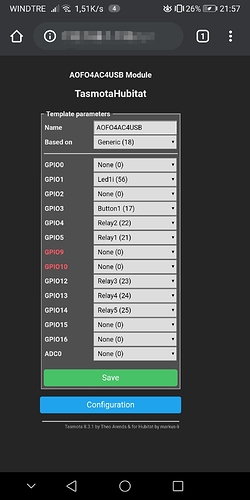I'd be interested to know if my Generic Zigbee Switch driver also work with that one. If you test it, let me know ![]()
It does. The only difference is that your driver starts with all plugs on, while the Aurora starts with all plugs off.
Btw, I tested also your illuminance driver, not very deeply indeed. It seems that if the illuminance variation is lower than the set minimum, the driver does'nt update last checkin date/time
Ok, nice, at least it is generic enough then ![]()
At least 30 minutes need to pass for a new checkin event to be recorded with that driver. All my drivers have a minimum, but what that is depends on the driver. Most are set to 30 minutes though. This is there to keep from recording too many events.
@markus so now I have not any excuse not to hack my previous wifi power strip with your tasmota driver  .
.
I need to recover my dusted programmer ... and my only single neuron...
The power strip data are as following:
Data * endpointId: 01
- hasMultiEP: true
- application: 42
- softwareBuild:
- driver: v0.8.2.0720b
- inClusters: 0000,000A,0004,0005,0006
- outClusters: 0019
- model: TS0115
- isMultiEP: true
- manufacturer: _TYZB01_vkwryfdr
If you don't mind, could you give me what is printed when you press Get Info? The line about fingerprint.
fingerprint model:"TS0115", manufacturer:"_TYZB01_vkwryfdr", profileId:"0104", endpointId:"01", inClusters:"0000,000A,0004,0005,0006", outClusters:"0019", application:"42"
@markus I installed tasmota-hubitat in my old wifi tuya power strip (4 plugs+usb).
Which Module Type should I set the module in order to controll the 4 plugs independently ?
For something like that you would need to set a template correctly for all pins. Exactly what device is this? If there is a template on this site it would make it easier.
ok. with that template it works by now!
EDIT: good! so now I have 1+ fully local power strip. Thanks markus
@markus just a note:the main phisical switch is acting only on the latest plug (child device) , not on the others. Any advice?
Template changed to AOFO
In the parent device:
DEVICE CONFIGURATION= generic device
[SOLVED] the main button can switch on/off any single plug (1 to 5) with multiple tapping : 1 tapping for 1st plug, 2 rapid tapping for 2nd plug and so on.