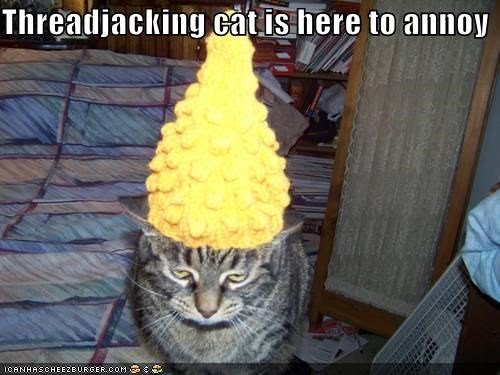There are quite a number of threads on the community forum that I have started, announcing the release or update of one of my apps or drivers.
On each of the threads I announce what the app does and the various ‘features’ of each app.
I have also been updating each thread as new versions come out with fixes or new features.
It occurred to me that this might not be the best way to do this, spread across a number of threads and I wanted to collate everything into one place.
So…
I’m very proud to present the all new ‘Cobra Apps & Drivers website.’
This is not my work!
This has been created for me by @Royski
I’m extremely grateful to him for all his hard work.
The effort Roy has put in to creating & editing this has been phenomenal!
It has taken many hours of his time to do this and I hope you appreciate his work as much as I do.
Ok.. Now on to the website.
What is it and what does it show.
Well.. Have a look and you will find details on all the apps and drivers I have released and currently support.
- Details on what the apps/drivers do and examples of how they are used
- Installation Help,
- Configuration Help – With screenshots to make things easy
- Troubleshooting Help
- Latest Update Information
You will notice that the ‘style’ of the website is rather familiar in as much as it looks quite like the Hubitat Elevation admin UI.
I am very grateful to the guys at Hubitat Inc. for their permission to replicate the style of the Hubitat Elevation hub.
I would appreciate feedback on the website if you feel that something is lacking in any way, or if you feel some important information is missing.
There are still a few bits to do but Roy is working hard on those – Thanks again Roy.
(Maybe even just a “brilliant job Roy!”)
As a side note…
Every one of my apps has had an update just before this website went live
I hope you like the updates!
The URL for the website is: http://hubitat.uk
Update 12/12/2018
Roy has done some more terrific work on a new menu and now including some details on some of my driver releases.. more drivers to follow 
Thanks again @Royski !!
In the interests of full disclosure.
Each time you install or update or check for updates in any of my apps or drivers it connects to one of my servers to check a file containing the latest version number of the app or driver.
At the same time, this server, along with most on the internet nowadays records your IP address.
This is so that I can count the number of unique IP addresses to see how many people are using each of my apps & drivers.
I do NOT do anything else with the IP addresses recorded.
I don’t even actually see them myself, they are just counted by a script and displayed like this:
“Current number of ‘Average All’ App Users – 1”
This really helps me to quantify my efforts to redirect them to apps & drivers most used.
What’s the point in me spending all my time on apps that nobody is using (apart from me)?
Andy