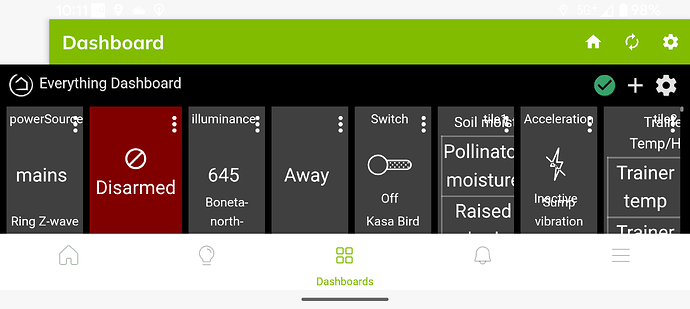Is there a way to view the Android dashboard in landscape and hide the header and footer so the content is usefully viewable.
I always use the Chrome browser on Android to view dashboards. It will only have the URL header showing. If you click "desktop site" in settings, it will also hide the url header when you scroll up a bit, giving you almost full screen. You can rotate the phone for landscape, and even zoom in or out to fit large dashboards on the phone screen.
Then I use "Add to home screen" to create shortcuts directly to the dashboards so I do not have to navigate to them to use them.
Thanks for the suggestion. I rarely use the phone for anything Hubitat. A Chromebook is usually on and handy. But, when away from home the app on the phone provides easy quick access to the dashboard without troubling with my vpn. I could set up a collection of phone friendly dashboards but it shouldn't really be necessary.
Same here, 99% of stuff I just do in a browser on a computer. I pretty much just use the dashboards on the phone for a quick check of things or to do something quick when I am not near my computer.
If you are just talking about using the Hubitat app on your Chromebook and not a phone in the original post, I still say use the browser on the Chromebook to access the dashboards in desktop mode to rotate and zoom the dashboards without the app headers and footers showing, and to create shortcuts.
Never! Not even installed. Only the Chrome browser. I see various conversations here with people trying to set things up with a phone and it just sounds needlessly painful ![]()