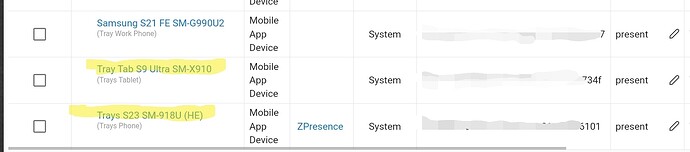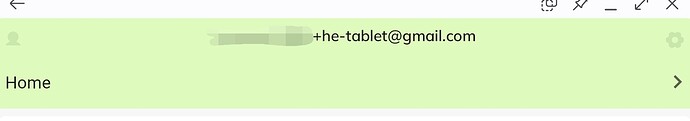When the new app was first available, I tried it on my Tablet, my personal phone, and my work phone.
An issue were the app was logging me out was noted and acknowledged as a known issue. They commented that it would be addressed in the next update.
I logged my personal phone (the one I use most) out of the new app and reverted to the old app. I did not pay much attention that my work phone and tablet stayed logged in after this. I had initially thought there was something going on in the cloud that was causing the log outs. But, I waited for the new release to try it on my personal phone again.
Since the release of 2.0.2(245), I reinstalled it on my personal phone. Since then, both my tablet and personal phone have required me to log in and select device at least 3 times today since it was updated.
Personal Phone S23 - SM-S918U, Android 14 (gets logged out -same account choose phone device)
Tablet S9Ultra - SM-X910 Android 14 (gets logged out - same account choose tablet device)
Work Phone S21 FE - SM-G990U2, Android 14 (stays logged in - unique account)
So, with the new activity, I thought the issue might have something to do with having more than one device logged in with the same e-mail address. I created a new account, specifically for my tablet and logged in with that. Then, logged into my main account on the new app on my personal phone. It has been over an hour now, and none of the devices have been logged out of the app.
@bobbyD Hopefully, this helps you guys narrow down the cause. If anyone else is having this issue that is not using the same e-mail address on mulitple devices, that would blow my theory. But, for now, that seems to have fixed it for me.
For those who need multiple accounts that might happen to be using gmail, they make it easy to create alias addresses using the "+whatever" method in the address.
For instance, if your e-mail is jondo @ gmail dot com, you can create an alias like this
jondo @ gmail
jondo+hisphone @ gmail
jondo+herphone @ gmail
jondo+histab @ gmail
jondo+hertab @ gmail
etc.
All of those will deliver mail to the jondo address so you don't actually have to create new e-mail accounts. (note: you will still have to create separate accounts for each e-mail address or alias you need on HE and give them guest access to the app) Hope this helps someone else and/or helps @support_team get closer to a fix that doesn't require a workaround.