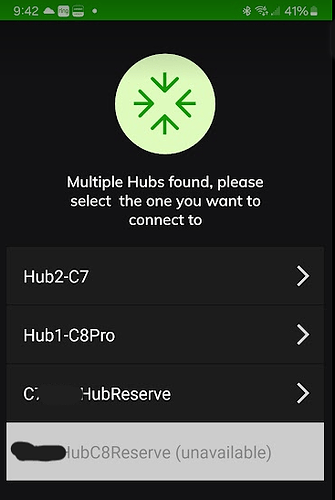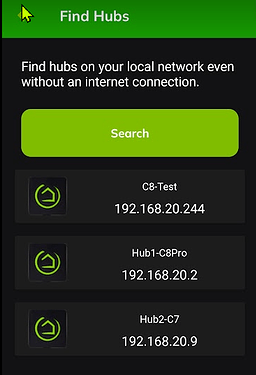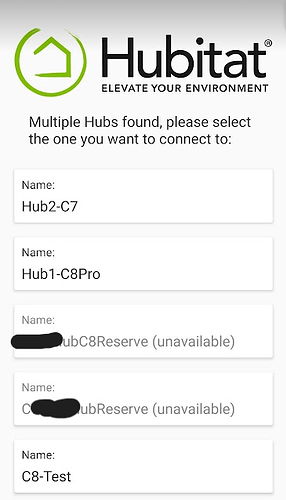TL;DR: Recently put an additional hub online. Until I cleared data on the mobile app and restarted/logged in again, it was not able to find/let me switch to the recently added hub.
Details, if interested:
I'm unable to switch to one of my hubs in the beta app. The hub doesn't show up on the Switch to another hub" screen, and that screen shows hubs that currently aren't available. In the list below, only Hub1-C8Pro and Hub2-C7 are currently online/available. C7 Abra Reserve is not online:
The "missing" hub does show up in the "Find hubs" screen, and the Find Hubs search results are correct in terms of currently online/available hubs. However, I can't do anything on that screen. If I tap on any of the "Find Hubs" search results, the app goes to the background and I'm left staring at my phone home screen. The app is still open, just has been pushed into the background, and when I bring it to the foreground again it's gone back to the mobile app home screen.
"Find Hubs" does discover the hub (C8-Test):
In the 1.0 version of the Android app the C8-Test hub does show up on the screen where you choose a hub to connect to, and the search results there also correctly identify the three hubs that are actually available/online: