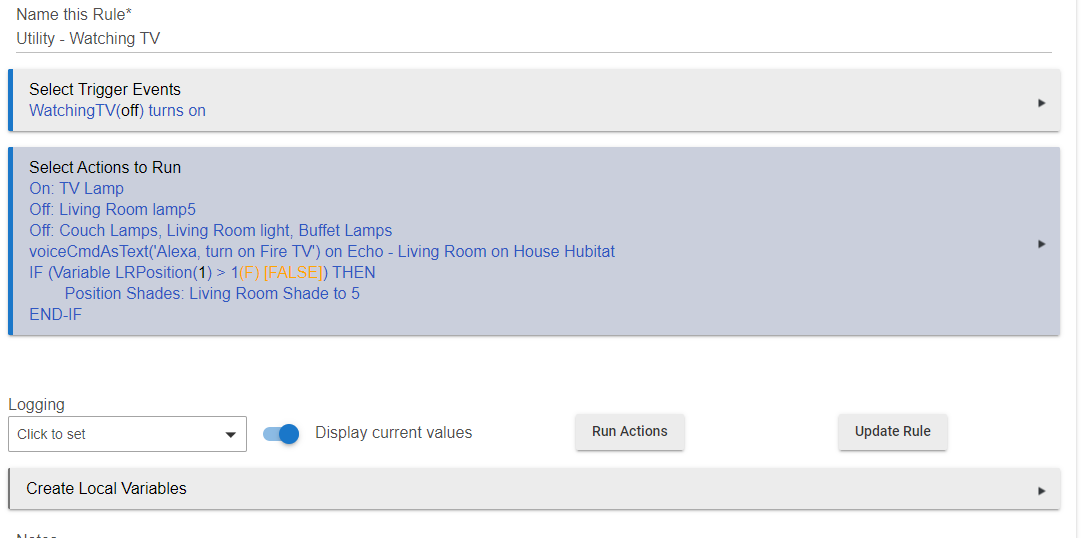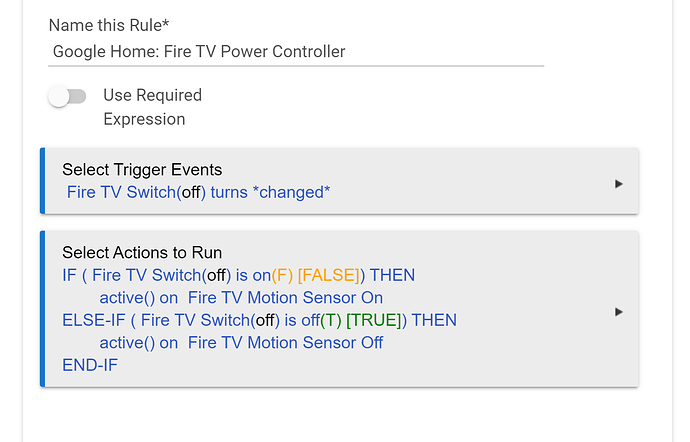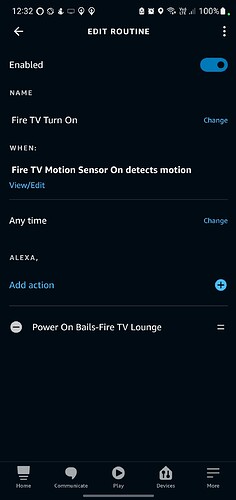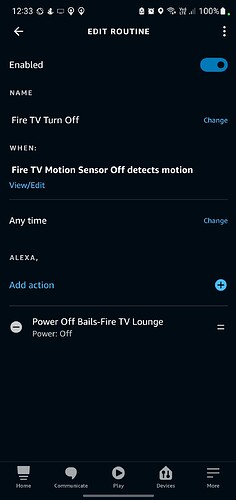Hi, I had a search but couldn’t find my answer, is there a way to control power on the fire TV stick via Hubitat?
Just swapped out my Chromecast with Google TV for a fire TV and the experience and compatibility is much better, apart from my home using Google Home and now can’t turn on/off my TV using voice..
I might end up moving back to Alexa but need to do some testing and will be a pain as have multiple GHs and displays
Not easily, no. The Fire TV doesn't integrate with Hubitat and getting things setup to make it work is rather complex. Most of us use Harmony remotes for this. However, Logitech recently decided to discontinue Harmony so its future is uncertain 
I have both Chromecast TV, Google Home, Fire TV cube and Alexa devices. I tend to favor the Amazon devices. Since the Fire TV devices (other than the Cube) do not come with Alexa capability, you might want to pick up an Echo Dot for the sole purpose of controlling your TV.
Unfortunately, you missed Prime Day discounts on Echo devices. The 4th Gen Echo Dot is currently $45 (but still $5 less than normal price). For your purposes, an older Echo dot would work just fine. The 3rd Gen device is available for $35 new and even less refurbished.
Could use a virtual switch to run a custom Alexa routine to do it; ie, switch turns on, custom routine tells Alexa to execute routine that says “open HBO on Fire Tv”
2 Likes
I think the issue here is that he has Google Home which does not like to play well with Amazon devices like Fire TV stick. That is why is suggested getting an Echo Dot.
Don’t actually have to have an Alexa device, just an account (which the OP already has as a result of the FireStick).
It sounds like the OP wants to be able to control the Fire TV stick with voice commands. While that is easy enough using Alexa, I understand that capability is going to be rather limited using Google Home.
Google and Amazon are fierce competitors and seldom cooperate to make things user friendly for those who have selected the alternative platform. At least you can now view YouTube TV on Fire TV and watch Prime Video on Chromecast, but there was a time when that was not possible.
I use a virtual switch that is turned on by a Alexa routine. I say Alexa, Watching TV and the rule below is executed. It sets the lights turns on the TV via the FireTV, and lowers the shade.
You have to assign the Echo device to a FireTV device. So it's kind of using HE to control it.
1 Like
Thanks for all for you input. In case it was not clear, I want to be able to control power of the fire tv stick from Google Home.
I don’t want to purchase another echo as that just complicates things, although I’m contemplating switching everything over to echo which gets rid of the problem.. but not right now.
The two suggestions of virtual switches are probably the way to go, so will give that a go, I just didn’t think that Switch states were passed in to Echo (I guess wrongly!)
You could use a virtual switch as a trigger to run a rule that sets a virtual motion sensor to active. Motion sensors can be used as a trigger for routines in the Alexa app which can then control the power commands for the fire tv.
Not the most elegant solution but it works!
On Routine
Off Routine
Echo Speaks could also be used to run a custom action with voiceCmdAsText. For example voiceCmdAsText('Home') will take you to the fire tv home menu which depending on your HDMI-CEC settings will power your screen up.
I'm not to sure which voice command would turn it back off though?!
1 Like