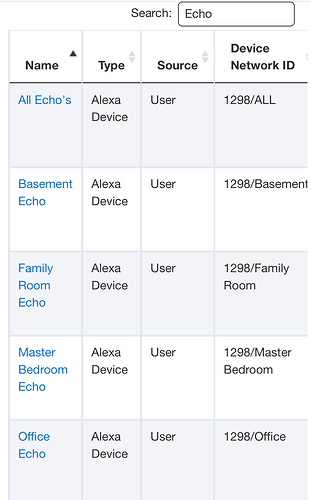Both and neither 
Google Assistant (the front end for Google Home devices) is not supported by Hubitat yet. So you can make it work by using IFTTT and Routines, but there is a delay from 1-3 seconds for devices to react, but for some reason a goodnight routine is lightning fast.
There is Google Assistant Relay and that is what I'm using for announcements and a door chime. Really like that part. You can also send silent commands from Hubitat to Google Assistant to control any device that is supported by Google Assistant. That actually does not require you own a Google Home device. You can also send silent commands, but get a verbal response from the Google Home devices.
I cannot do any announcements or silently control devices with an Alexa.
Alexa on the other hand is supported by Hubitat, but only if you're in the US for now. They are waiting for the Hubitat Skill (which is like an app for Alexa) to be approved for countries outside the US.
Everything I control with Alexa (the front end for Amazon Echo devices), is very fast. Off or ON before Alexa can finish saying "OK".
So if you want a device that has a built in integration for Hubitat and you only want to say a single wake word, then get an Echo device.
If you want announcements as well as home control (and your home automation is not too complex for creating IFTTT applets to control everything), then get a Google Home device.
If you want my personal opinion based on my experience, then get the Amazon Echo Plus. Not because it's also a Zigbee hub, that part is useless when you have Hubitat. Get it because it's a reasonable price right now, and it's closest to the original Echo which is very nice because of the volume knob on top, instead of the volume buttons on the Echo 2. But I would also get an Google Home Mini, because it's also inexpensive right now, and the announcement and cast capability is really nice. Also, when Alexa doesn't know something, you just say Hey Google...
I'm also finding that on occasion, something won't turn off like I expect because of cloud nonsense, and so when I ask the other assistant to do it, it works. Nice to have a backup cloud handy.