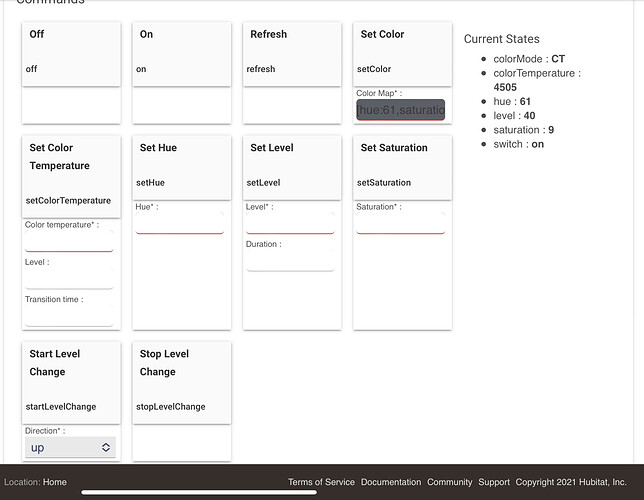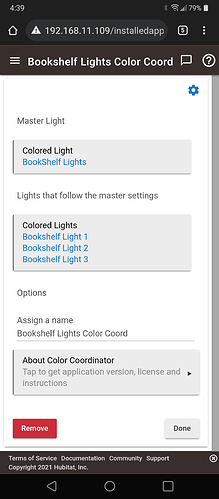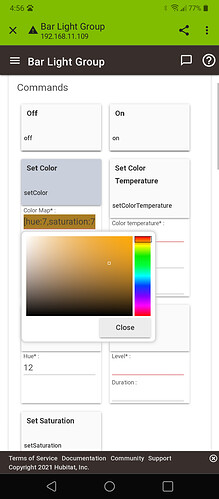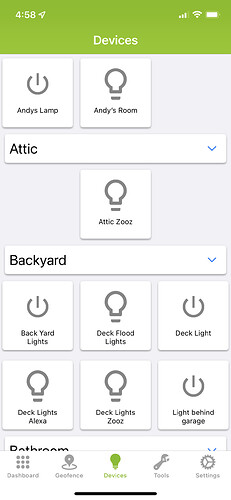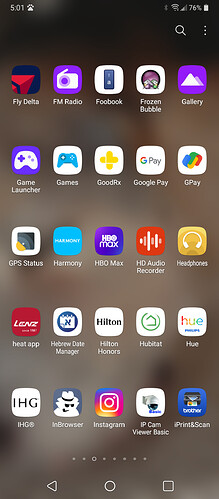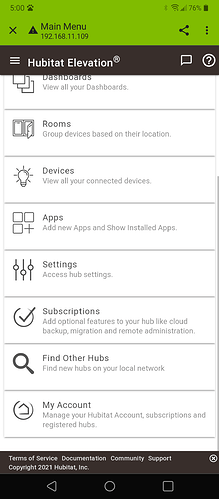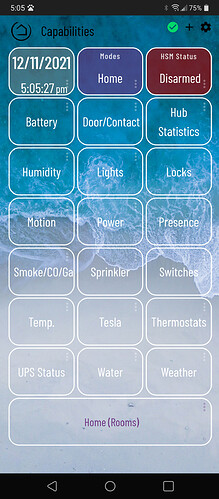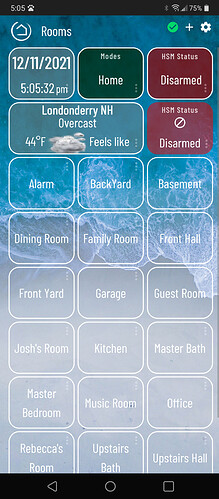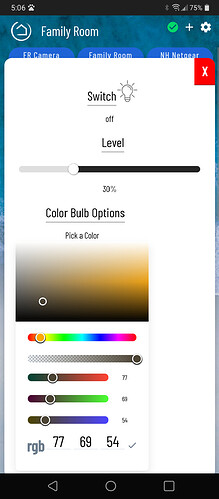As per title - is this normal? I'm new to Hubitat coming from Smartthings and the first thing I did was link my Hue bridges and import all of my hue bulbs. However, when I go into the app, I can switch on/off dim/brighten but I can't change the colour of the bulb from the device list. Is this expected behaviour? FYI device handlers seem correct and are listed as hueBridgeBulbRGBW
I've setup a tile, and selected colour bulb and I do get the option to change colour from there, but creating an individual tile for each of my bulbs would be a massively time consuming/irritating affair. It feels like I must be missing something here?
Many thanks in advance for your help.
1 Like
You should definitively be able to change the color from the device page. I can confirm that I am able to with mine (Set Color button on the top right):
You should also be aware that you can create groups with your bulbs if you want to change multiple at once.
What specifically are you trying to do?
You can create a group and the add the bulbs to the group. The. Changing that group will.change them all.
Or you can use an app and switch device handle I ported from smarthings .
I added color control to a normal switch I have hooked up to my bar lights and when its color changes it changes in all.the child lights. Probably not necessary now that groups support it.
1 Like
He’s talking about the device tab on the phone app, which only allows changing level and state (you’re not missing anything).
I did setup dashboards, but rarely use them. I mostly don’t touch anything with a screen for adjusting lighting as I have mostly automated high traffic areas with Motion Lighting rules and around 30 motion sensors. All of the lights have button controllers or dimmers of some sort, and I have integrated with Alexa and also Apple Home via Homebridge (which is the “Dashboard” I use when I do use one).
I also have 2 Hue bridges connected using the community app CoCoHue. V4 (beta) has support for push events which is a game changer for me. It also supports importing scenes, and dimming groups of lights.
2 Likes
not true on the device tAB FOR the group or a my custom device there is a setcolor and sethue if you use the setcolor there it will change it for all the bulbs linked in the group or linked via th app mentioned.
I don't have that on android
This is the home.page when I open the APp
Found it under devices on bottom vs on top. Very confusing.
Thanks ya.. I use a dashboard instead for that functionality.
1 Like
I thought the same thing when I first read the post. Did it used to be called rooms? Either way, it’s a work in progress.
1 Like
Thanks all. I think coming from Smartthings I'm used to going to the devices tab on the app and being able to see all of the device details.
People mentioning creating groups to change multiple lights at a time, how do you do this in the Android mobile app? Or is this only possible from the desktop control?
Only possible from the web interface. This can be done on any device, but is a bit easier on larger screens.
1 Like