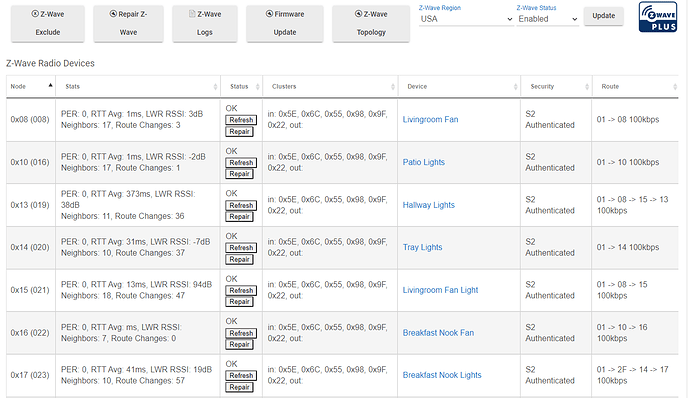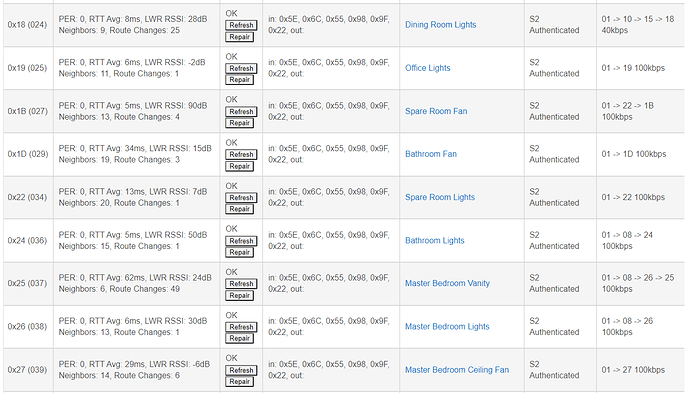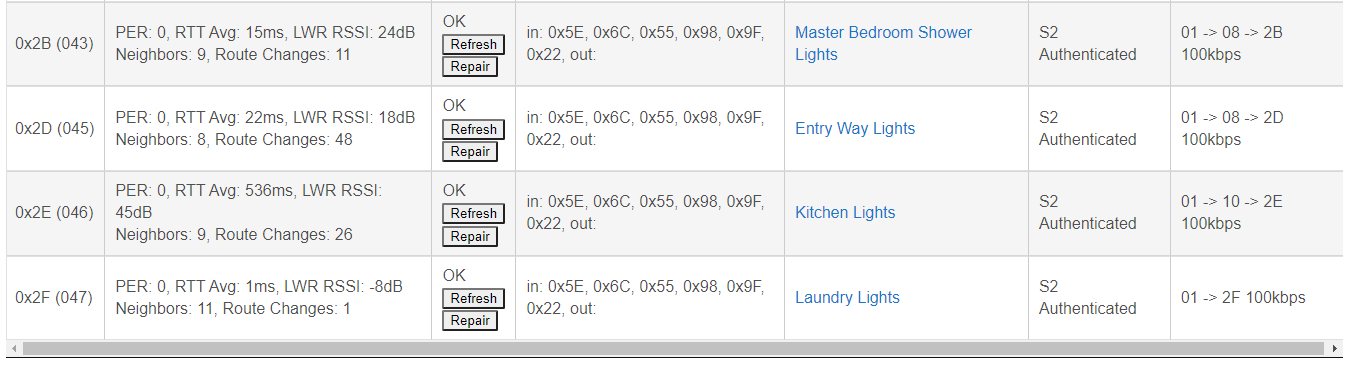I kinda regret purchasing these dimmers the longer I live with them. I had to change out nearly every bulb in my house because they all flickered, but worked fine with my wifi dimmers. Now, every couple of days 1 random light won't turn on in a scene. It stops working completely unless I press it's physical button once then it starts to work again. The final straw I guess was I finally got around to trying to fix the choppy fade out that occurs when you turn a light off from a low level. Turns out Inovelli can't fix it because they chose a mosfet chip in their switches. Reddit led me to believe these were the Cadillac of switches but at best they're an old (insert your own terrible car here). So which good switches don't use crappy mosfet chips? Zoos? I may work towards swapping out the entire house, again.
I know a lot of people here have used iNovelli switches/dimmers without the issues you describe, so I'd first recommend reaching out to @Eric_Inovelli first.
If you do end up deciding to replace switches/dimmers, I would very strongly recommend Lutron products. I used to have a house full of GE/Jasco switches and dimmers 7 years. After a year of struggling with them, I switched 95% of switches/dimmers to Lutron Caseta - they have been flawless. And zero glitches. Even more amazing - I haven't had to change a single Pico battery yet.
Zooz depends on the model, but they have a breakdown here:
I'm not sure what GE or HomeSeer use, which are the two other major brands I can think of. Lutron has a good reputation (lighting is their thing), but they're priced to match, and to get any of their products to integrate with Hubitat you'll need at least the Caseta Pro Bridge (L-BDGPRO2) or a RA2 or higher system, which adds to the startup cost. This is a proprietary protcol, not Z-Wave or Zigbee, but that has its own advantages (and disadvantages if you're hoping to extend your Hubitat mesh).
I'd normally recommend troubleshooting the Inovellis, but it sounds like the last issue (choppy "steps") is a problem for you, and I'm not sure I've seen a solution for that. May be worth posting in their forums if you haven't yet, though, or contacting them as suggested above. My hope is that they'll add sub-second fade times to future firmware so this becomes less noticeable (right now it's either zero or intervals of 1 second, which are too abrupt and too slow for me, but I deal with the latter). They are pretty responsive to community requests, and I've seen this come up before, so there is some hope. ![]() I believe their upcoming Zigbee line is going to use TRIAC instead, but those are probably a way off yet...
I believe their upcoming Zigbee line is going to use TRIAC instead, but those are probably a way off yet...
I've been in the their forums and they can get kinda defensive. When I first go these I asked about the flickering bulbs because the same bulbs didn't flicker in wemos and I got a response from Eric that basically said wemos are inferior to ours. Whatever dude, Wemos at least worked lol. I've heard good things about the casetta. I don't mind the bridge as the inovellis are the only zwave product I have anyways. Everything else is zigbee. Thank you, I'll do some reading on em
A weak Zwave mesh would account for a switch dropping or becoming unresponsive. The flickering, I’ve only seen on a non-neutral installation when the total bulb draw falls below minimum (want to say 20-25W) - adding a bypass to the circuit fixes that. As to the choppiness of the fade, some of that could be the dimmer, but in my experience the bulb is generally a contributiing factor.
Not saying the Inovelli’s are perfect, but I have a house full and have no issues.
I have seen the flickering on LED bulbs.. But if you set the minimum dim to when it starts to flicker they work great with no flicker..
It might be interesting if we could find out a few things.
- Which actual Inovelli switches
- What are the bulbs having the problem
- A list of the Zwave stats and maybe a topology view of the devices from the Hubitat Zwave mesh details app
- At what level do the bulbs start to have the chopy fade behavior.
- Are they installed with or without a neutral connection.
- What are the bulbs involved in this configuration that are being problematic
- Is there any consistency in what devices seem to fall off and need a physical touch to get them to respond.
I have used a few GE/Jasco switches(Zwave Plus only), Zooz switchs (Toggle switch v4, and the new Zen73 and Zen74), and the Inovelli Fan+Light Switch. All have worked pretty good and all of the bulbs in my house are LED's. Only one of them has actually show to be a good repeater though as many of the others don't see as many devices as i would expect them to. I don't think the impact of possibly having weak spots in the zwave mesh should be underestimated
I did set the Minimum Dim as @bcopeland suggested above on my Inovelli switch simply because the bulbs didn't behave wel below a certain point. That is probably a good suggestion.
If you do switch this out with how you are so dedicated to Zigbee you could also look at GE/Jasco Zigbee switches. That may actually be the better way to go as you may already have some other repeaters and it could further enhance your current zigbee network.
I have neutrals. I can't imagine the network is the issue. The house is full of switches so none travel further than a few feet to reach a repeater. Power levels all look good. Plastic boxes and no other brand of zwave are installed to cause any issues. Here's the weird thing. I have a scene setup comprising of 5 dimmers. Sometimes timers activate it sometimes I manually activate it with a double tap via inovelli switch. The timer is flawless and has a 100 percent success rate, but when activating via double tap it's hit or miss that all lights will get the command. Also, the timer turns them all on together instantly, but using inovelli taps results in lights coming on at different times. Sometimes almost instant and sometimes several seconds apart. Something strange starts happening when I press those buttons.
I also have a seperate zigbee network comprised of a bunch of plugs for lamps., Motion sensors, and door sensors That network is way more spread out than the zwave network and some signals are questionable strengths, but yet I've never had a failed command with those. They are rock solid. It's turning me into a huge zigbee fan and kinda hating zwave.
I have reds and blacks. I only have 2 areas I use scenes. The bedroom only has a couple of lights and works fine. The livingroom has 5 dimmers, 4 reds and 1 black. 2 of the reds seem to be the most likely to not come on. The choppy dimming only occurs when the lights are on at a very low level and then turned off. They step down 3 or 4 times with maybe half second increments. I have a few different bulb styles but one of the ones I recently bought were these.
Looks like they are dimmable to 10%, may try setting the dimmer to use that as the minimum setting.
On your hub can you go to settings>>Z-Wave Details. Then capture screen shots of everything listed and provide them here. That will give us some idea of your zwave mesh health.
Also are you using the built in driver, or the inovelli drivers?
The scene switches I'm refferring to are Tray Lights, Livingroom Fan Light, Breakfast Nook Lights, Entry way Lights, and Hallway Lights
Based on the above I would guess your problem devices are likely the Breakfast Nook Lights, and the Tray lights. Both of these devices either route through or themselves have a low signal of less then -7. That doesn't mean they shouldn't work, but certainly can be prone to drops. Are those the switches that seem least likey to to come on?
Some of those numbers are also crazy high, but i don't think that is a bad thing.
Are you using the built in drivers from hubitat for the Inovelli devices, or did you load the Inovelli provided drivers. I would really suggest setting the min dim level value on the driver.
Im using the inovelli drivers. The tray lights is an issue sometimes, also the livingroom fan light, but the breakfast nook has been solid. Z-wave is weird I guess because you say the tray llights have a low -7, but the entry way lights have a 18 and they sit side by side in the same box lol.
Yea. Zwave Routing can be a little bit annoying. I wonder if you excluded the problem devices and included them again if they would choose to route better. Living Room Fan Light also has a super high LWR RSSI of 94 which is the highest i have seen. I am not sure how that effects Zwave, but i know i have heard that to much signal can cause problem for other technology. Kind of like screaming in the ear of the device it is talking to. It may be partially understandable, but at some point it is just a loud noise.
Have you updated them to the latest firmware.