Which Google integration are you using in Hubitat?
The builtin Google integration, or the Community-maintained Google Home integration ?
Update: replicated the Google Home problem, fix is coming tonight.
Which Google integration are you using in Hubitat?
The builtin Google integration, or the Community-maintained Google Home integration ?
Update: replicated the Google Home problem, fix is coming tonight.
Excellent, I am using the built-in version.
@kkossev,
Look forward to the fix for Google Home.
Please ignore my comments about the setpoints not being set by thermostat scheduler - all seem to be working according to this morning's log.
Published Zigbee TRVs and Thermostats ver 3.0.4 2023/12/08 6:07 PM Google Home compatibility for virtual thermostat; BRT-100: Google Home exceptions bug fix; setHeatingSetpoint to update also the thermostatSetpoint for Google Home compatibility.
Unfortunately, the TRV's are still not available in Google Home App.
After selecting the TRV's in built-in Google Home HE app and pressing done, then opening Google Home does not load the selected TRV's.
Going back into built-in Google Home HE app shows that the previously selected TRV's have been automatically unselected?
If you enable the HE Google integration logs, there may be some clue what is wrong?
I am testing using Google Home app on both Android tablet and on iOS phone. The changes were in the heating setpoint handlers, this should not affect the way that the TRVs are recognised by the integration.
Wow.. I don’t know what could be the reason… ![]()
If you change one of your TRVs driver to the old Tuya driver, is the device working with Google Home?
It is also strange why the same new driver works OK in my setup…
Yes, it appears in Google Home app straight after selecting in the HE integration with the Tuya Wall Thermostat driver
The supportedThermostatModes were different, don't know if this could be the reason .... I have now added 'off' mode and removed the "eco" mode.
Update to the new version ("2023/12/08 9:54 PM"), then in the "Send Command" command field enter (copy/paste) sendSupportedThermostatModes and click on the button above
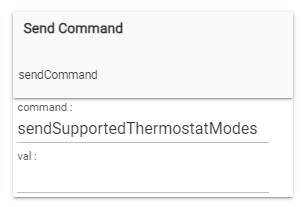
Still puzzled why I can't reproduce the problem here ... Do you have any Googe Home hub?
Also, make sure that the coolingSetpoint is higher than the heatingSetpoint.
I can't download the above version, still shows the below?
static String version() { "3.0.4" }
static String timeStamp() {"2023/12/08 6:07 PM"}
Yep, I forgot to publish the ...lib_included version. It should be OK now.
@kkossev,
Finally got it working; even after downloading the latest driver it was still not appearing in Google Home, I then reset the device driver, then selected the driver again and also loaded all defaults values from configure and then it worked!
Good news! ![]()
I will try to finish the planned BRT-100 specific TODO items this weekend, so that I can move on to the other TRVs specifics.
I will be testing the simulation of the 'off' mode in Google Home. Unfortunately, the 'emergency heat' mode seems not supported in Google (don't know about Alexa and HomeKit yet). For me the emergency heat is something very useful - by pressing of a button you can (relatively) quickly heat up the room by keeping the valve fully open for a configured time period, then the TRV should automatically switch to the normal heat mode.
I have published version 3.0.5 "2023/12/09 9:39 PM"
There are still some BRT-100 specific improvements to be made, but this version is expected to work OK with Google Home. The 'off' mode is substituted with 'eco' mode.
InHubitat you can also use the 'emergency heat' mode (Google Home does not support it).
The major addition is that now the 'Temperature polling interval' option kinda works with BRT-100 as well, registering 'digital' events in HE :
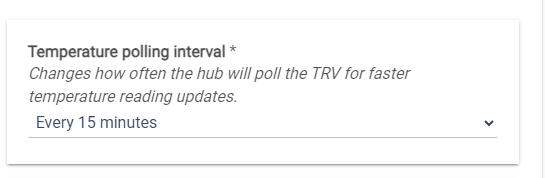
The logic implemented is : only when the TRV is online, and more than 15 minutes have elapsed since the last temperature, heatingSetpoint or level events - send the same event again. This allows creating graphs in HE like this : ( I use WebCoRE Graphs and Long Time Storage)
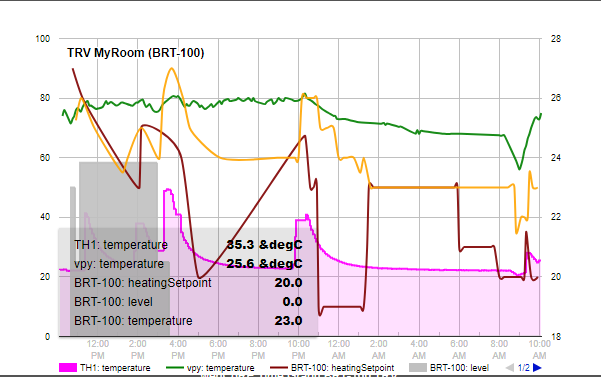
The graph looks a bit messy because of the tests I have made yesterday, I will update it with a more nice looking one when available after some days.
I see that the valve open percentage (0, 25, 50, 75, 100) is not always correct, which seems to be a problem in the BRT-100 firmware. The thermostatOperatingState (not shown on the graph) is correct , it can be certainly used to control the hot water boiler.
After managing to add all 5 TRV's to Google Home yesterday... unfortunately, 4 TRV's disappeared from Google Home last night, only 1 remained.
I have now updated to latest version, and again I was able to add them to Google Home only after resetting to default values (also in some cases had to run the command to get eco mode).
Would be good to get feedback from other users (bit busy today, so no logs).
Thanks for your support improved drivers
We need something to compare with.
Create a virtual thermostat using HE stock virtual driver and add it to Google Home.
You can also create another virtual TRV and assign it the old Tuya Zigbee driver. Will there be a difference regarding the Google Home connection?
Done a quick test, HE and wall thermostat driver TRV's get added to Google Home straight away, TRV with new driver does not.
You must manually select 'Virtual thermostat' device profile.
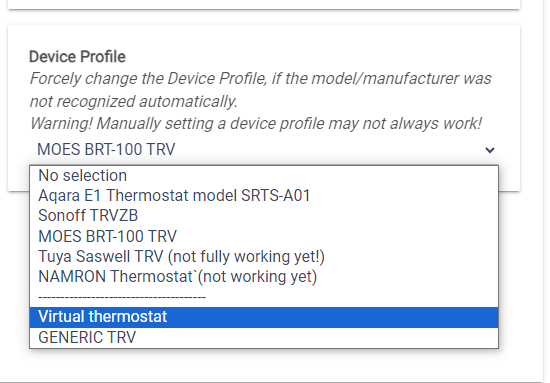
Then it should be reflected in the State Variables section :
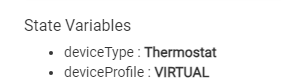
Lets use the [BETA] Device Details Display Utility app to compare yours and mine BRT-100 device status - hopefully something will pop up from here ..
This is mine screenshot :