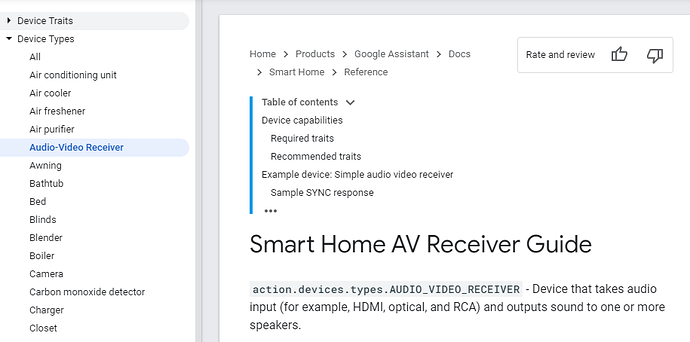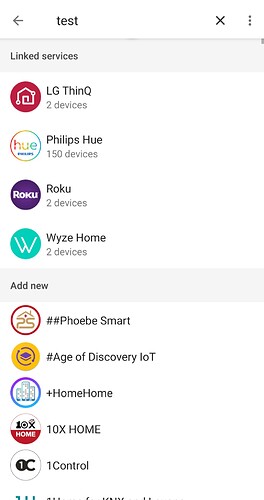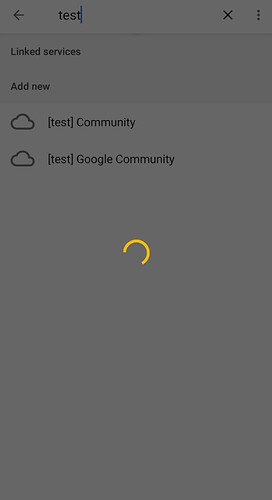Thanks. I think I've also gotten burned a couple of times by that and just didn't realize what had happened. I've added a note about it to the readme and the instructions in the first post of this thread.
Is there anyway to set up HSM with this integration? I have run out of ideas.
What would you want to do with HSM? Google Home doesn't have any sort of alerting functionality.
The Arm / Disarm trait has not been implemented yet, so it cannot directly control HSM. I have an app and a virtual device in hubitat that I use to integrate. I use the on/off, start/stop, and some toggle traits with this integration into google home to arm,disarm and clear alerts. I can PM you some info if you want.
This is a fantastic integration and the kind of customization I have been looking for for years. One thing I have noticed though is that I no longer have my fan "dimmer". With Smartthings and the HE built-in, there was a dimmer circle around my fan within the app and now it is just on/off. In the Device Traits I have fan speed, on/off, and brightness and the Device Type is set to Fan. The "dimmer" is on my nest hub but not in the Android app. All attribute names and function names match in the device settings. Again, this "dimmer" was there in the Android app with the built-in and with ST's Google Home's integration.
Change it to switch. And then in the google home app settings for that device you can change the type to a fan to get the fan Icon.
Thanks, that got it.
Is it normal to not be able to control locks within the assistant? I can with the August integration but not with this app. I know I can just use the August integration, but I'm just curious.
Yep that is normal, at least for now. Locks, garage doors, valves etc.. don't seem to work with touch controls, only voice controls. They do have touch controls on smart displays.
My Yale Assure locks can be controlled with the Nest Touchscreen. Can anyone confirm if blinds can? I've been just using voice for a long time, and then I check the touchscreen today, and the "close" icon flashes and returns to clickable again.
I'm not seeing any attempt to call the setPosition so I'm thinking that good just isn't playing nice, but am curious if I'm alone here.
You are not alone. open/close touch controls haven't worked since Google released the new UI. I use on/off and brightness traits for my blinds,shades and curtains for touch controls. But my garage door hasn't worked for a month or two via touch. 
I do two virtual switchs that then kick of a rule machine routine. So, when I turn on the virtual switch 1 via google home, the rule then opens the garage door and then turns the same switch back off. When I turn on switch 2, it closes the garage door and then turns itself off.
I named the switches Garage Open and Garage Close respectively. So, it is Hey Google, turn on Garage Open or Garage Close to get the desired action. This gets around the barrier device problem that Google is likely to never allow direct control of (For your own good of course)
Ahh.. ok... That was the trigger point. I was 99.9% sure this all worked when I had initially ported to the GHC driver. Just happened to add a new blind, and then nada from the display.
Like I mentioned, I can control my Yale locks though, so there is hope. 
I noticed that the Actions on Google config has a "local query" config option, which sounds like it could talk to the hub directly. Does anyone know if there's a way to setup this to use that?
Which ones are you talking about? Google has a "query only" (just view) or "control" (change) mode. Google needs to go to their "data tracking cloud" so I doubt they have any real local access. 
I discussed the local fulfillment features with some people in this GitHub issue a while ago. It really depends how much of the processing gets done locally. If the speech processing still has to go through the cloud then a processing path of "Google Home Device -> Google Servers -> Google Home Device -> Hubitat Hub" doesn't seem like it would provide much benefit over the current path of "Google Home Device -> Google Servers -> Hubitat Servers -> Hubitat Device". If that speech processing can be done locally on the Google Home device then local fulfillment could avoid a round trip to the internet, which could speed things up a bit and maybe let things work if your internet is down.
Either way, local fulfillment requires writing a javascript app to run on the Google Home device, and I haven't done that or even really looked too deeply into how to do that.
I have updated the device type list in this app to match the current list supported by Google. Thanks for pointing that out.
New to the platform here....moved on from smarrthings. I really want to be able to get this to work. I get all the way to the authorize in linking with google home, and get the dreaded "couldn't update the setting check your connection". I've got the debug on in the app, but no logs ever generate. I've tried 3 completely from scratch set ups and can't get past that dreaded error. I would really appreciate some help in figuring out where I'm going wrong.
@mbudnek Please help! In google I try to add the new service get though all the selections and it "thinks" and then just puts me back to the previous screen. No errors or anything. Where do I go fromhere?
Can you pretty please add Channel control with a channel list working example? I use IR command devices for voice control, it would be icing on the cake! ![]()