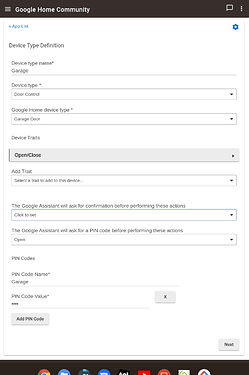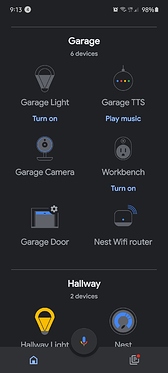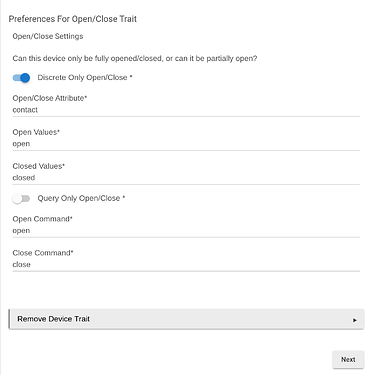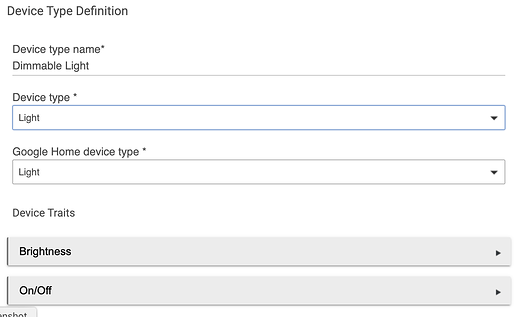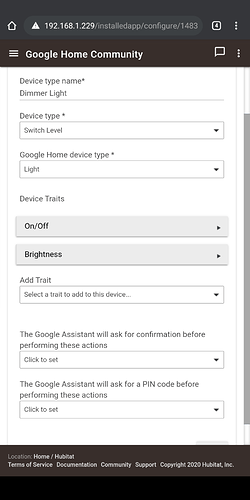I end up not using it anyway. But work around was to create google routine.
You say, Google open the garage door, than turn on the garage door switch.
Understood, thanks!
So in the Google "Home" app it's name is "Garage Door" and you can reference it by that via voice?
Yeah, If i ask it to open the garage door, it asks for my pin and then opens, If I say close the garage door it closes.
very odd. Mine works exactly as you describe...UNLESS I actually name it Garage door. Then Google responds with the appropriate "opening or closing" and then actually does nothing. If I name it any other name, it works as expected. Thanks for the info....I'll keep playing.
I've kept my doors as switches, just to have a visual in Google Home that I can tell if it's open or closed with out having to verbally ask Google. The caveat there is you have to tell google to turn on the Garage Door or Off the Garage Door. But mine are name Garage Door 1 and Garage Door 2 and it works.
Mine is labeled as garage door and I haven't had any issues with it. I even ask, "Is the garage door open or closed" and it will respond appropriately.
Out of curiosity what are they labeled in HE?
"Garage Door"
Starting to wonder if it's not because I have 3 of them and they are named "Garage Door 1/2/3" that maybe it's getting confused.
When I try to add my Dimmable Lights to a Device Type called Dimmable Light the list of devices for selection does not contain all my Dimmable Lights. I'm guessing this has something to do with the HE Device Type or the way I've configured the device type in the app. Appreciate the assistance with this.
Here is how the Dimmable Light Device Type is configured,
cc: @lewis.heidrick
Thanks, Glenn
Switch Level did the trick. Thank you!
Np, would have responded faster but I was eating dinner.
I am having an issue with adding new devices to my configuration. I set things up a few weeks ago and all was working well and continues to in terms of controlling devices from Google Home, but today I tried to add a few more devices to the integration and they don't appear in the Google Home app. Asking google to "sync my SmartHome devices" replies with "something went wrong with the integration". Not sure what to try or how to troubleshoot. Any help would be appreciated!
Turn on debug logging in the Hubitat app and then watch the Hubitat logs when you do the sync. It will log the sync request and response as well as any errors that occur in between. That's a good place to start troubleshooting.
I'm seeing the SYNC in the log and the new device is listed in the lengthy message following it but not seeing any errors. The device still doesn't show in the Google Home app. I tried removing an existing device in the HE App. It stayed in the Goggle home app but I was no longer able to control it. Put it back in HE App and control was restored. Tried flushing the storage/cache of the Google Home app with no luck. I did have an odd situation today where the IP of my HE Hub changed (I've since reserved it's IP in my router) but everything else seems to be working after that. Can't point to a direct correlation between that and this issue, but maybe? Thinking unlinking/relinking the integration to Google Home is the logical next thing to try, but that'd require some reconfiguration afterwards (reassigning devices to rooms, etc.).
What does your device type configuration look like? Also, can you post the SYNC response for that device?
Is there anyway to utilize Google home and away routines that they have recently released?