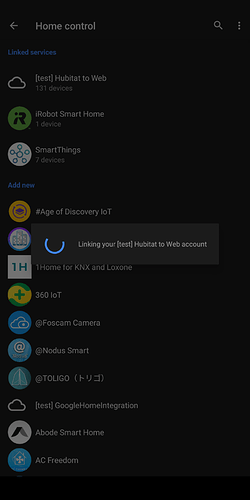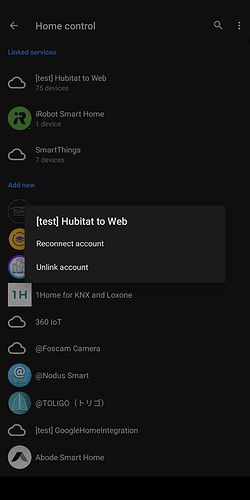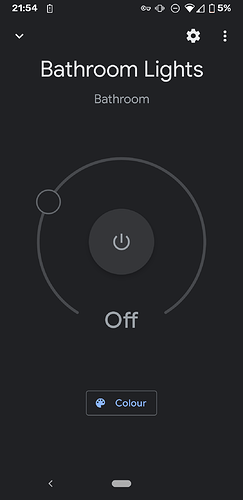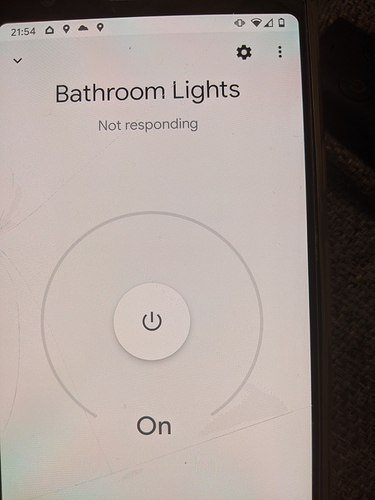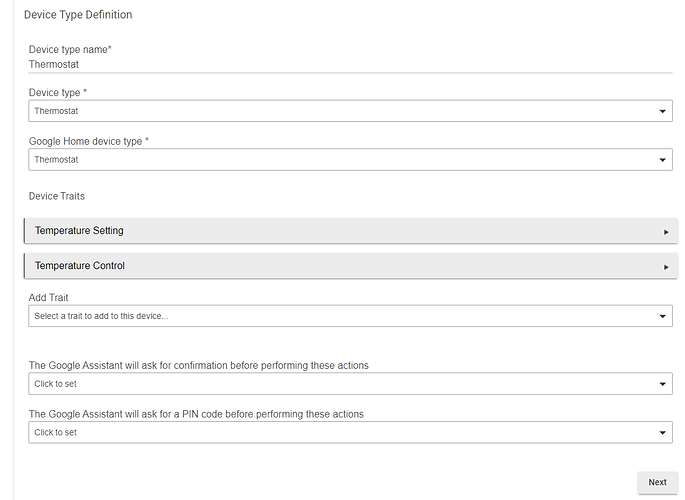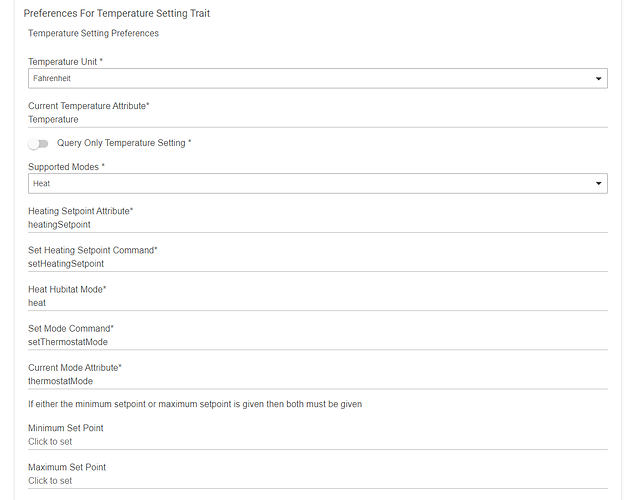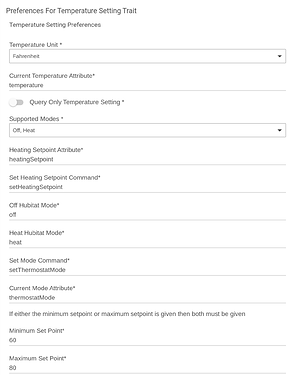The device it's failing to add is a Sengled color bulb. I've already linked 90 devices, so it's not like I have a gazillion and am overloading the service. 
The service seems pretty robust. What does it show when you try to add it? When you reconnect on the Google side does it complete?
GOT IT! 
I realized that I had accidentally renamed the new device the same name as the device I removed before I had sync'd up w/GH.
Temporarily appending the new device w/a "-2" and then syncing worked.
Thanks for posting your list...seeing "Cameron" on it (my son's name as well) made me think about matching names and then my weak synapses fired. 
@mbudnek hey man. Living your app so much, but I noticed something odd recently. If I added a device, say a light it all works fine on my app and all people in my household, if I remove that device and then add if back in again. It shows up in all households but it says 'not responding' for all members but myself.
Edit - any new light device I add shows and no responsive but switches have no issue
Reconnect in the Google Home App on your phone or Say Hey Google Sync Devices.
How do I reconnect the app? Sync my devices doesn't work...it syncs alright but the bulb is not responding with anyone but me
Click the plus sign to add device. Select Setup device. Have something already setup. Then click on your action you created and select Reconnect.
What I know works is removing other devices from home and adding them back in again, but I don't want to have to do that every time I setup a new device
Can you try having one of them ask "sync devices"?
It will only let me sync as I've set it up. There is a definite issue somewhere. I completely removed everything related to it and did a brand new setup on a new account and still seeing the issues. The main account works perfectly, but any new devices added to sub account show up as not responding @mbudnek any idea?
Guys and Girls I cannot fully explain, because it was working perfectly on my IoT Vland previously, but I have moved Hubitat onto my Home Vlan and all works perfect and as expected. in hindsight maybe a network reboot would have worked.
Hi all. I finally got it to work! I was having issues linking it and the culprit was the client secret I copied wrong.
Anyway. I added a thermostat that is for a baseboard heater. It shows in Google Home but it is offline.
I added the traits I think apply, but it does not work.
I see this error in the log
java.lang.NullPointerException: Cannot invoke method minus() on null object on line 2948 (handleAction
TIA
Try getting rid of the temperature control trait. I think you just need temperature setting
yeah I did that right after posting. Still no dice.
yeah, weird. I can send commands from Hubitat to the thermostat. IDK why google home is showing it offline.
Check your "Current Temperature Attribute"; it looks like the it's trying to convert that from Fahrenheit to Celsius and failing because it got null. It looks like you have it set to Temperature (with a capital T), but the normal default is temperature (with a lower-case t).
That was it lol TYVM @mbudnek
This was my experience also. Setup in this app was as above but would not work with Google using anything named "Garage Door". "Gate" worked, "Garage" worked and "Door" worked, but not "Garage Door".
Has anyone got this to work with the actual "Garage Door" as the name in google?