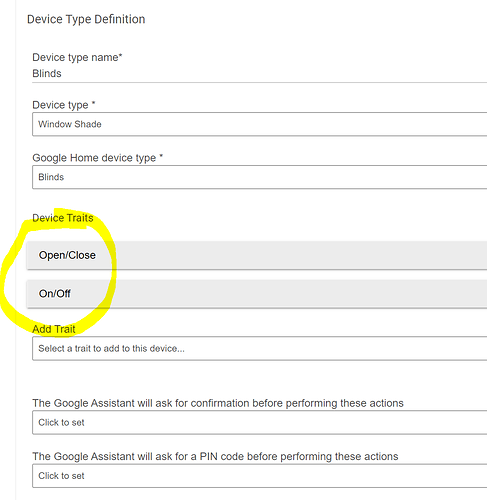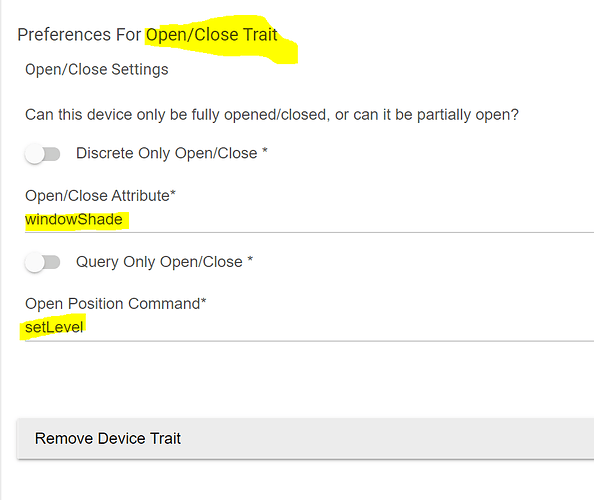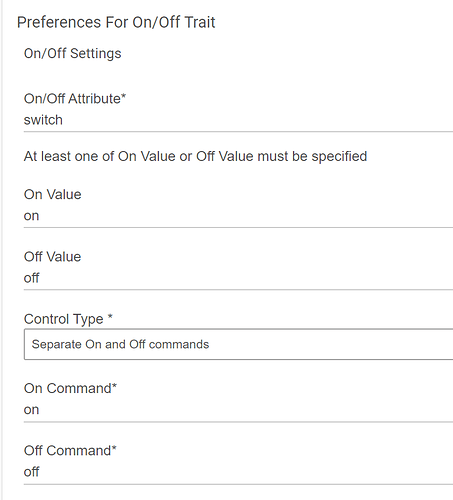This project is fantastic, thank you very much. The detailed documentation helped a lot to get my blinds show up as actual Blinds in Google Home!
Below are the settings/traits I used to make Bali Autoview Blinds work. Note I used a custom Z-Wave blinds driver.