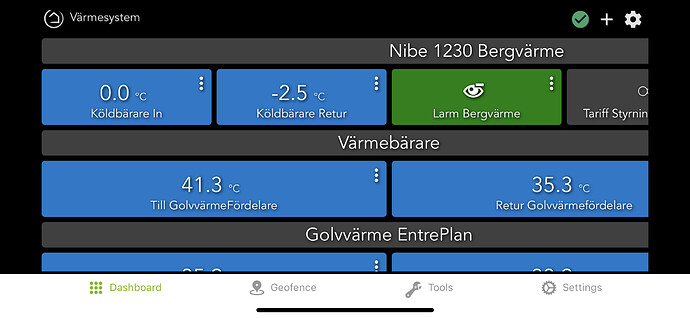Ok
@neonturbo Not an option to wire anything to this system, not my house 
But had I been fully awake, I could have done other things rather than just focus on Hubitat.
The controller is a standardised snap in with a switched fuse next to it - I could have switched off boiler, with two screws taken out the Zwave dual channel controller and put the 'Dumb' system in and then programmed it, then go around each radiator and manually set 19c for each zwave radiator thermostat, the dumb system has a thermostat hard wired in by the front door for the whole house.
Actually it would be awkward going around the bedrooms manually setting TRVs 
Having never experienced such an undeclared outage before I was poorly prepared for it.
I will be going forward....
I do not want to spend another 90 minutes at 3am in the morning debugging a HA again so that heating is restored.
This is the first zwave or zigbee outage I have encountered in the last 6 years of usage.
The X.10 had its issues, 20 yrs ago, with the send and pray method, when I moved back to UK Lightwaverf had similar issues.
For the last 8 years the Hue Hubs have run 7x24 without issue, admittedly did update them a few years ago. But the lighting has been absolutely solid, all 80 devices, no I had one bulb fail, not zigbee but stopped supporting the colour Blue, which Philips replaced immediately.
For the last 6 years I have been using a Aeotec zwave Tech 5 stick, 7 x 24 without issue.
I have been extremely impressed by the Hubitat Elevation, I started testing it 24 Dec.
In fact very impressed, despite some idiosyncracies and bugs, all of which can be mitigated relatively easily.
The move from a stable PC platform to Hubitat was driven by the desire to spread the loading of a Smart Home across multiple consumer devices rather than have to maintain a PC to run it all in one big basket of eggs 
The plan was, and still is to have one Hubitat run Heating, the Hue Hubs run all lighting, and one more Hubitat to rule them all.
Given the feedback from people on this thread there appears to be a low confidence of Hubitat being reliable and having un alerted ZWAVE outages may be a common occurrence, I my confidence in Hubitat is somewhat eroded.
But despite that, I can mitigate the reported unreliability of Hubitat by implementing the following.
-
Associate the zwave Boiler controller to a zwave thermostat with baseline setting of 16.5c that will ensure that heating will still go on if it gets too cold as a result of Hubitat failing again.
-
The Hubitat on a Hue managed Socket so that Hubitat can be Powered Off totally, remotely, if required.
-
Investigate for an App or build a rule that routinely tests ZWAVE functionality so at least I am alerted of an outage BEFORE it becomes an issue.
-
Press Hubitat to fix the bug that causes this outage, or at least builds in an alert mechanism that it is failing. So other people are not caught out by this and erode faith in what certainly appears to be an excellent product.
-
Purchase a second Hubitat put on Hue managed socket, then build into both a reboot and total power off each night - hopefully reducing the frequency of these outages.
-
Build into the Master Hubitat a failover rudimentary Heating control for use if the Heating Hubitat fails.
-
Keep frequent backups of both on a local and cloud drive in case of a hard failure.
-
I have a whole pile (10) of Secure SRT321 zwave thermostats, that are not working under Hubitat,but have hope that that will soon be fixed. When they are I can associate each key (because I don't have enough for every Thermostatic Radiator Valve) room/radiator to. It will potentially complicate how it is managed and may not be possible.