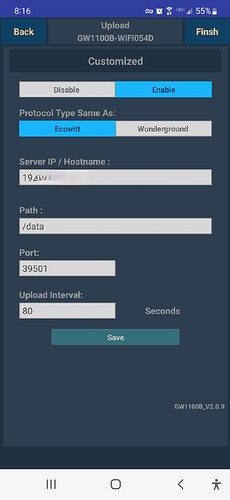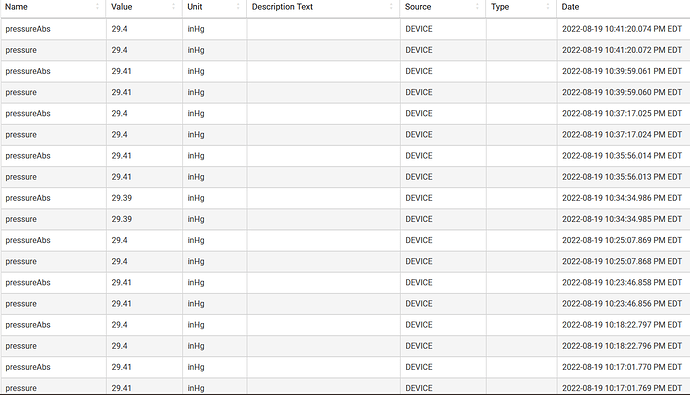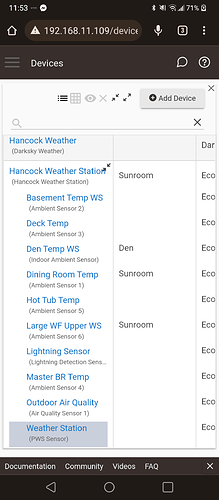I'm pretty much at the end of my rope here. My issue is that every temp/humidity sensor I've tried has a very short window where it's actually of use.
I started off with three Aqara sensors paired directly to the HE, which worked wonderfully for maybe a couple months using the Oh La Labs drivers (Zigbee - Xiaomi/Aqara Temperature & Humidity Sensor) until some of them just stopped staying paired. One would drop off, I'd pair it again, then it would work for a bit then do the same thing. I believe this issue started after a blip in the power which crashed the hub. After getting annoyed enough with this and accepting that maybe the issues were just the Aqara devices not playing well with the hub like so many other people have reported, I decided to order some Tuya devices.
These Tuyas were zigbee 3.0 devices. Figuring this would be more friendly because of that, I swapped over to these two new ones and used the "Tuya Temperature Humidity Illuminance LCD Display with a Clock" drivers. These also worked well for maybe a month or so before they just started cutting out after a couple days. While this was going on, I kept playing with the Aqara sensors and their placement, figuring that maybe the zigbee mesh wasn't great. The Aqara in my bedroom would sometimes stay connected, but would ultimately give out. Eventually the Tuya that I had in my window for outdoor temps would only stay paired for 12 hours max. Re-pairing would rapid fire readings at the hub, then eventually disconnect. So onto another choice.
Last week I bought Ecowitt devices after learning about integrating them with the hub. I got the GW1100 gateway and two WH31s and installed the gateway in my bedroom and one WH31 in my living room. I did the actual integration with my HE this morning using this https://github.com/sburke781/ecowitt#ecowitt-wifi-gateway. It seemed to work fine, the numbers seemed to match, etc. Now hours later I go to check to make sure things are accurate and it hasn't gotten any temperature readings in 2 hours. Nothing but pressure and humidity, but not as often as I'd specified.
I'm about ready to heave the whole thing out the window since I'm clearly missing something here. I apologize for how discombobulated this probably reads, but this has been months now and Ecowitt was my foray into not using cheap chinese stuff from aliexpress. I figured I just needed something that worked on it's own, but apparently I was wrong. Please, for the love of all that is holy, let me know what I'm doing wrong.