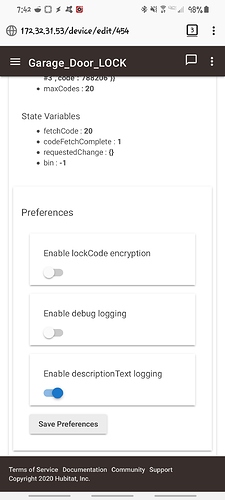Did you turn on debugging on the lock?
debugging log and description text logging are both turned on for the lock. the basic tool driver didn't have a debugging option.
When i hit save preferences after setting back to the alfred driver it did log:
2020-06-06 09:13:08.841 pm [warn] encryption is: false
2020-06-06 09:13:08.838 pm [warn]description logging is: true
2020-06-06 09:13:08.834 pm [warn]debug logging is: true
2020-06-06 09:13:08.831 pm [info]updated...
it will also log when i hit the configure button. it won't log when i try to command lock or unlock.
I just changed the driver back to basic tool just to make sure I'm not crazy, it reports for me just fine. I'm far from an expert so I'll do what I can. I'll post my device screen when I get a minute so u can see all my settings and perhaps see something you don't have. I'm using the Reliable lock app on my Alfred Lock as well as my August Lock. Search the community for Reliable lock. It's an overlay that gives you automate reporting, etc I'm curious if you've done a Zwave repair? If not, I'd do it. Make note of the id for your lock and run the repair, look for the lock during the repair. See if it finds it and generates any errors.
Kinda a problem.... no encryption no talking.
That's not correct. I don't have encryption turned on either and mine works just fine.
This is optional from my understanding... You can use it for instance, it's you want to use LCM & want that to be encrypted but it's not a requirement.
You are not referring to what @jeubanks has pointed out.
@bmott0817 - the issue is what @jeubanks has pointed out. Your lock isn't joining securely. One thing you can try is to pair the lock very close to the Hubitat before moving it to its final location.
He already pointed out the lock is very close to the HE. I suspect that he's probably already installed it in the door so moving it might not be an option, perhaps moving the HE. It might be an issue with the Zwave module of the lock itself. Alfred will send you a new one for free. Reach out to their support and with it from both ends to see if it's the HE or the module itself or both.
Locks join securely using whisper mode. In theory this is supposed to be a perimeter of about 6 ft from the z-wave controller. In practice, with HE, a distance of ~6 inches works well during secure joining.
Edit: also, last I saw, @bmott0817's Alfred lock was about 20 ft from the HE with a floor in between. Not would I would consider to be "very close".
Ok so are you debating that I'm wrong here lol. Every time I say something you're coming back with something else. Just trying to help where I can here. Suggest contacting Alfred folks to make sure you have the updated module (you can get that for free) & eliminate that from being a potential issue. Use the repeater that I think you said you had and see if there's connectivity even happening. My 2 cents. Once I got the new module things worked better for mine. I'll add my August lock is farther than 6 ft on another level entirely and worke fine. The Zwave radio is not great in the HE so as mentioned, Zwave repeaters should be used.
Touchy are you? I just pointed out two inaccuracies in your posts that directly affect @bmott0817 getting his lock functioning. To reiterate:
-
Locks use whisper mode while pairing securely. He said they were 20 ft and one floor away from his HE. You indicated that as being "close". Conventionally that would not be considered close for secure pairing.
-
You indicated that @jeubanks point was incorrect. In reality, he correctly pointed out that @bmott0817's logs indicate the lock had not paired securely.
Do you have a problem with being corrected? Because there may be nothing wrong with the z-wave module. And a replacement z-wave module could very well display the exact same issues as a consequence of secure mode pairing not working under these environmental conditions (20 ft an one floor away).
Also, @jeubanks would know if this has changed recently, but it used to be that secure mode pairing had to be done directly with the controller. And not via repeaters. Post-pairing, devices paired securely could communicate via repeaters.
i did a exclude and rejoin last night and had my hub less than 6" away from the lock itself. Same issue. Distance, location, mesh, all are eliminated from the equation at this point with the hub practically touching the lock. I was already familiar with this type of issue since i had to do that with my schlage lock in the garage.
Also i installed a Yale YRD256 same day, same time as the alfred lock (i wanted the bluetooth unlock on arrival for the front door). That lock paired, and works awesome from the hubs far away location.
I'll contact alfred people tomorrow maybe the module is just missing something.
The point of my original post was to make sure this was not a hubitat issue as it appeared, based on searching, others were having issues with hubitat and their alfred locks.
I thought you had mentioned it was closer. Getting the updated module wouldn't hurt especially given that it's closer now. Did you mention you had repeaters? Did you do a z repair? As April mentioned the firmware issue we had was just about using LCM but after doing some troubleshooting with Alfred folks the original module mine came with had some connection problems as well. They ship for free usually with 2 to 3 days. Also, I removed mine a few minutes ago and paired it again. I see no messages about encryption did your settings much mine? Also is yours the DB1 or DB2? If you already mentioned that, I might have missed it above.
Yes, 2 aeotec 7's. One next to the hub and the other out in my 2nd garage (helping the poor schlage lock out there)
I have debug logging turned on. thats the only difference.
Yes, 2 or 3 repairs at this point. I logged the last repair, but don't know what I'm looking at LOL.
DB2
I just sent Alfred a message to get the ball rolling on a new module.
Alfred is sending me a new module. They were super quick and very helpful. They opened at 8AM EST and we had everything handled probably by 8:30 with a few quick emails. So far so good!
I wanted to respond to your message about your z-wave repair. I dont know much about the screen myself but can you tell you what i see. If you go to SETTINGS - Z-WAVE DETAILS, you'll see a list of all your Z-WAVE devices connected to your hub. The number in parenthesis is the NODE # you see in the logs when running the Z-Wave repair. So for example--- here's 1 of my extenders:
it's Node 25.
Here's the output from the logs after running the Zwave repair:
2020-06-09 08:45:30.908 pm traceZ-Wave Node 25: Repair is done.
[dev:710](http://172.32.31.53/logs#dev710)2020-06-09 08:45:30.905 pm [info](http://172.32.31.53/device/edit/710)Z-Wave Extender 4 is active
[sys:1](http://172.32.31.53/logs#sys1)2020-06-09 08:45:30.898 pm traceZ-Wave Node 25: Repair is requesting node neighbor info
[sys:1](http://172.32.31.53/logs#sys1)2020-06-09 08:45:30.894 pm traceZ-Wave Node 25: Repair is adding return route
[sys:1](http://172.32.31.53/logs#sys1)2020-06-09 08:45:30.891 pm traceZ-Wave Node 25: Repair is deleting routes
[sys:1](http://172.32.31.53/logs#sys1)2020-06-09 08:45:30.845 pm traceZ-Wave Node 25: Repair is requesting device associations
[sys:1](http://172.32.31.53/logs#sys1)2020-06-09 08:45:26.725 pm traceZ-Wave Node 25: Repair is updating neighbors
This tells me that it found the device and the route (connection to it). So if you dont see it in this list, then it's not registered with the hub.
Hope this helps makes a little sense of the logs and what you see in zwave repair.
I got my new Alfred Zwave module today to hopefully resolve a battery issue i am having.
@bmott0817 @jonasd1
Guys, this isn't about a bad module. I thought so too when I had these problems. I experienced battery drain, poor communication, incomplete communication and no response. Once you concede that you need to throw every resource you have at these locks (well placed repeaters) then you'll win this battle. I've been through all of this. I have two alfreds and a schlage and 2200 square feet of house. I don't consider myself an expert by any means, but the music is playing and you're not listening. The firmware on the module has nothing to do with communication, but everything to do with lock code manager. I'd recommend getting the updated module for that reason, but I don't think this will fix your communication issues. Getting your lock to like the path through the repeaters is your key. It's not an exact science. I've done EVERYTHING that was suggested here months ago. I've stayed away from this thread for that reason. Some people just have to learn the hard way.
I hear you April and we've discussed and yes, repeaters and communication are definitely part of it BUT, i have to say I've been talking to Alfred folks for a while now. I'm actually testing some things out for them with my home setup (mostly around the wifi access) but in the past few weeks I have had an issue with battery drain and it's the Alfred people that told me after looking things over, you need a new module. The music is playing and I'm listening, promise, but this is what I got from them. The HE 'chat' between this lock/module isn't consistent for all of us. @bmott0817 has already said he moved the lock less than 6" away so while I agree the initial firmware issue was about LCM - the Alfred folks have said the battery drain issue for me specifically could be resolved by a new module which I actually just got today. Once I add it, they want me to replace the batteries and then we're going to monitor the drain moving forward.
I just don't understand how I can have had the exact same issues described here and have solved it for all 3 locks. And have everything stable and harmonious for weeks now. And I DID receive a new zwave module with updated firmware for the one lock, which did not fix any of my issues other than being able to communicate with lock code manager.
IMHO, and I'm not being argumentative, but from the outside looking in, this looks like the exact same issue. I hope that receiving a new module will solve it for you, but I'm not optimistic that it will. I'm not using a 3rd party app to keep my locks connected. My batteries are happy. If you turn that off, do you experience battery drain? Reliable locks is keeping the lock awake. I would assume that could play into your battery drain. Not to mention the lock constantly looking for the beam to the hub. I do hope you two discover something new with this, but, to me it sure does seem environment related. I'm thoroughly convinced that if I took my repeaters off line and loaded reliable locks, I'd experience the exact same thing you're experiencing. I'm not going to do that because I have nothing to prove by doing it, except for getting my mesh tossed up again. No thank you.
On a lighter note, I'll be sending your flashed zniffer back in the morning  as I hadn't had a window of opportunity to flash it due to severe thunderstorms the last two evenings and had my computer off.
as I hadn't had a window of opportunity to flash it due to severe thunderstorms the last two evenings and had my computer off.  So that'll get done tonight. Perhaps that will provide you some good mesh answers to help solve this issue for you. I sure do hope so, anyway. Need to put it to rest.
So that'll get done tonight. Perhaps that will provide you some good mesh answers to help solve this issue for you. I sure do hope so, anyway. Need to put it to rest.
Thanks for doing the sniffer, appreciated. The rest, I'm getting this from the Alfred folks themselves. I have been talking to them for weeks now.