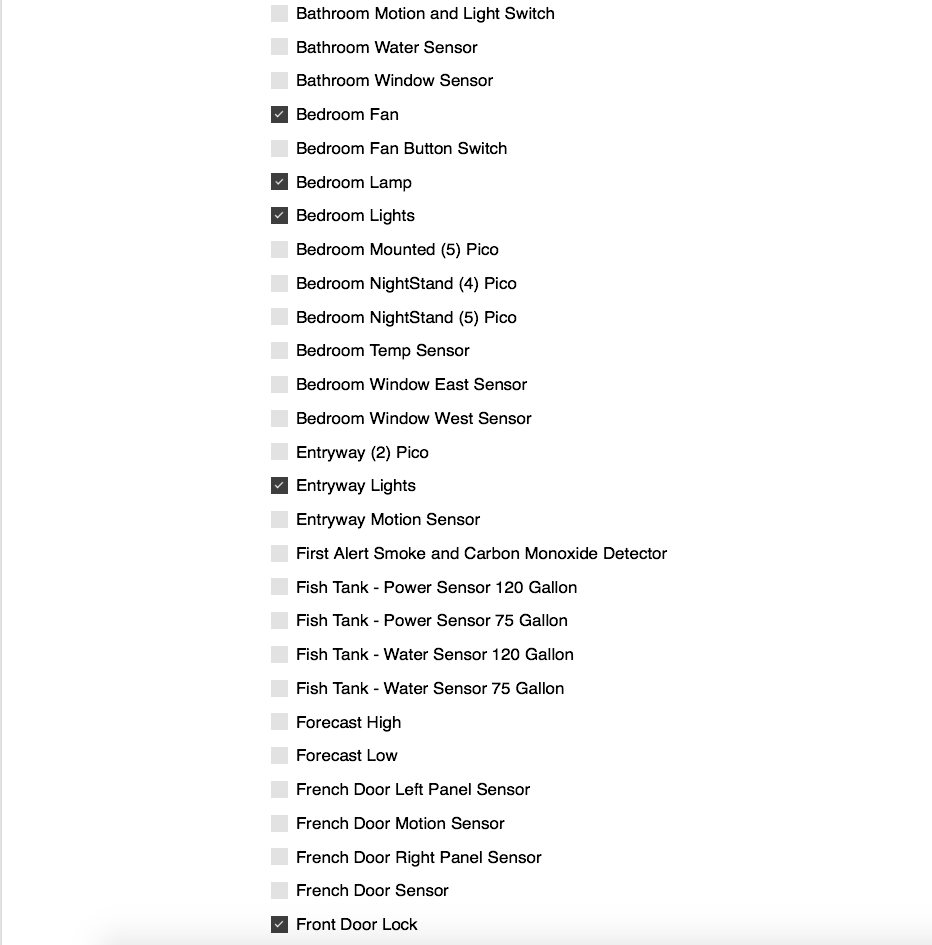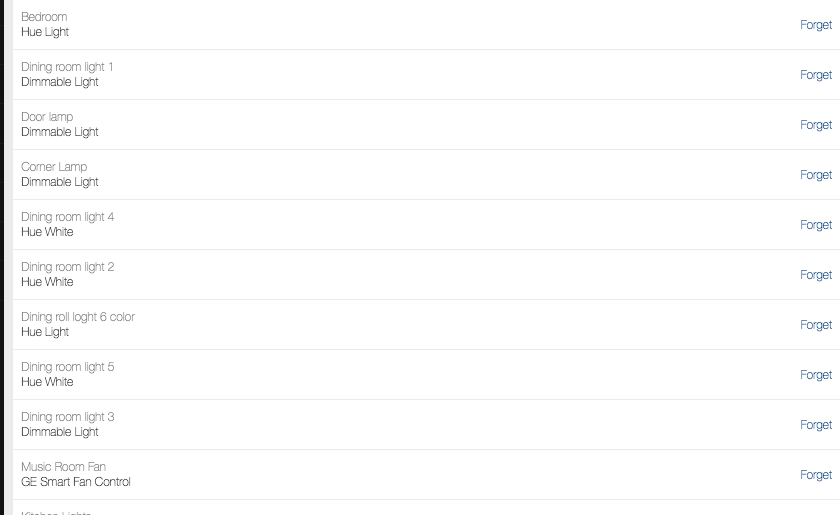Waiting for Amazon to approve the Skill for the UK/CA/AU stores right now. Should be soon!
Why? Why would you need both? The Skill is a much better way to do things, and it has feedback on locks. Confused about why anyone would want to hang onto the old way of doing things and add the new.
Stringify
Read what I've posted again, I'm not sure you're getting it. I asked if you'd have 2 of each device if you didn't remove it from the “Amazon Echo App”. The answer was yes. That, to me, is not cool because I have to remove all the devices from hubitat, remove all the devices from alexa, add all the devices using the new skill, then hope they do what I want again. I never said I would "need both".
Kind of a pain in the you know what...
The new skill has a select all option. It will only expose compatible devices to Alexa. It will also filter out Hue devices since they are most likely already being found via the echo device itself.
For the better functionality, I'm OK with manually removing the duplicate devices from Alexa. But, a simple question: how do I tell which are the old Echo App devices and which are the ones from the new Skill? Can I count on them being in chronological order in the app (old, then new)?
I notice each is of either the variety "Hubitat" or "Hue Hub". That must be determinate, right? But which way?
Hue is the old, Hubitat is the new.
If you click "Edit" device in the Alexa App, devices added using the new skill will display:
- Connected Via: Hubitat
- Description matches the device "Type" field from the Hubitat's web interface (under device details)
Previously discovered devices will show:
- Connected via: Hue
- Description will be Hue Light, etc...
I’m loving the skill. The wife now has natural voice control for her colored bulbs and I was able to delete about 30 virtual switches and just as many rules. Thanks @Hubitat!
I'm just about done. Thanks for confirming which is old/new.
One tip - I almost forgot about all my Alexa Routines. If I had deleted the old devices, the Routines would have been vacated and I'd have a hard time remembering which devices go where. So I edited all the Routines to add the duplicated devices. Then delete the old devices.
This is so nice to have. I can really start moving everything off of Smartthings now. Thanks a bunch!
I did notice that lights change colors a lot slower than when using Alexa with Smartthings. They kinda crawl changing across my room. Also dimming doesn't seem to work. Maybe I have too many bulbs and it is hard on the server?
Here is an example video:
I'm guessing too many calls to Hubitat. I can probably fix it with some kind of bulb grouping app, if Hubitat gets something like Trendsetter. Then only one command has to be passed. Either way thanks for your work. This Alexa support is big.
Hence telling you to uninstall the the Alexa app...
I get it. You don't want to have to delete the old devices from the Alexa app. However, they won't work anyway. You need to remove the Amazon Echo App because it is incompatible with the Alexa skill. Maybe they actually work together, but the instruction was it was incompatible, so I followed instruction and removed it.
It's actually quite easy to identify the old from the new. The names are the same, but the description will be for Connected via Hue. I removed them from the desktop UI and it was simple to identify them.
If you create Alexa groups for the lights, you won't have to go through so much trouble if there is a change in the future again or if you have to reset your Echo. Groups are saved in your Amazon Alexa account, no matter what. So when I brought in the new Hubitat devices, all I needed to do was re-link them with the Alexa groups. This meant I could work from the desktop, and didn't need to battle with scrolling through truncated names in that Alexa Routines list on my phone. All my Alexa routines point to groups, not the device directly.
I just did this and I agree on the desktop site it's not all that hard. In addition to the device type being a giveaway ("lux light" for every hubitat device that was discovered with the deprecated hubitat app), you can sort devices by the date they were added to alexa. So it's pretty easy to distinguish old and new hubitat devices.
There might be a slight problem:
Here is a screen shot of some of the lights I selected:
Here's a list of devices I have no idea what they are:
The first give is that I don't have a dining room. Most of my lights are driven through Lutron switches and smart bridge. I have 1 zigbee light for the front porch and a couple of GE motion sensor switches driving my bathroom.
When I try and select anything, it tells me the server is unresponsive.
I started out by deleting all of my Alexa devices and then I removed the Alexa app from HE. I then went to amazon and installed the Hubitat Skill, enabled it, and then let it discover my devices. I have twice now disabled the skill and then re-added it. I get the same results.
Hey wait a second, that is my device list!!
J/K, no idea
If you actually have Hue bulbs, open the Hue mobile App and verify that they arent't named "dining room" etc in that app.
Let's rule out all devices that Hubitat would be showing you. So can you disable the Hubitat Skill, and verify that both the old Echo App and the new Alexa Skill are both removed from Hubitat?
Then Forget all devices and run a discovery. You should not see any devices from Hubitat at all. You will probably see Hue devices and of course other devices enabled with other skills if you have them.
Lets start there to make sure Hubitat isn't giving Alexa any information it shouldn't be.
Don't forget that using "forget all devices" wipes out any "groups" or "scenes" you have setup on your Echo.