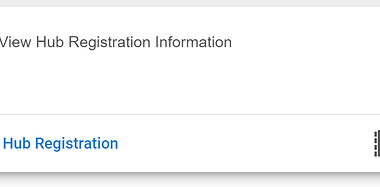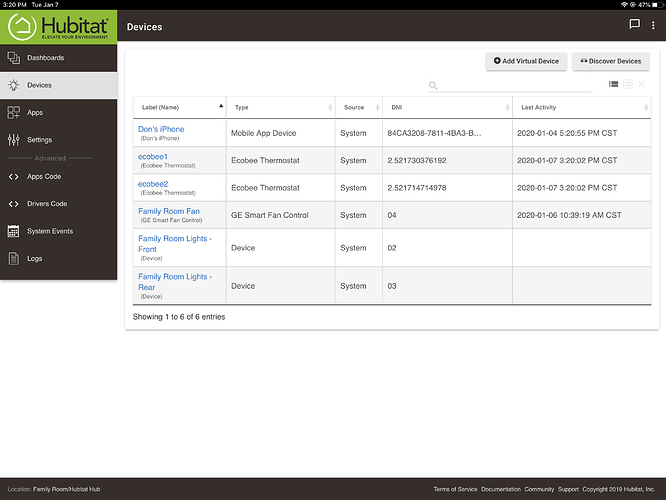I’ve read many discussions on several different threads, so thought I would consolidate what I’ve done and see if I can figure out what I’m missing. Like everybody new, I have info overload big time. I’ve recently installed a couple of Ecobee’s, 2 GE Z-Wave+ dimmers, a GE Z-Wave+ fan switch, and an Amazon Smart Plug (came free with the Echo Show 2nd Gen). I installed the two apps within HE of the Amazon Echo Skill and the Ecobee Integration. With the exception of the Amazon Smart Plug, the HE picked up all of the other devices plus my iPhone. From the HE app of the Amazon Echo Skill, all of my devices have been picked up. Now, the issue: I can’t get Alexa to ‘discover’ any of the three GE switches. It’s been like a marathon and I can’t go the last 3 feet. I realize my issues have been discussed a myriad of times under several question themes, but any specific advice would be appreciated. Thanks, and look forward to the time when I can help others!
First off, no worries. I know where you're coming from - I had the same issue a long time back.
Here is what you should do:
- Go to the Amazon Echo Skill App on HE.
- Click on the device list, and select your three "new" GE switches.
- Click Update - Alexa will discover them automatically. And it won't take more than a minute.
Hope this helps!
P.S. HE to Alexa is a one-way interaction. So, while Alexa will learn devices in HE, HE will not learn devices paired to Alexa (like the Amazon Smart Plug).
Edit: I might have misunderstood you. After re-reading your post, I think you need to install the Hubitat skill in the Alexa app for Alexa to discover your Hubitat-paired devices
Yes, from the Amazon Echo Skill app within HE, it shows the three GE switches. But, when I go to my Alexa app (outside of HE), it won’t “discover” the three GE switches.
Have you added the Hubitat skill on the Alexa app?
I thought I did. I did a search for HE and clicked on it and then it asked me to sign in for sharing purposes, which I did. But maybe it didn’t take, as I can’t see within the Alexa app any mention of HE.
I just went through the process again and now remember that each time after signing into my Amazon account, I get the word: “Unauthorized”.
Assuming your Hubitat account login/password are correct, you should contact "support@hubitat.com". Just bear in mind that your Hubitat account login/password may not be the same login/password that you use locally for your Hubitat Elevation hub.
Tagging @bobbyD.
I’m partway there. I noticed there was more than one way to sign in and I chose the direct to HE sign in and it worked. It recognized all three GE switches. I then went to the Amazon app and had it search devices and it pickup up one of three of them. Guess I need to do the process three separate times. Thanks for the help; I’m getting there.
I'm sorry I haven't been helpful. I didn't encounter this issue while adding the Hubitat skill to Alexa.
Glad you found the correct login. For future reference in case others have this problem. Social media logins are no longer available. To use the Hubitat portal and mobile app a Hubitat Login is required and the hub to be registered with our cloud services. Only one account can be used. The easiest way to check the primary account is to go to your hub's web interface and click on Settings then "Hub Registration" card:
OR
http://yourHubIP/hub/register (change yourHubIP with actual IP address assigned to your hub)
You have to do this and only this. Do not add the Alexa app to Hubitat. That will get added automatically when you add the Hubitat to Alexa. To integrate Alexa with Hubitat, you don't have to do anything on the HE side, only on the Alexa side.
I’m now to an Alexa issue, as within the HE, it shows the three GE devices, and within the HE’s Alexa Echo Skill all three GE devices are indicated. However, when trying to get the GE devices discovered within the Alexa app (both from the Echo Show 2nd Gen and the Alexa app on my iPad, only one of the GE devices has been discovered (the fan switch). No matter what/how I do procedures within Alexa, it will not discover either of the GE dimmer switches. Alexa points the finger at GE and vice versa. My first attempts at doing some smart home projects magnifies the value of the HE community. Thanks for all the assists I received on “our side of the equation!!”
I would go into the Alexa Skill in HE and remove those two devices that won't sync. Then open a separate tab for the Logs window. Then go back into the Alexa skill and add the two devices again and see if any errors are posted for those devices.
Also, can you show a screenshot of the edit device page for the two devices that are not syncing? You are able to control both of them from within HE?
I haven’t performed any functions via HE, as I’m just starting. Right now, I don’t have an inkling as to what I am doing. So, if I do the steps you say, will I still see info on the Logs window?
No....actually it's a lot easier. You have to add the devices to the Alexa Skill in HE in order for it to find them. New devices are not automatically added to any of the apps in HE. You have to add each new device to that app after you add it.
The two light dimmer switches within HE have DNI’s of 02 and 03, with the third GE fan switch as DNI 04. Within the Alexa Skill, I deleted 02 and 03; then I went back to the devices window and selected the Z-Wave discover mode and it identified a Device 05 and hung up. Can’t get two windows on my iPad to open up at once, so not sure what was going on in the Log window.
Why did you do that? That is incorrect.
You cannot delete anything within the Alexa App inside HE. You can only uncheck it. Delete is not an option.
Why didn't you follow the steps that I gave you previously? Were they not clear?
How many devices do you have listed on your device listing page? Can you please show a screenshot?
When you "deleted" the device, do you mean you force removed them? Did you factory reset them also? I don;t understand what you are doing.
Sorry to disappoint. The only way I saw to remove the two devices within the Alexa Skill in HE was to uncheck the boxes and that is what I thought you meant by deleting them. Once that was done, the only way I saw to add devices within HE was to go back into the devices window and re-evaluate devices, as I didn’t see a way to add the two devices back in within the Alexa skill app. M
Ryan, you are correct, I don’t know what I am doing.Okay...here's your first problem. Your last 2 devices did not pair successfully. What type of devices are these?
Also, do you have Z-wave set for Secure Join all or just Garage door/locks?
Got to settings, then click z-wave settings and look in the upper right hand corner. It will look like this:
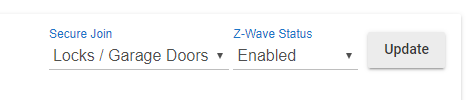
Make sure it is set for Locks/Garage Doors.
Then you are going to have to exclude and re-join your two family room switches to hubitat. So, first exclude them, via Z-wave exclude. Then pair them.
I don't see a device 5. There is no device 5.
Your devices joined with the type "Device"....that is incorrect. They should be assigned a driver automatically when they join the hub if they are on the list of supported devices. If these are GE dimmers like you said, then they are on the list.
Don’t worry. That’s how you learn.