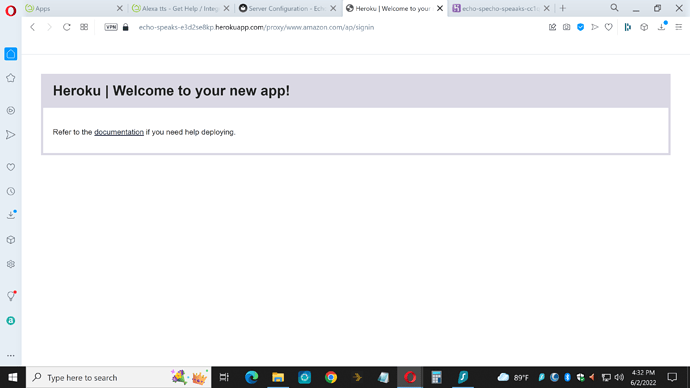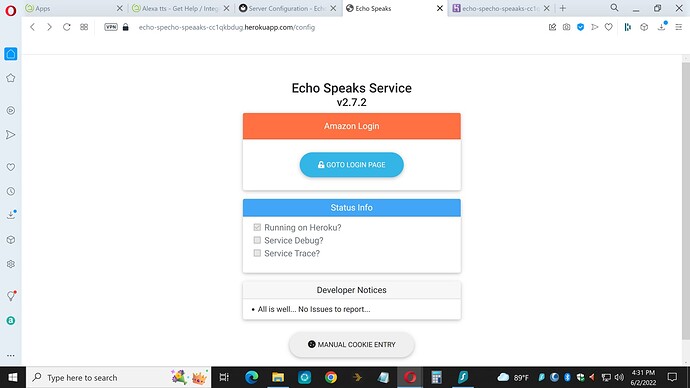You have to get everything authenticated into heroku and the cookie from amazon for it to work. Follow the instructions step by step and confirm each step, you cannot skip anything
You must follow this..
Thanks for trying to help. I just can't get it to work
What step are you getting hung up on?
I signed into Heroku. Copied the code and it went down Hill after that.
Did you copy the code and paste it into heroku
I decided to use my Yolink setup. I have my garage and mailbox using Yolink. I'll put a vibration sensor on the washer/dryer and that will keep my wife happy.
I'd like to thank you again for all your help. Maybe when I get time I'll revisit this app. I would sure like to get it working.
Let us know, it's pretty easy to be honest... Also better to do in a regular web browser than working on a phone to do it.
Good idea using the browser. I may have to reconsider.
Thanks
opening additional windows behaviors tend to be different than phone
Trying echo speaks again.... all went well until Echo Speaks Service v2.7.2 .Entered manual cookie. Hit go to login page and nothing.
just got echo speaks working