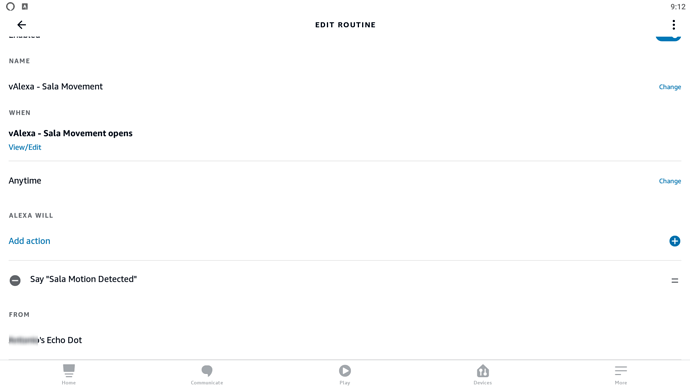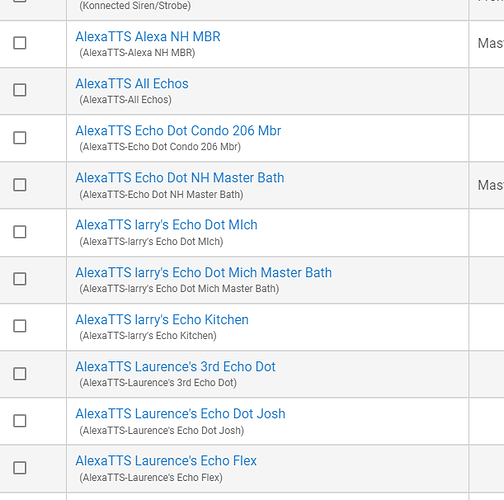I've got echo dot devices all over the house and I create virtual switches that trigger alexa to say stuff. The settings seem to allow me to pick only one speaker to broadcast to. How can I set alexa to speak on all speakers instead?
Instead of Say, use Send Announcement.
depends what app you are using.. i am using the alexa tts manager app..
in that a device is automatically created called "all echos" and you simply use that to send to all devices in your notifications.
awesome! thanks man
In the Alexa app 'Echo Speaks' (superior to TTS imho) is a generic group pre-setup by Amazon called 'Everywhere'. On the Echo Speaks app there is a switch for Create Multiroom devices. When enabled, you will find a new device in your devices list for Everywhere (WHA). [or whatever you've overridden the name as]. I believe the WHA is Whole Home Automation - a semi-experimental virtual device section being worked on by Amazon.
You can send to this device - the major benefit is synchronized audio. On the Alexa side, you can add/removed devices that belong to this WHA group - so you don't wake the kiddies for example. I added my car-play to it, and get verbal notifications as I drive, which is pretty cool.
I see you have some Flex devices - those things are wickedly slow and never seem to sync their audio. I really like tonesto's app for many other reasons - I can set volume levels, trigger off amazon ring colors and some really nifty extended features. And I just installed a Synology NAS 220+ so I can run Docker and the package Tonesto is creating which I understand is soon to arrive designed to replace the Heroku service which has gone 'pay for'.
This topic was automatically closed 365 days after the last reply. New replies are no longer allowed.