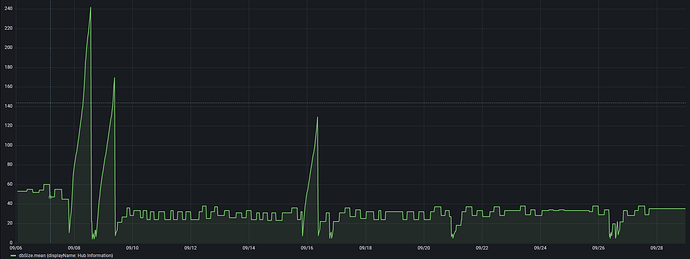I'm really thankful for having found this. I've been fighting this message for a couple of months now and kept doing full shut downs as I figured this was the "better" restart methodology. I even tried a soft reset a few days ago. That was all clearly wrong for me. I did a normal reboot about 5 hours ago and I'm holding steady at 22 (down from ~500s).
Thanks all. Installed the Hub Info driver. Shutdown the hub for >2 minutes, Rebooted the hub after it powered back up. The dbSize is holding at 4m. I was at 715m and climbing before the shutdown. It's a waiting game at this point.
DB size will probably grow to 30-40m in the next couple of hours but should hold there.
Another factor you might want to consider, the devices that are generating events at a high rate, try turning down the sampling rate if possible. While nice to have, I've found some devices like power monitoring devices can be quite spammy. Especially when hooked up to a large tv or something like that. Turning off power reporting helped me out a lot to reduce the load on the mesh.
5 hours in and it went from 4, to 17, 19, 21, 23, 25, 24, 28, 27.
I don't think I did the reboot after the shutdown last time. Let's hope this work around lasts more than a few days. Thanks again to an awesome community.
Oh it works. Can you tell what day I forgot to reboot right away? On 9/8 and 9/9 is when I figured out the solution, and 9/16 I forgot to reboot after a shut down and went to bed.
I also just like to show off my charts when possible 
HAHA. Can you share your query for that chart? I've tried a few different settings in my Grafana, but I can't seem to get the data to show. I've changed the Select row a few times. I think I reverted back which is why it's null now.
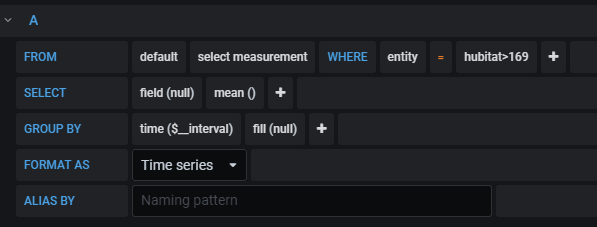
Since I only have one thing with 'dbSize' I did not explicitly pick a device.
You also need to select a measurement for it to work.
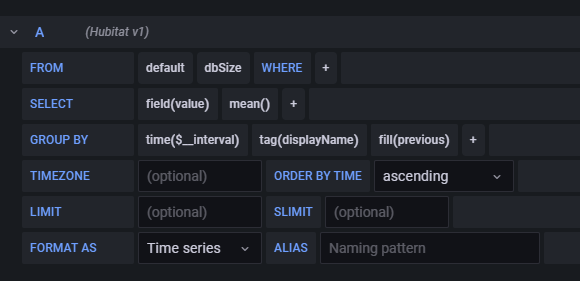
This is concerning...States and events are low. DB is growing crazy. Something that maybe related I have noticed is the DB is steady until I repair a zwave device on the network, then it grows. Maybe just me but it seems that way.
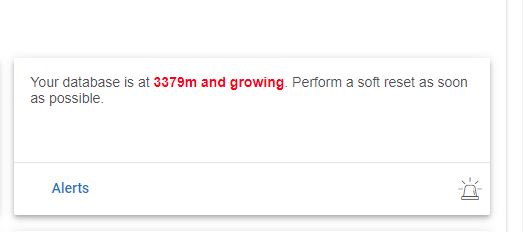
And an hour later....
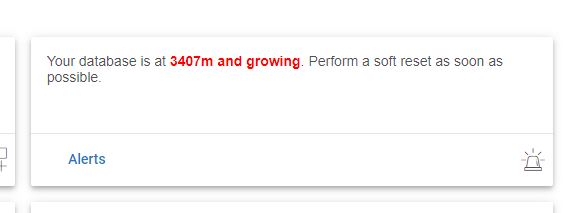
Just do a regular reboot, not shut down. It should bring it back to normal.
All back to normal for now. Thanks! Hopefully 2.2.9 will fix this issue. Any date for release in the near future yet?
I have not heard anything for 2.2.9, they don't usually give any sort of ETA ahead of time, and I applied for the beta program but have not heard back 
If you look up about a dozen posts or so, the reboot seems to be working for everyone for the time being. If you have to power it off totally make sure you do a reboot shortly after it comes back up to prevent the issue from starting.
Hmm, interesting, good advice. I did do a power off just before this happened to mess with my UPS.
Good call on the reboot - I think that's been the missing piece that's led to my own couple of database issues lately... I'll definitely be doing a reboot anytime I shut/power down now for whatever reason. ![]()
Confession - I haven't read the entire thread, so sorry if this has been mentioned. Have the people having these issues checked for ghost nodes? I saw @chad.andrews did a repair on a wave device, and that is not a normal thing to have to do.
IF you see the DB size and can reboot it definitely will drop the DB size back down. IF you crash before you know you need a reboot - then follow the steps I said earlier for soft reset, restore, then another UI reboot and it should settle down.
The mention of the ZWave repair adds to the start of my issue as well - I did ZW repair a few hours before my C5 to C7 migration - so another piece of the puzzle.
The good news is my hub has been stable for several days now - with a nightly scheduled reboot included.
I have read through most of the thread, I did see another person who made the Zwave correlation as well. Maybe worth putting some thought into to see who actually ran a repair or done some network fiddling. I have checked for ghost nodes with my stick, and all is well in that department, I just moved around some devices for optimal placement and hit repair to see if the device took a new route, this works for me sometimes. I know, I know impatient 
Edit, the more I review this thread, the more it stands out...Zwave related
No ghost nodes for me, I do have a couple of powered off (and disabled) devices but they dont seem to ever cause issues. One of the devs confirmed up above that it does appear to be zwave related, and it should be fixed in 2.2.9. He was peeking at info on my hub remotely while it going on and after so hopefully that helped solve it.
Yep. I had 2 ghosts that I tried to remove but failed. After a few repeated try's they finally removed. I was trying to avoid the UZB stick method so I'm happy they finally removed. I still had dbSize issues after that though.
I moved 6 z-wave devices off Vera and onto HE today. The db grew from 25m to 33m, but went back to 26m after an hour. The work around is solid so far and restored my faith that I didn't make a bad choice coming to HE.