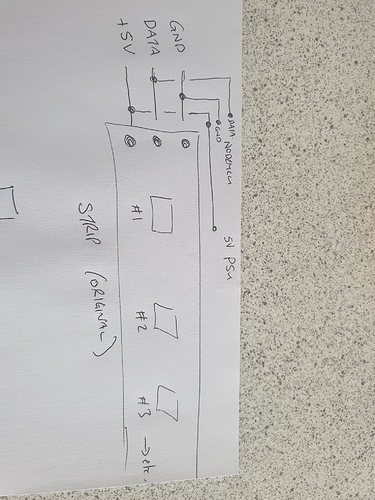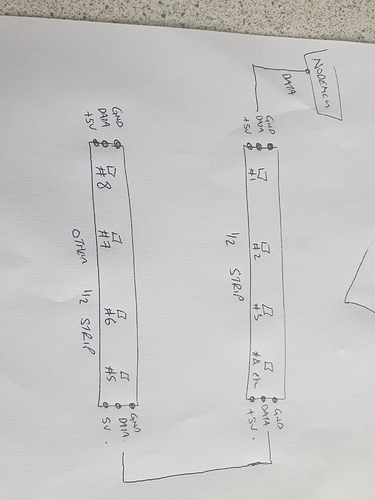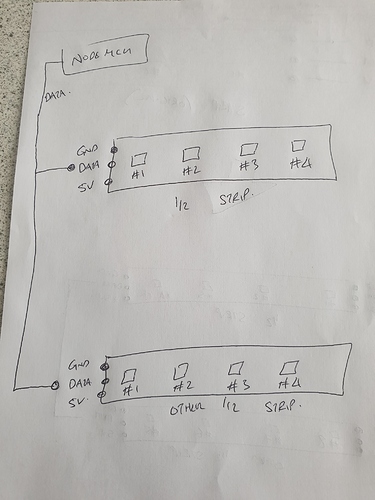Thanks. I'll try sticking with aircookie/wled if possible. I'm just trying to get my head around this before I start snipping =p
Forgive the pics, very little free time !
Current setup works for whole strip. I.e
If I half the strip, will these two setups work as (badly!) Illustrated ?
Single segment.
1 segment, split into 2 identical strips
?
TIA