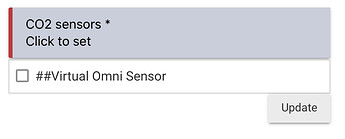Got into too much of a hurry, try again…Sorry about that
2022-10-14 04:53:56.448 pm errorgroovy.lang.MissingMethodException: No signature of method: user_driver_thebearmay_Air_Things_Device_989.getUnitFromState() is applicable for argument types: (org.codehaus.groovy.runtime.GStringImpl) values: [co2] on line 468 (method dataRefresh)
One more time…
Yea! Looks like the temperature sign is wrong. but other than that, great!
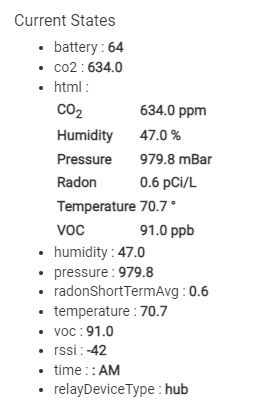
I have Fahrenheit toggle selected.
Right now the driver is only storing the degree symbol not C or F. One of my outstanding items…
Thanks for working through the bugs with me.
Cool, and thank you for all of this. Somehow you knew I want this since I spent 2 hours this morning trying to get Tile Master-2 to work and create a custom tile. Now I don't need to!
Thanks for all of this and all you do here for the community.
Here is how I got the values I wanted in a 1 x 1 tile.
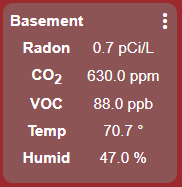
<table>
<tr style="font-size:85%"><th>Basement</th><td></td></tr>
<tr style="font-size:85%"><th>Radon</th><td><%radonShortTermAvg%></td></tr>
<tr style="font-size:85%"><th>CO<sub>2</sub></th><td><%co2%></td></tr>
<tr style="font-size:85%"><th>VOC</th><td><%voc%></td></tr>
<tr style="font-size:85%"><th>Temp</th><td><%temperature%></td></tr>
<tr style="font-size:85%"><th>Humid</th><td><%humidity%></td></tr>
</table>
Awesome sauce! I've got it working on my hub too! Now the fun of creating rules where if levels are high, turn on exhaust fans and furnace fan to circulate air and clear it out! Thanks so much @thebearmay!!
Made the changes to the driver code if you want to pull it down. Adds attribute carbonDioxide, I’ll retain co2 in case anyone already has rules against it. Will recompile the bundle tomorrow.
New versions of the App and Driver have been pushed up, along with the complete bundle. Have also added the integration into HPM if you'd like to update it that way.
Changes to the driver are the addition of "official" capabilities (Battery, Carbon Dioxide Measurement, Temperature Measurement). App changes were all cleanup of code and debug messages.
Many thanks for all your work on this. It is superb and very much appreciated. 
I've just tried to reimport the driver but get the below error. Any ideas what I'm doing wrong?
library not found on line 23: #include thebearmay.localFileMethods
Updates to the driver to allow the creation of a customizable dashboard tile required the use of two of my libraries (code shared among multiple apps/drivers):
https://raw.githubusercontent.com/thebearmay/hubitat/main/libraries/localFileMethods.groovy
https://raw.githubusercontent.com/thebearmay/hubitat/main/libraries/templateProcessing.groovy
They get imported under the Libraries Code section.
 Sorted, many thanks.
Sorted, many thanks.
I can find it in HPM, but when I try to match-it up, it doesn’t come up as an option. I wonder if there might be an HPM issue causing this lack of match?
That's a good question. Not sure how HPM would do a match up using a bundled app as I’d think the contents would be shielded by the zip structure. @csteele ?
HPM just "imports" the code components. At that time, there's nothing to match... it's just code that has the potential to be installed. You have to do that, THEN it becomes something to Match Up against.
Bundles are a "bulk import". They result in code being stored in Apps and/or Drivers (and/or Libraries). Only when it's installed does it become available to the Match Up function.
This is more of a 10,000 ft explanation because it might cover this particular question, since I don't think the bundle is the ONLY way to add code.
I have an App (Auto_Off) that can be installed from HPM as a traditional Package or as a Bundle. A Match Up after a Bundle install finds and matches to the traditional Package.
I think that’s the way I have it setup. I setup the bundle and installed it manually. The code is in HPM as I can install it stand alone, but when I do a match-up, it doesn’t come up as an option.
When I built the HPM package I just did an install without matching. Doesn’t hurt to replace the code with the same code, and then it registers the app so that you’ll be notifiied of updates.
Ah! I thought it might add a second copy of the code, but since it was not the case, I’ll go ahead and do that! Thanks!