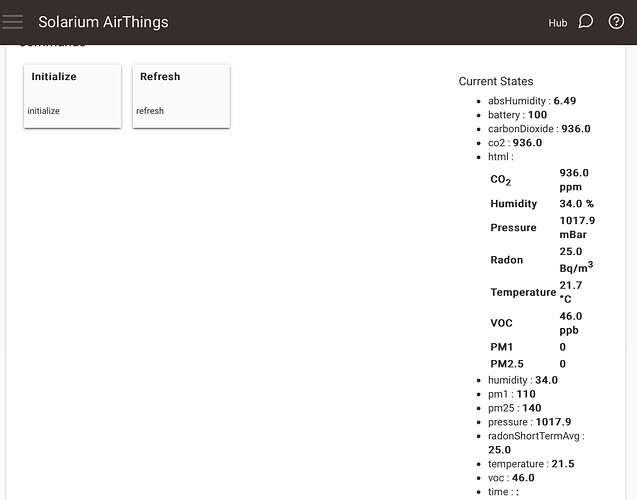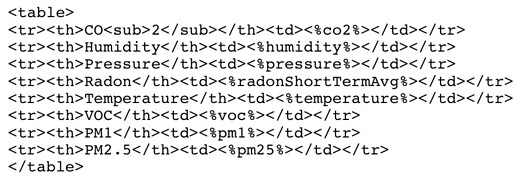It allows queries that require logging into the hub to run. Required if you are using Hub Security to require login for hub access (http://yourHubIp/hub/userAdmin) - driver uses it to fetch the template for building the html output.
Normally an invalid reading or non-numeric data value. Been trying to trap this one so that I can resolve, so thank you. Give me a couple and I’ll have the trap in place.
New version of the device driver is up, a re-import should fix this.
Is the Airthings hub required to be able to poll data/sync it with HE? Or is it able to do it with just a Wave Plus, for example? I see the View ones also act as a hub of sorts - not sure if they have the same functionality as the Airthings Hub though? I see that version is hardwired via Ethernet and allows 24/7 access to data.
I believe you may be able to use the app/driver without having a hub…
The driver will work regardless.
However when not using a hub only the data manually synced with the phone app will be accessible.
The driver talks to Airthings’ cloud platform, not any device.
Just to be clearer @nathaniel.knautz (was writing on my phone earlier):
The Airthings Wave devices upload their sensor data to a phone app over Bluetooth. The data is then sent by the phone app to the cloud portal and can be viewed here: https://dashboard.airthings.com/. The purpose of the hub is simply to perform this synchronisation between your Wave devices and the Airthings cloud portal periodically and automatically, instead of having to do it manually with your phone.
The View Plus is Wifi-capable and therefore syncs its sensor data with the cloud portal on its own. It can also act as a hub to other Airthings devices when connected to AC power (I believe this is true of other View models as well). In my setup, I have one View Plus paired with a Wave Plus and a Wave Radon. Data from all three devices get reported by the View Plus to the cloud portal.
@thebearmay 's fine app/driver combo polls the cloud portal to retrieve readings from all sensors linked to your account (it should probably be named "Airthings API Integration", since it is not View Plus-specific). If you are not using a hub, the app/driver will still work, but you will only see data from the last time you used the Airthings app on your phone to synchronise with your sensors. Not ideal, especially if you were planning to use sensor readings for automation purposes.
AFAIK it is not possible for HE to get data directly from the Airthings devices themselves.
hello all. Great work @thebearmay / Thank you for all the support.
General question: I have setup all and I see all metrics in the tile but as far as I understand the latest data will not show in Airthings Cloud unless I open periodically my Airthings iOS app and sync data from the Wave Plus over BT and then the app will push to the the Airthings Cloud.
Is this the correct flow? if yes - is there are a way to have the device push to the cloud without needing to open any apps?
Is their Airthings HUB meant to have this real time metrics upload support but when one uses only the their app data will get refreshed in their cloud only after app is opened once in a while and sync all data from the device?
Believe the Airthings Hub does a regular push to the cloud directly from their devices; from iOS I'm told that the Shortcuts app may allow you to automate some tasks, so it mught be a way for you to automate your sync.
Sounds good - I will investigate iOS Shortcuts solution for this and report back
@hubitrep I was just noticing this issue - without AirThings Hub one can get current readings only if the mobile app is opened and then app pushes latest as of this moment to their cloud - as you said not ideal for real time automations in HE
without AirThings Hub one can get current readings only
Before I got the View Plus, I considered trying to code a sync app on an RPi Zero W (which has BT support) but the Airthings Hub is not super expensive (CDN$110 on Amazon right now) so decided it wasn't worth my time.
@hubitrep I agree - iOS Shortcuts cannot interact with Airthings app aside from launching it which is useless. So I will aim to get the hub and thus get all my sensor data in real time in the AirThings cloud and actually use it in real time automations
For some reason, the PM1 and PM2.5 aren’t showing up in my HTML template. Maybe I didn’t set it up right? I can’t seem to see what I did wrong though…
Try hitting Refresh to see if the attributes were in the process of being updated when the html code was being generated.
Yea, that seems to be what’s happening. The HTML update looks like it is happening afterwards. It was just misleading to me because the previous values were 0…
The zeros tend to stand out and grab your attention a little more.
Yup - they sure do! 
If you want to pull down the device driver, I put a small delay in before the HTML is built that will hopefully resolve that situation.