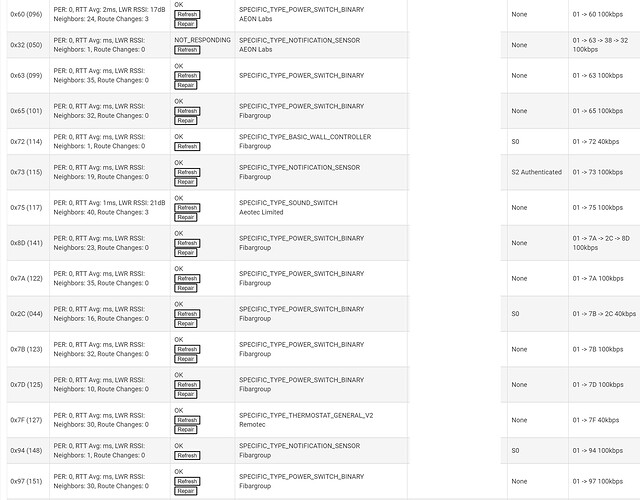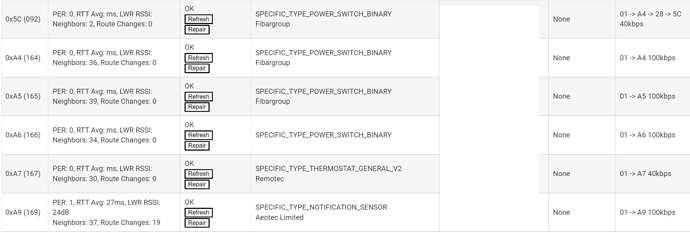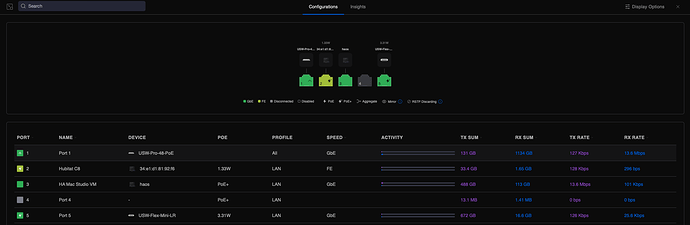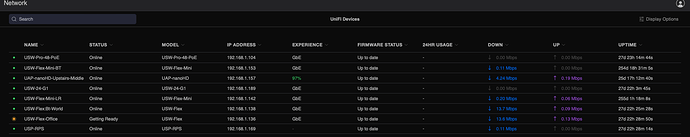Has anybody ever tried a POE+ or POE++ switch to deliver the power vs a straight POE port?
Examples of the Stats of offending devices (i.e. devices often changing route, which I believe is the cause for the delays):
Device 1: (Aeon multi sensor 6: 8 ft from the hub)
PER: 0, RTT Avg: 317ms, LWR RSSI: 29dB Neighbors: 22, Route Changes: 12. / 01 -> 0B 100kbps
Device 2: (Aeon heavy-duty switch: 5ft from the hub)
PER: 2, RTT Avg: 5ms, LWR RSSI: 42dB Neighbors: 31, Route Changes: 6 / 01 -> 49 100kbps
18 hours ago, I restarted the hub and immediately afterward ran a repair for these specific devices. Then I restarted the hub again.
You'll notice that these devices changed routes many times since the last restart 18 hours earlier. Apart from one or two other devices which have changed route once since the restart, none of the other 60 devices has changed route since the restart.
Can you post your z-wave details page in it's entirety?
Overall your mesh looks solid but those 2 items may overall be problematic. First create virtual switches/sensor and label them temp-switch and temp-sensor. Then use Device Swap and run those virtual switches/sensors against the swap. Then do an exclude (don't just forcibly remove them). Make sure they are gone from both device list and z-wave details page. Once that's done watch your mesh. Is it good? If so, add the devices back. Does behavior return? If so you have a couple of bad apples spoiling the bunch.
My C7 was plugged into a switch with POE+ auto detecting, it never fired up on just the ethernet so the addition of the splitter. I can't imagine that has changed with C8.
Will report back. I am, however, convinced the issue is related to the distance from the hub. It is too much of a coincidence that the devices with problems are the three devices closest to the hub. Why would these devices sometimes route via three of four other devices at the outskirts of the house? But that is just a gut feeling - will report back.
Well after removing the POE adapter and going with the provided wall wart. My directs went from 23 to 30 and the only RT Avgs above 10 are the farthest away from the hub. The only above 10 is at 12 and its literally the closest one to the hub at 3 feet. Everything behaved last night. I will keep an eye on it.
My personal thought is if you can't use competing USBC chargers(and POE) this interface should NEVER have been a USBC style input.
I would like to hear from the big guys on their comments about this!
I'm using a cheap Amazon POE splitter w/out issue on my C8...actually a micro-usb splitter w/a micro USB > USB C adapter between the POE and the hub, so even more janky than most configurations would be.
I don't think this is a all or nothing "POE doesn't work" problem, and I thought from what we were seeing it might be linked (in part at least) to those using Unifi POE.
That's why we need clear specs!
Recently I realized that my Unifi LR 6 AP requires a POE+ connection because the POE connection is inadequate. Unfortunately POE+ switches are a little too pricey at the moment so I went with an adapter.
This can save a lot of headaches of people rebuilding their Zwave networks if the problem is more simply related to power issues.
HE doesn't officially support POE/POE splitters and likely hasn't done any testing.
If changing power supply on any device I would match up to the specs of the in-box power supply. If there are some anomalies w/some POE splitters/injectors that don't play well w/the hub for some reason, I don't think HE would be able to cover all those potential problems, nor would they (or we!) have expected any to arise, given previous hubs have been OK w/a range of injectors/splitters. This POE issue is new and I would say quite surprising.
POE is 48 volts and that has to be reduced to 5v, right? So there's a 'buck converter' of some style in the POE adapters. If their 5v has a lot of switching noise that might make it through Hubitat's 5v power filter internal to the hub. Obviously the wall wart, at 120vac to 5v has a rather similar job to do to get that high voltage down to a small 5v and will have its own noise... but clearly at a frequency that does get filtered by the internal 5v power filter.
I am NOT saying I know a specific problem.. I'm simply weaving a story through the facts. Vendors each cut different corners and one POE adapter can work vs another vendors POE adapter.
I use a DSLRKIT Gigabit USB Type C Active PoE Splitter and my Z-Wave has been solid.
DSLRKIT Gigabit USB Type C Active PoE Splitter 48V to 5V IEEE802.3af Power Over Ethernet for Raspberry Pi 4 4B Amazon.com
Using the utronics splitters here with a Catalyst 3750-X Series throughout the house and have had 0 issues. It seems to be these splitters combined with unifi poe switches though.,..
@jimhim I bought this off amazon to test. It was exactly the same as the splitter I had with a different company name on it (same down to the part number). I plugged this in directly off a Unifi US-24-250 with the port set to PoE+. Same exact result, as soon as the C8 is powered off of PoE devices are failing, put it back to the wall PS and everything is good. So it has to be more than the splitter. I've got another splitter on order & will try that.
I have had no issues with Zwave on the C8 using a Poe Splitter.https://www.amazon.com/gp/product/B073P7J1KR/ref=ppx_yo_dt_b_search_asin_title?ie=UTF8&psc=1 Using Unifi Switches. Now that I'm posting this I'm remembering I did have issues when the c8 was being powered by my Unifi 48 port switch. The entire Zwave network went down a few times but I just figured it was from me messing around so much with the Zigbee. It's been on a Unifi flex for about 3 weeks now and rock solid with the same splitter. Maybe It's a setting on the Unifi 48 port
Unifi Switch models
Maybe the POE Switch is the variable. My C-8 and POE splitter is running off this switch ...
Aumox 5 Port Gigabit PoE Switch, 4 Port PoE 78W, Gigabit Ethernet Unmanaged Network Switch, Sturdy Metal Housing, Plug and Play, Traffic Optimization (SG305P) https://a.co/d/ezaTrM4
No idea what the variables might be.
I've had this theory for a while. Amperage overhead seems to be a non-issue. I have tried 3 splitters one 5V 2A, one 5V 2.4A, and one 5V 3A, and all have shown failures with the C8 (one of which was running the C7 for years no issues). I have also tried 2 sources, a POE switch @48V, and a POE injector at 52V. Still seeing failures with any combination of POE injector & splitter combo.
My other theory is a under voltage problem. If the Hubitat provided brick is 5V, but actually outputs 5.2V, and the POE splitters output 4.8V, then this difference could be causing issues as well. I thought the brick was rated at 5V 1A, but another post thought it said 5.7V, I will have to look at some point to see what it is rated for. I have been meaning to also hookup a USB C wattage meter I have, but have just been lazy and haven't had the time to set it up and thoroughly test. Sort of a hassle as I would need to do it with the hub plugged in so it has meaningful draw, and then power down and check another source, etc...
Given the new antennas and upgraded Z-Wave chip, it would make sense it requires a little more power to run. If the voltage specs for the chip are tighter tolerance than the C7's requirements, this could be another valid theory as to why we are seeing issues.
That sounds interesting indeed. But...I have a cheap USB tester and plugged in the C8 wall wart and connected to the tester and it bounced between 5.03 and 5.04 volts. There may be a better way to confirm, but just wanted to share what I saw.
I have that one too! I also have a USB C version which is nice because it has an arrow to show which way power is flowing. Was going to use that for my not very scientific but probably good enough way of testing and comparing power sources. Unfortunately, I'm out of town for the weekend, so I won't be able to test things until next week.