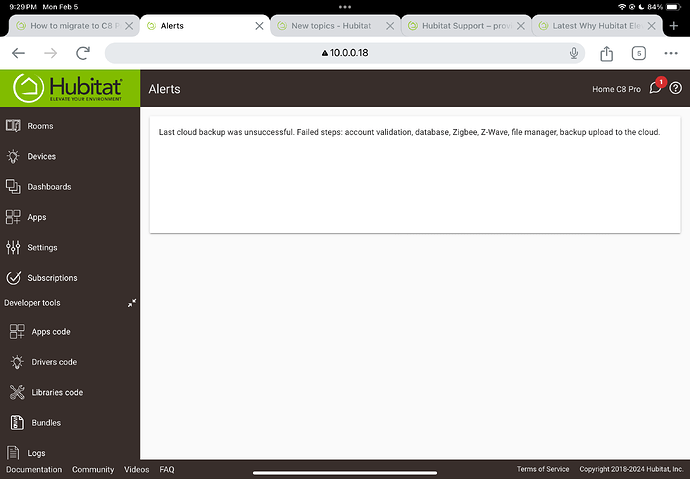When migrating to the C8pro, I had problems saving a cloud backup. Eventually, I succeeded, and am now running the new hub without any problems, except the cloud backup error was included in the database backup, and I can’t figure out how to get rid of it.
Can anyone help? How do I get in touch with Hubitat support?
Given the error, the first thing I'd try is:
- Un-register this hub at my.hubitat.com if it is registered
- Re-register the hub from the regular admin interface (IP address of your hub in a browser)
But before you do that, you need to make sure your hub has network connectivity. To do that:
- Try a network reset (hold the round button on the bottom of the hub for about 7 seconds or until the LED flashes and the hub reboots) -- if you have any unusual configuration, make sure it works as-is before trying to set that up again later
- Ensure you are running the latest platform version from Settings > Check for Updates
- If this still fails, try pinging
cloud.hubitat.comfrom Settings > Network Setup > Network Test, and see if any other diagnostics give you clues there if not.
That didn't fix the problem.
Some of the steps were really questions. ![]() Did you encounter any problems or see any errors when trying them?
Did you encounter any problems or see any errors when trying them?
Otherwise, something for @bobbyD to look into.
No problems with hub connectivity. I had already updated this morning to the latest version, and then went through the rest of the steps you listed there.
One thing to emphasize: the problem with the cloud backup occurred on my old C5, but I fixed that on my C5 by rebooting. I then saved successfully a cloud backup of the C5 and used it to set up the C8 pro. However, the C8 pro now displays the cloud backup error even though that occurred on the C5, and I can't get rid of the error and the red alert indicator.
We didn't create a way to dismiss a failed backup because such an event requires further investigation to determine the root cause.
Running another backup successfully, would automatically clear the prior state. However, we didn't account for the possibility of migrating the error from an older hub. Now that we know it's possible, a fix will be released in a next update.
The interesting part is that I did run a successful backup to the cloud from the C-5 after having had issues previously. I guess the error flag on the C-5 did not reset until after the C-5 uploaded the backup, so the backup included the error flag and thus was propagated to the new C-8pro hub.