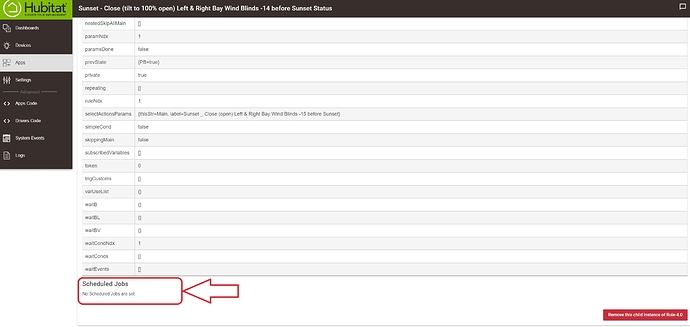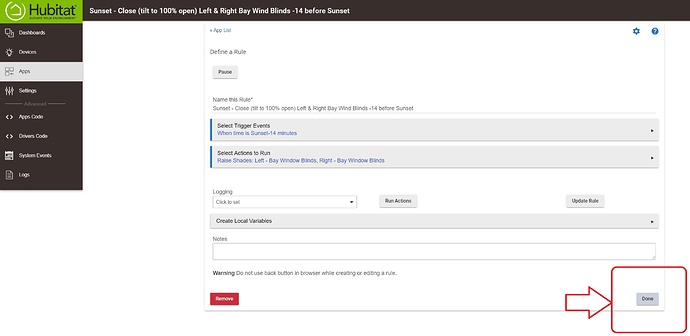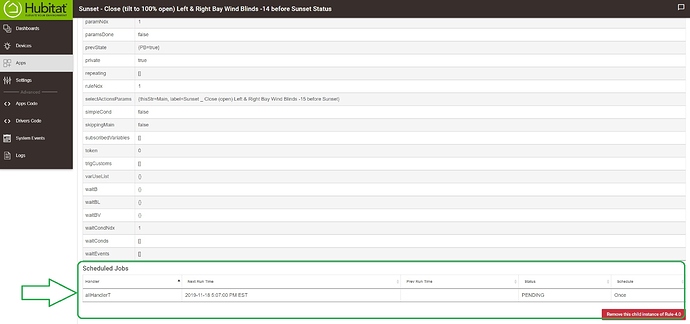Last night about 2 a.m. I was having some issues with Group & Scenes (know issue with Motion Lighting App) so I reinstalled a Back-up from the day before. Got the notification from HE app that the Back-up installed fine and I went on to bed.
This after noon I happen to noticed that all of our outside lighting as well as some of our insight (night lights) never turned off?
Looking at each of the (gear icon) Rules setup up in Simple Lighting and Rule Machine, I notice there was no "Schedule Jobs" set up to run for any of the them. I'm not talking about "after sunset" or "after midnight" timed events.
The only way I was able to get them working again, was to go into each Rule and click on "Done" then looking back into the (gear icon) Rule then I would that the "Schedule Jobs" info populate showing the schedule time to run.
( This is what I basically saw for each of the timed Rules in SL and RM )
( Then I would go into each Rule and click on "Done". )
( Then I would notice that the "Schedule Jobs" information would now show up. )
I don't ever recall having to do that before when I reinstalled a back-up, I believe this was only my 2nd time having install a back-up file.
I'm not a 100% sure, but I believe I had 5 to 7 Rules altogether in both SL and RM that once I click on Done in the Rule. That the "Schedule Jobs" went from showing nothing to fully listing the correct info for the job.