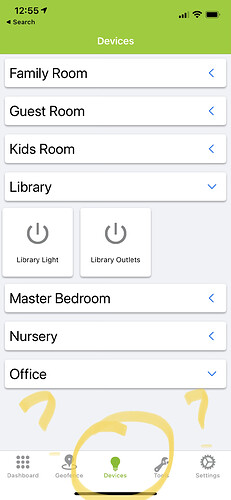It's totally fantastic to see we can now organize by rooms but why is it that in the mobile app, when I click on devices, I only see devices assigned to the only room I have created thus far. I would anticipate, when collapsing the room, the other devices are also shown. Is there a setting for this I missed?
If they aren't in a room, why would it show up in the rooms section?  I think you will have to put everything you want to see in devices tab in a room.
I think you will have to put everything you want to see in devices tab in a room.
Otherwise, you can use the traditional Dashboards tab, and view things that way.
What rooms section in the mobile app are you referring to? The tab on the bottom literally says DEVICES..why cant all my devices then show up in that tab?
Did you add anything to the Office room on the hub management side of things (Rooms Tab)? If so, which device types? At this time, I believe that switches, dimmers, and a few other devices (not all) are able to be shown in the device tab, even if they are in a room.
Create a group called Other and put all your other devices in it.
Well, the picture is a bit misleading in that I was not meaning to showcase the lack of office devices shown in the mobile app. I was just thinking that if I collapse all the rooms, I'd expect the remaining non-room devices to show up on the bottom at least. I think I'll just go the route that @Slate suggests. Thanks for your response.
Yeah I may just end up going this way after all. I was hoping non-associated devices would just show up outside the rooms. Thanks for your response.
No, it doesn't work that way. Maybe put in a feature request? This rooms thing is new, and they are still working on it.