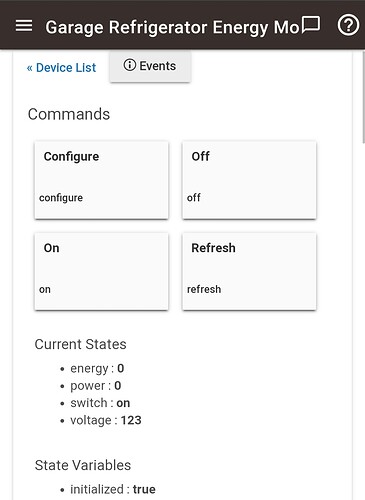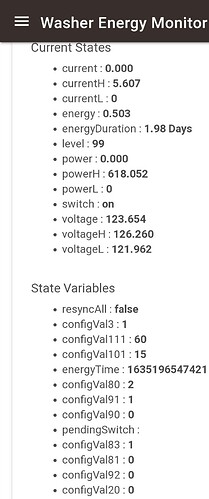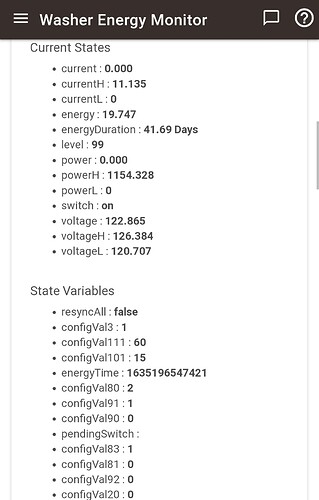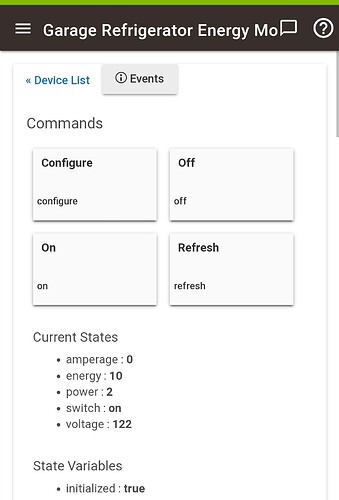I have a smart switch 6 and now a couple smart switch 7's. The smart switch 6 reports quite a few parameters, and in particular current. The smart switch 7 only reports power, energy and voltage (at least with the default driver). From the engineering sheet it appears to measure current. Is there a different driver that provides that measurement reporting?
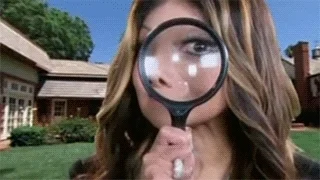
I have a 6 in use and a 7 in the box waiting on a fridge delivery. I'm quite familiar with the driver of the 6 and its functionality. I'll connect the 7 real quick and report back my observations.
Driver was added in 2.2.4 that capability CurrentMeter wasn't added until 2.2.6.. I'll look into adding it for the next release
They are definitely different. This is a great catch and I would've probably noticed it next week pending my fridge delivery. They're definitely behaving differently but it looks like from the HE reply, it's a known issue. I can confirm everything you described:
Yep, we are seeing the same thing. Looking forward to an update...
Any update to this topic? An updated driver perhaps?
This was released within the last 3-5 weeks. I updated it, and it does have MORE information but it's still not to the extent of the 6. I'm not familiar with the technical specification differences between the two so I was reluctant to say the fix was incomplete.
Here is my 6:
Here is my 7 with the update:
oh very nice. Sorry for the ignorance, but where do I find the driver?
Because this was an update from Hubitat, I just had to press configure and save to get the new configuration.
I had to ask the same question. It created a child device which I thought was weird but somebody at HE (in a thread) validated that was correct.
I must be missing a step. I'm going to the device, pressing the Configure button, then scrolling down and pressing save device. But not seeing any change. Any suggestions?
Let me try to find the thread where somebody told me 
I couldn't find where somebody told me that but....
I do see where somebody is having recent trouble with the driver:
I updated as soon as it came out, maybe I got lucky. In this thread, you will see the OP mentioning the same steps I mentioned. I just don't know who told me to do that.
Here is where I validated with HE that the driver was correct: https://community.hubitat.com/t/2-3-0-105-aeotec-7-switch-update/82666?u=1449smarthomeautomat
I get the following: " Oops! That page doesn’t exist or is private."
ah...got it I think. Changing to 'device' and back seems to load the new driver.
Can you advise how to add amperage to a dashboard? That doesn't seem to be an option provided.
I dont use hubitat dashboards so I can't help you there, sorry.
Does the LED on this device have a Power Fail State Restore?
I am using the Generic Component RGB driver. It does not offer that.