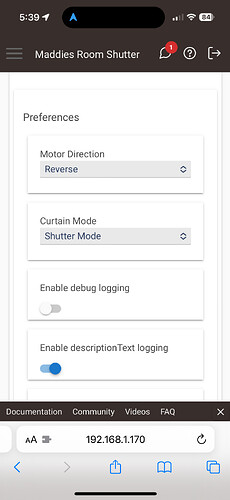I've installed my Aeotec Nano Shutter which controls a window.
If the window is closed, Hubitat thinks it's open.
If I click CLOSE, the window opens and if I click OPEN, the window closes.
How do I reverse this?
I just looked at the driver because I was curious.
Can't you change the motor drive direction?
When I change the motor to reverse nothing changes. Interestingly, I save the preference and device but when I go back into the device, it's changed back to default. So it's as if the reverse was never saved.
As a workaround, I used Rule Machine to create IF/THEN/ELSE rule to open if closed and close if open. So it doesn't matter that the state is wrong because I tricked it. It'd still be interesting to know why my Reverse Direction isn't saving or working.
After updating the device setting, did you hit the "Configure" button on its Device page?
I'm admittedly not familiar with this device at all - if it's battery powered, it will need to be woken up to accept the configuration change.
This might be an issue from when you programmed the nano shutters . I suspect you need to re configure the open close positions via the button press process.
I have about 5 of these and it’s not the most intuitive and easy to mis-configure.
The only issue I have ATM is this one:
Apologies, I’m on vacation ATM and didn’t recall the setup process (it was a couple of years ago). However after checking my driver config, I had to set mine to reversed too.
This clearly works fine as I had forgotten about it. ![]()
After you get this squared away, I'd be interested in learning more about the window opener!
Thanks, calibrating it by the button press process worked. I didn't think of that because it was OK in SmartThings but when I excluded it then added it to Hubitat, I accidentally mis-calibrated the shutter.
I've got these window openers that were opened and closed by a simple button. Adding the Nano Shutter made them smart.
Cool, I’m glad you got it sorted. ![]()
This topic was automatically closed 365 days after the last reply. New replies are no longer allowed.