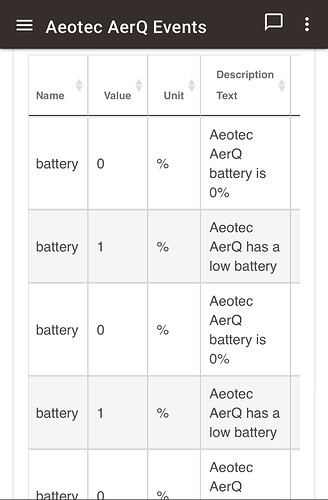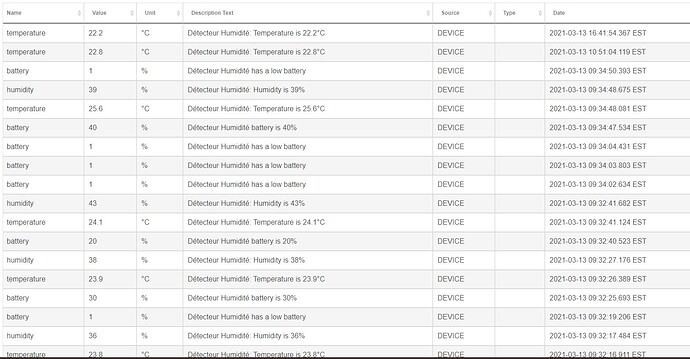I just receive my brand new Aeotec aerQ ZWave Temperature and Humidity Sensor and 1 day after I pair it I receive alarm of Low Batt at 1%.
I change the battery and it still say battery to 1%.
I mesured the batterys voltage and it was to 3.2V (nominal voltage is 3.0V)
Someone else had this problem? Is it a driver's problem or a firmware problem??
I have noticed some oddities in the battery reporting on this device..
Same here. I opened a ticket with Aeotec, maybe a known issue with their sensor. 
At least I'm not the only one! 
So from what I can tell the battery level value being reported is alternating between 0xFF and 0x00 on mine ..
0xFF is for battery low warning otherwise it should be between 0 and 100
I receive answer of Aeotec support. They suppose it's a defective unit... ![]()
Blockquote
Hi Marcel,
Ticket:
This is likely a defective unit in this case since a new battery is not showing 100% or higher than 80% in this case. Can you send me your invoice of purchase? We will have this replaced under warranty.
Aargh! The latest aerQ model (ZWA039) still suffers from this mysterious battery=0 gremlin... Woke up to it this morning, so I pressed the aerQ's button to get a good reading, but now it's back to 0 again tonight.
I know the battery is good (I put a known brand-new one in myself) and although it says battery=0, the sensor still reports humidity just like how I want it to. Yay for that, but I'm pretty sure this darn battery-reporting issue is gonna drive me nuts enough to trash this thing.
Man o man, Aeotec - you guys get SO close to having a really great product and then this kind of dumb stuff just kills it.
Here's hopin' Zooz's upcoming temp/hum sensor will be a winner!!
I am experiencing the same issue with the battery on the aerQ model ZWA039. I just received a new one from Amazon and the temp and humidity are reporting correctly but the battery is now reading 0. I hit the action button and it went to 100, but the next day it is back to 0.
Is this still a known unresolved issue with this device? Has anyone else had any luck with the battery reporting?
I've tried screwing around with every parameter I think may have anything at all to do with battery reporting, but no dice... I think it must be a firmware issue.
Outside of this battery thing, I really like this device and its customization options. I'm trying to decide if the battery thing is really that big of a deal (beyond annoying!)... I can get a battery report anytime by physically pressing the button - maybe I should just accept that as "good enough".
Yes, I agree....the temp and humidity readings appear to be very accurate,,,,so I will just learn to live with it and like you accept it as "good enough". Hopefully the battery will not need replacing soon. We shall see....Thanks for the reply.
Anyone know if this was ever addressed? I still see this weird behavior.
One of my units is reporting 0% battery non stop, it doesn't even send temps at this point, I replace the batter with a brand new one, and I get the same results. It starts of saying 90% full then immediately drops to 70% then 30% and I expect soon it will be 0 again.
This is the second device, I replaced the first one due to seeing this, but now two? I have another one on my garage wall and it works fine.
Do you have the original ZWA009 model or the newer ZWA039 model? The 0-battery issue seems to plague both models, but I just checked Aeotec's site and I see they recently posted a battery-related f/w update for the ZWA039.
Unfortunately, no details are provided about how to actually manage the new parameter added with the f/w, so I just emailed Aeotec for more info.
I haven't been using my ZWA039 (due to the battery issue), but I would consider bringing it back online if they fixed it -- it was otherwise a really well-performing device.
@hydro311 ......When you hear from Aeotec please post with the info. I am interested in what they have to say since I also have a ZWA039 with battery reporting issues. Thanks
Here's the response I got from an Aeotec field engineer:
Try setting these parameter settings, i don't fully understand this myself yet, but let me know if this helps resolve your issue, you'll need to send these 1 by 1 after each other after you have replaced the battery with a new one:
1. Parameter 92 [4 byte] = 83951616
2. Parameter 92 [4 byte] = 84017152
3. Parameter 92 [4 byte] = 84082688
If any of that makes sense to you (or anyone else!), I'm all ears -- I otherwise don't find this helpful without understanding what the values actually mean.
I'm now busy with real work this week, so I may respond this weekend for better clarification, or I may just wait until they provide some usable info to the f/w update page itself. They usually do a decent job explaining the parameter options, so maybe they'll catch up with better info.
Update here (spoiler alert - not much of an update)...
I've been working with an Aeotec dude who's pretty much as lost as I am with this, but he's staying on the case (not blowing me off), so I'm at least grateful for that!
It sounds like the aerQ team isn't giving him any straight answers and I can tell that's irking him too.
But I did update the firmware on my ZWA039 to 2.01 and ran a few oddball parameter checks for him since he wanted to see those corresponding log results. The log results were even more cryptic than expected, so who knows where this will go... I'll send him those results in the morning -- I'm just waiting to see if my battery drops to zero overnight. If it doesn't, that would be a good sign!
Whenever I have more useful info to share from Aeotec about all this, I'll post back here.
Did you see an actual change to the version in the system after this update? Mine still reads 2.0 (missing .01). I just changed the battery as well, to no avail. Originally mine went from 100 to 80 to 40 to 0. Bounced back and forth, primarily stuck on zero. After the update, they kinda fixed it, it's now stuck on 30%. Rides along there for a few days, drops to zero, then back to 30. I'm only a few months into Hubitat. Since I didn't see a change in FW version, I'm wondering if I updated the version or not?
TIA
IIRC, after doing the f/w update, I had to exclude/reinclude the device to get the "2.01" to actually show up in the device's details.
Long story short, I ended up ditching the aerQ again... I put in a fresh new battery after the f/w update and it dropped ~20% every couple days. So I just traded one battery issue for another w/ the new f/w.
I excluded it and it's back in my drawer of misfit toys. I told Aeotec to close my support case -- I am done trying to get that thing running properly.
Perhaps a future f/w update will be better and more clear, but I've moved on -- the Zooz ZSE44 has been working well for my needs so I'm sticking with that.
I've yet to apply the change, but I've received a response from support on this device. I opened a ticket with them to just let them know they still didn't have the device working. They asked me to issue the parameter settings, which I had already read didn't solve the problem. I didn't respond. They closed the ticket. I sent them back, no response needed, but those don't solve, it doesn't work. They have issued a new update. I'll apply later once my helper wakes up (device/hub/computer to far apart for solo mission). Thought you might be interested in seeing if they work. I'll let you/them know my findings.
This topic was automatically closed 365 days after the last reply. New replies are no longer allowed.