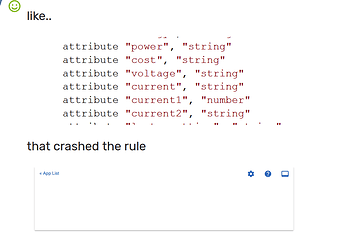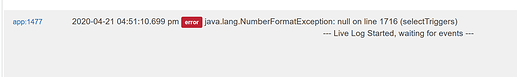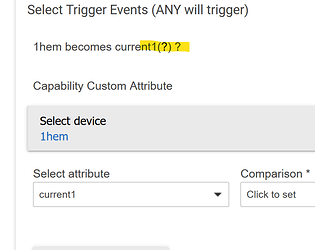I just bought the device, brand new, and cannot get it to work in HE/RM usablely.
If I use the driver posted here.....
I can get current/current 1, but the attribute is "string" not "number". With it set that way I cannot use </> in RM, so it does me no good (other than seeing it gives reading on both clamps).
@ogiewon helped me make some changes to get it to be "number". However when ever I use the changes he gave (thanks to him, but he could only help so much without a unit, see posts), RM goes to a blank white screen as soon as I select current as a trigger, from custom attribute.
Changes and results shown here
When using your driver I get the same white screen when selecting "current" and the following error in the log (with rule logging on)
If I choose "current 1" (using your driver) as the trigger it is fine, but I do not get reading for separate clamp so that does no good.
Sorry I have no clue what this mean (not a coder), I would roll back firmware if that would help (and if possible for a rookie). I will open a ticket with them either way to see what they say. Honestly I am not sure exactly what to say, but will give it a go.
Hopes this help provide some insight for you. I find HE users more helpful than most companies, we'll see how Aeotech is. If you think the fix is possible with current firmware, I would be happy to try out any ideas you have. I appreciate any and all help. Thank you,
EDIT: here is what I got back from Aeotech (quickly I might add):
This indicates that CRC 16 encapsulation is not supported in your hub, what you can do here is disable CRC16 by setting:
Parameter 13 [1 byte] = 0
This will disable CRC16 encapsulation.
I do not see a way to set that in the driver, any thoughts? They neglected to answer my request about how to rollback firmware, to which I will inquire again.